New ASO rules coming to the Play Store
App Store Optimization (ASO)
September 3, 2021
Changes are coming to the Google Play Store! While Apple made some big announcements for its App Store coming in the second part of 2021, Google’s been leaving clues and updates in its wake. Google Play Store’s changes range from new metadata rules to updated guidelines for preview assets and even a new mandatory safety section.
New rules for your app’s title!
Earlier this year Google announced a policy change for app metadata. Effective on September 29, 2021, this update (guidelines available on Android Developers Blog) will bring quite the adjustment to apps’ titles and logos:
- The first big shift is the number of characters allowed in the app title. Currently, the app name on the Play Store can be up to 50 characters. Soon, it will be shortened to only 30 characters (just like on the App Store).
- Keywords that suggest store performance (such as “top”, “best” or “#1” for example) will not be allowed anymore in the title, icon, and developer name
- Misleading graphic elements (elements indicating ranking or Play program, promoting deal) will be forbidden
- Emojis and special characters will also be banned
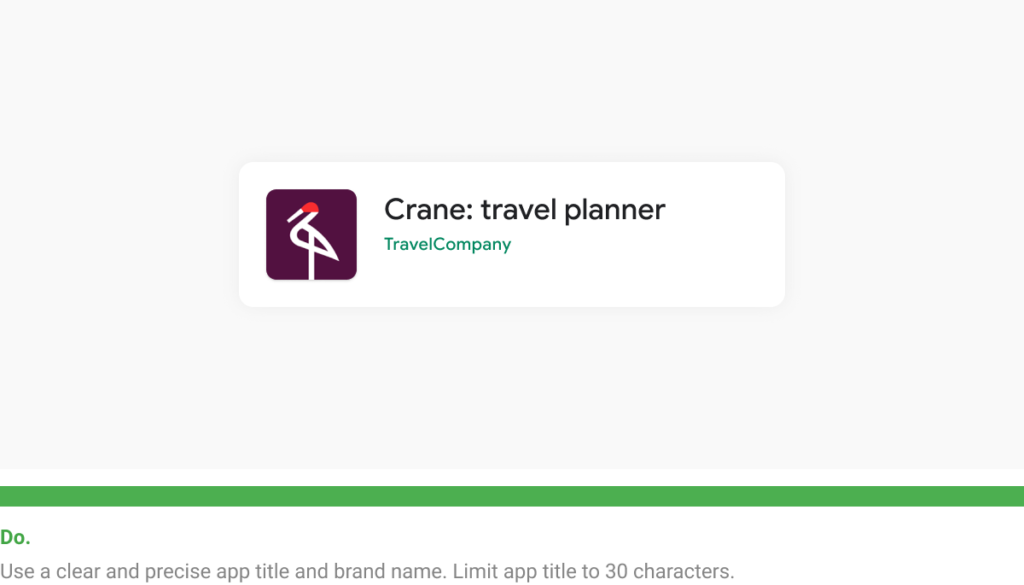
App titles, icons, and developer names that do not meet the new guidelines won’t be allowed on the Play Store. Some keywords like top, #1, best, free, no ads, ad-free, update now and download now won’t be usable in the metadata either. Even the use of caps will be monitored: you can’t use caps unless your brand is capitalized.
Developers will have to be more careful in choosing the keywords that make it in the final title. Make sure those you choose are the most relevant for your app.
The character limit will be the same for every language but it will particularly affect languages that require more space (like Arabic, German or French for example). Those languages may even lose more keyword opportunities.
With these new guidelines, the Play Store aims to match the user experience of the App Store: the title length will be the same, and so will be their position on misleading keywords.
Updated guidelines for store listing preview assets
In addition to their policy change for app metadata, Google is also introducing new guidelines on Store listing preview assets. During their Google for Games Developer Summit that took place on July 12th/13th, the Mountain View firm published an official video to share the news.
Following the launch of a Discovery experience on Games Home, Google decided to update the guidelines for preview assets. Apps whose assets don’t meet the new guidelines may be ineligible for promotion and recommendation on Google Play.
When these changes were first pre-announced in April, the main focus was to ensure assets provide an accurate representation of the app or game, free of buzzwords (such as “free” or “best”), and aim to showcase relevant information about the app instead while being easy to read.
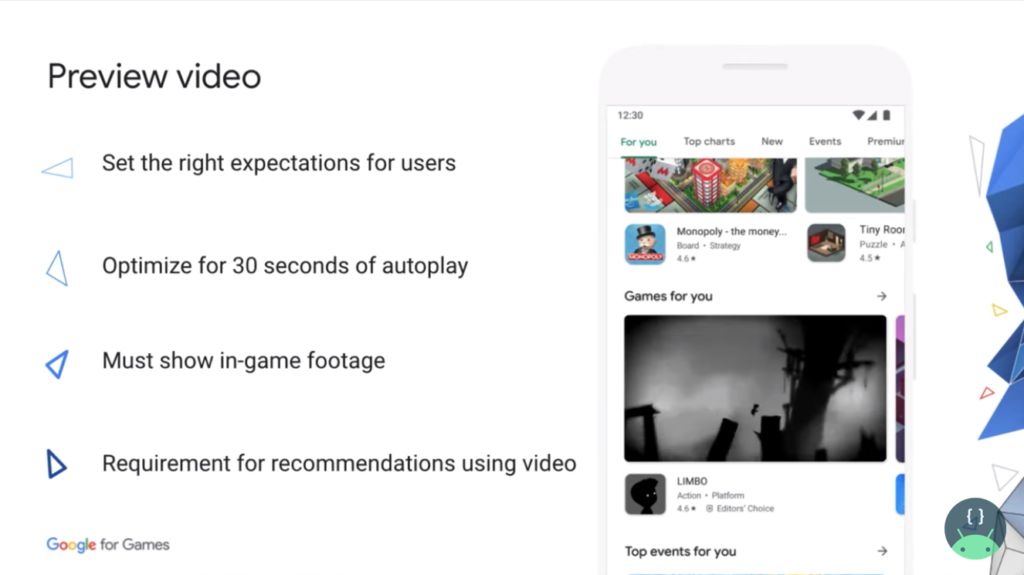
According to these new guidelines, preview videos should be optimized for the 30 seconds autoplay (only the first 30 seconds of videos play automatically on the Play Store). You should limit title screens, logos, cutscenes, and pre-rendered promotional content to highlight actual in-game footage. Other “highly recommended” guidelines (meaning they won’t impact your store listing page but may change how your preview assets appear on Google Play or limit promotional opportunities) include:
- Do not include people interacting with the device (like fingers/hands) unless the core gameplay is off-device (meaning that the heart of your game is to make your user interact with its surroundings like Pokemon Go for example)
- Make sure your preview video is in landscape format
- Ensure that your video is of high quality, properly localized and that the text is legible
- Do not include vocabulary suggesting ranking like “Best”, “#1”, “Top”, “Discount”, “Sale”, “Million Downloads” (Awards from Google Play are allowed to be displayed) or call-to-actions like “Download now”, “Install now”, “Play now” or “Try now”.
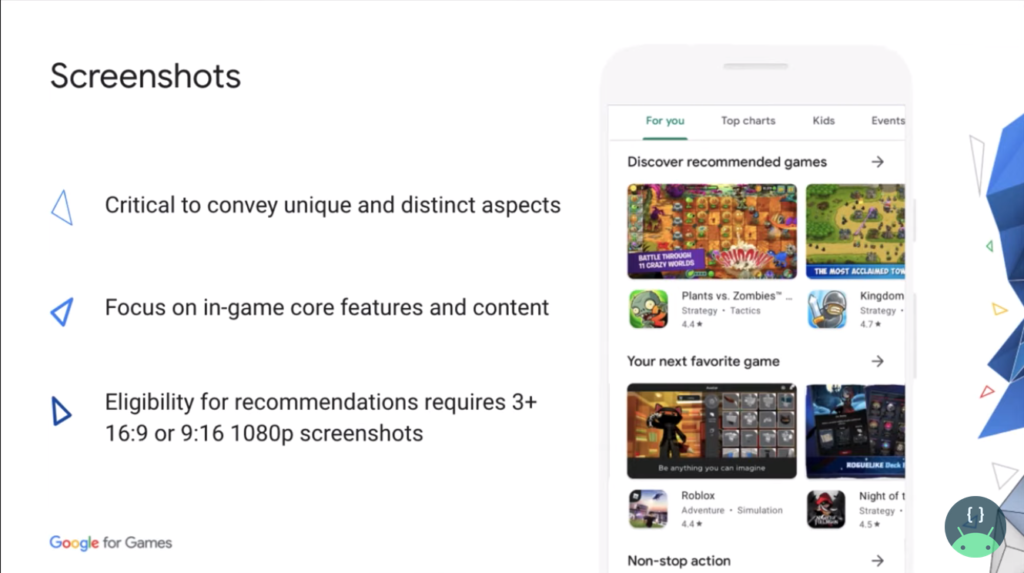
Just like preview videos, screenshots must demonstrate actual in-game experience. Google Play recommends the usage of large-format fusing screenshots for games which means providing at least 3 (for games) or 4 (for apps) screenshots, either in 16:9 landscape (min. 1920x1080px) or 9:16 portrait (minimum 1080x1920px). Here, the new guidelines include:
- Do not include vocabulary suggesting ranking like “Best”, “#1”, “Top”, “Discount”, “Sale”, “Million Downloads” (Awards from Google Play are allowed to be displayed) and avoid call-to-actions like “Download now”, “Install now”, “Play now” or “Try now”
- Use high-quality images, proper localization, avoid time-sensitive tagline and do not show excess elements in the notification bar (no service providers or notifications, and the battery, WiFi and cell service logos should be full)
- Focus on the core features and the game experience and avoid including people interacting with the device (like fingers/hands) unless the core gameplay is off-device
- Avoid inappropriate or repetitive image elements
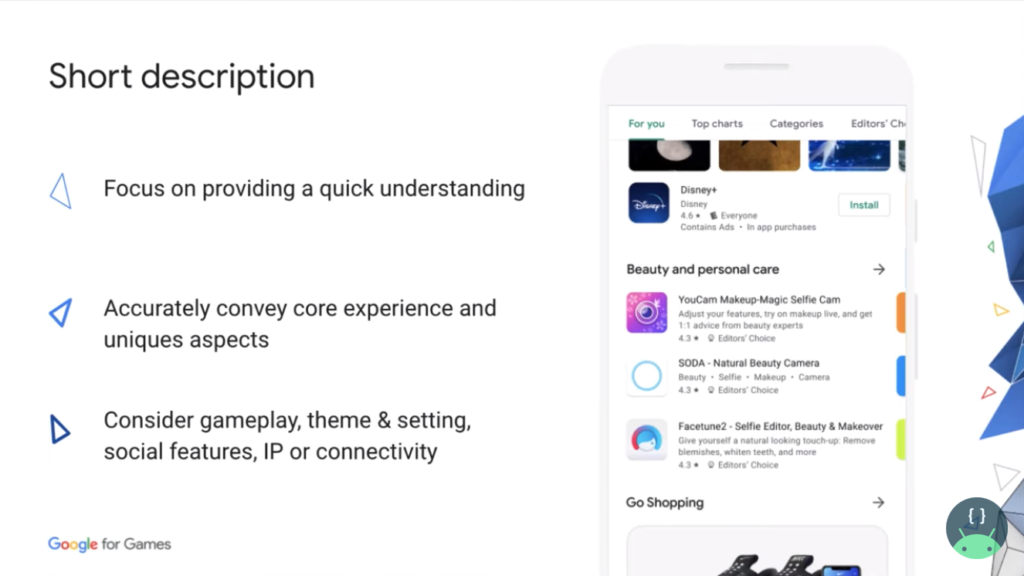
The listing page’s short description should focus on conveying the core experience of your app and providing information on key aspects (gameplay, social features, connectivity, etc.). The new and improved recommendations include:
- Do not include vocabulary suggesting ranking like “Best”, “#1”, “Top”, “Discount”, “Sale”, “Million Downloads” (Awards from Google Play are allowed to be displayed) and avoid call-to-actions like “Download now”, “Install now”, “Play now” or “Try now”
- Avoid the use of all caps and do not use special characters, emojis, and emoticons
- Make sure your short description is properly localized
These new assets guidelines only impact the eligibility of apps and games for promotion and recommendation inside Google Play and will come into effect in the second half of 2021. If your assets do not comply with these, your app can still be published on the Play Store and your store listing page won’t be impacted.
The Play Store’s new safety section
Unsurprisingly, safety is the big talk of the year. After the launch of iOS 14.5 and Apple’s announcement at WWDC, Google is joining the fight. While the Mountain View firm is already working on its Privacy Sandbox, they recently announced that their focus on users’ privacy will also bring changes to the Play Store.
Indeed, in order to “give users more transparency into data privacy and security” they will add a safety section in Google Play (alongside additional information like data definitions).
The new safety section will help developers display their privacy and security practices right on the app listing page. Thanks to that new tool, users can understand what data will be collected and why. It’ll be mandatory for all Play Store apps.
It’ll appear on the listing page as a summary highlighting safety details such as:
- if the app complies with Google’s families policy
- if it uses practices like data encryption
For more information, users can click on any subsection to access more detailed information.

With the arrival of the safety section, all developers will have to provide a privacy policy. Previously, only the apps that collected personal and sensitive user data needed one. According to Google, developers will also be held responsible for providing accurate and complete information in their safety section (including SDKs and data used by the app’s third-party libraries).
These changes will take place over the next few months, to help everyone get ready for it Google shared their official timeline (subject to future changes).
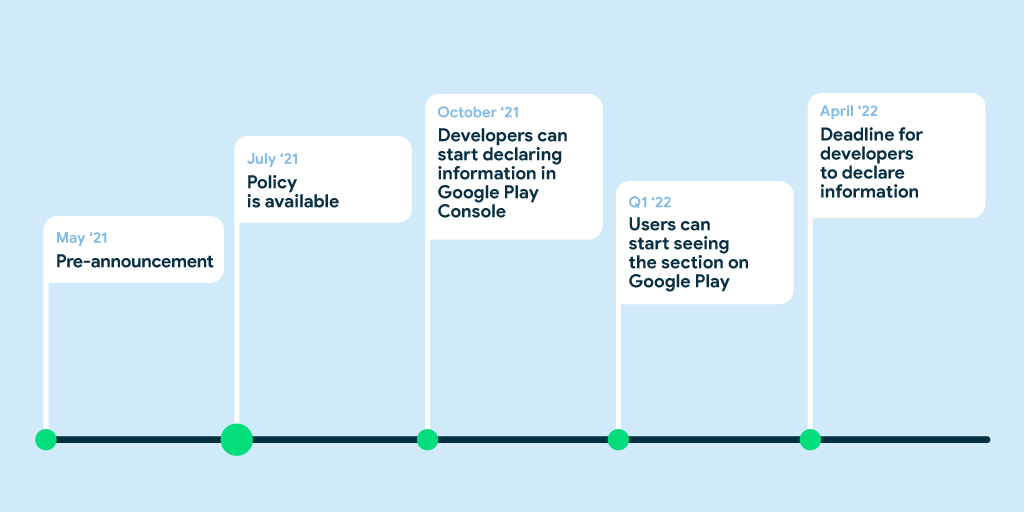
Starting in October, developers can start submitting information in the Google Play Console for review. They’ll have until April 2022 to get this section approved for their apps, without it, new app submission or update can be rejected. Approved safety sections should start appearing in apps’ listing pages of the Play Store in Q1 2022.
Google is big on making privacy a central theme in its new policies, the new safety section is just one tool in the midst of other changes:
- the disappearance of the advertising ID when users opt-out of interest-based advertising or ads personalization (effective October 4, 2021)
- a new feature that notifies developers of users’ opt-out preferences, for example, they will receive a notification when a user deletes their advertising ID so they can erase IDs that are no longer in use
- the interdiction of linking persistent device identifiers to personal user data or resettable device identifiers (effective October 28, 2021)
- a developer preview of app set ID (for analytics and fraud prevention), app set ID cannot be used for ads personalization or ads measurement (effective September 1, 2021)
Moreover, apps primarily directed to kids cannot transmit identifiers. If an app’s audience is both adults and kids, it will have to do its best not to transmit the identifiers of its underaged users.
Google also announced they would close dormant accounts (accounts that have been inactive or abandoned for at least a year) including developer accounts that haven’t uploaded an app or accessed Google Play Console in a year. However, the accounts whose apps have 1000+ installs or in-app purchases in the last 90 days won’t be closed. Once a developer account is closed, you can create a new one but you won’t be able to reactivate old accounts, apps, or data.
Both these changes will take effect on September 1st, 2021.
Let’s recap!
Starting in September 2021, developers will have to update their app’s title and subtitle to comply with the new metadata rules. And in October, it will be time to start submitting information for the new privacy section.
The revealed guidelines are similar to what’s already in place in the App Store (especially on titles and assets guidelines), not to mention Apple set up privacy labels on the App Store in December 2020. The two app stores are already two sides of the same coin, it looks like it’s going to become harder to distinguish them from each other as time goes by.
What do you think about all these changes? Feeling overwhelmed with these changes? We can help you streamline the creative process!
- Mobile Video Monthly #38 – November 2023 - 5 December 2023
- Disturbing ads, a new trend for mobile gaming creatives? - 28 November 2023
- The Power of Holiday Marketing in Boosting Mobile Game Engagement - 21 November 2023


Does the character length for short description include the spaces between words?
Yes it does