Differences between video on the iOS App Store and the Google Play Store
App Store Videos
March 20, 2019
If done right, app store videos (whether an app promo video for the Apple App Store or an app promo video for Android) are a great way to quickly show what your app is about and an important part of your App Store Optimization strategy.
The end goal of your iOS App Preview and Google Play Store promo video are very similar: improve conversion on the app listing and get more engaged users post-install. But their formats and constraints are very different.
And this has been bringing a lot of confusion.
Even when discussing with some mobile marketing savvy clients or partners, we often explain the differences between video on the two stores. Including the “big black bars syndrome” and why we strongly advise against using your iOS App Preview on the Google Play Store. Especially for apps in portrait mode.
Let’s explore those main differences.
Differences in search results
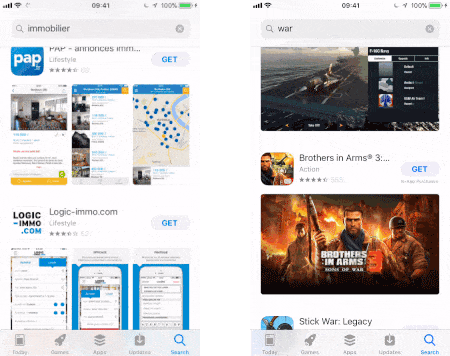
An App Preview video for iOS autoplays in mute in the search results.
If the App Preview has a portrait orientation, it is displayed along with screenshots #1 and #2. If the App Preview has a landscape orientation, it takes the full width.
The fact that with iOS 11 the video autoplays makes it great to catch visitors attention and increase the install rate straight from the search results.
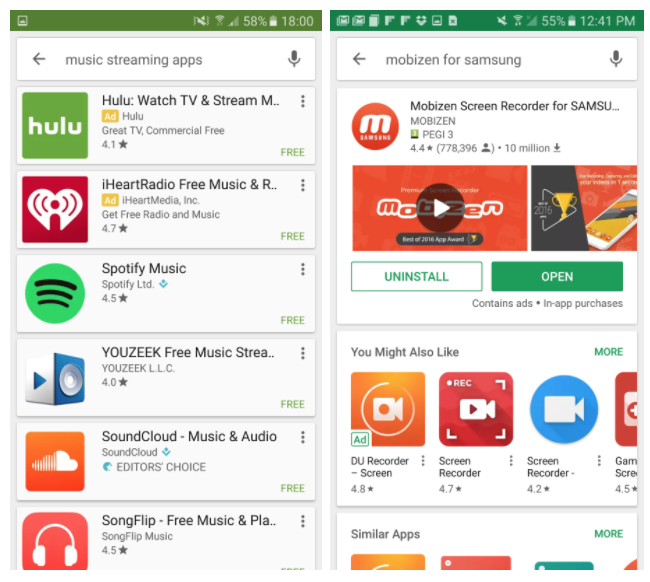
On the Google Play Store, videos don’t display on the search page. Although there is a video thumbnail for a lot of brand searches (tapping the play button opens a YouTube link).
Differences in the store listings (product pages)
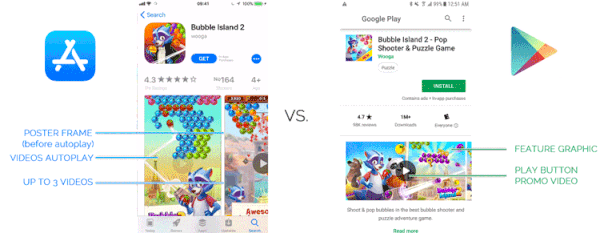
On iOS you can have up to 3 videos, and since iOS 11 they autoplay as you swipe to put them in focus.
On Android you can have only 1 video. Following the redesigned Google Play Store rolled out September 2018, the video play button still appears over the feature graphic but this is now within the Gallery. So visitors have to willingly tap the button to watch your video. When they do, a Youtube link opens.
Differences for the videos themselves.
The biggest difference between videos on the two stores is that iOS App Previews have to be manually approved by Apple. Someone judges if the videos follow Apple’s guidelines, with all the subjectivity that this can result in.
Device specific (iOS App Previews) vs. YouTube video (Google Play Store video)
iOS App Previews are what Apple call “device specific”.
It doesn’t mean (anymore) that your video has to match your app’s orientation.
For example we recently produced the iPhone App Preview below for Red Bull TV. As you can see, landscape especially makes sense when there is some full screen content to show.
Because iOS App Previews are device specific, Apple wants you to create one video for the current iPhones (1080×1920 or 1920×1080 resolution), and a different one for the iPhone X (886×1920 or 1920×886 resolution). And yet another one if you want to display it to iPad users (1200×1600 or 1600×1200 resolution).
Note : not all “regular iPhones” (not iPhone X) have an actual 1080×1920 resolution, only the iPhones “Plus” do. But iTunes connect is now able to automatically generate the smaller sizes for the other devices.
A promotional video for an Android app is a Youtube video, which means it displays better if it is a landscape video.
Whether the user is holding the phone in vertical or horizontal position, he/she has to rotate it to watch the video.
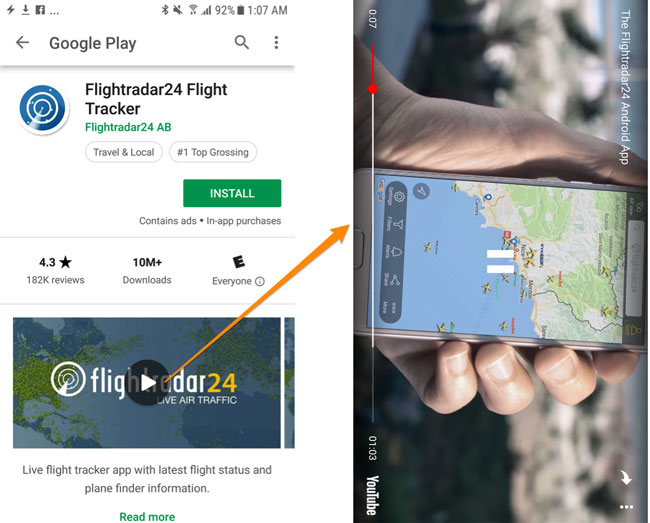
If you were to upload an iOS App Preview in portrait on the Google play store, here is what would happen : Big Black Bars.

You’re also showing the wrong UI !
Since Google asks developers to remove an App Store badge so they can feature them, you can bet they won’t like you showing an iOS interface.
Content/style restrictions (iOS App Previews) vs. freedom (Google Play Store videos)
iOS App Previews are supposed to be mostly based on captured footage of the app itself, per Apple’s guidelines. You are not supposed to film people interacting with the device (live action) or create a video solely based on animations (and not showing the app itself). You are not supposed to show any device either.
Note: Because iOS App Preview videos now autoplay Apple encourages publishers to add copy (short and easy to read texts), whether overlayed on the captured footage or on text screens (text interstitials). This should be leveraged.
On the Google Play Store, there is no restriction on how your video looks like and its content. However Google does like it best when you only show Android devices and only the Google Play Store badge.
15-30s length (iOS App Previews) vs. no length restrictions (Google Play Store videos)
iOS App Previews have to be between 15s and 30s. If they are not, you won’t be able to upload them on iTunes connect.
Google recommends to keep the video between 30s and 2 minute. We advise to stay under 1mn, and 30-45s should be enough.
Conclusion
There are major differences as to how the videos are displayed on the two store and what the videos themselves can be.
You can have the same approach in terms of messaging and script, but you at least need to make some adjustments if you want your videos to both be approved and optimized for a specific store.
Plus, you can leverage the freedom that Google gives you to show your app the best way possible.
Check out the handy Cheat Sheet below to get the full list of all the most important differences for video on the two stores (pdf version HERE).
Learn more:
- How to create the best App Preview video for the iOS App Store.
- Complete guide to video on the Google Play Store

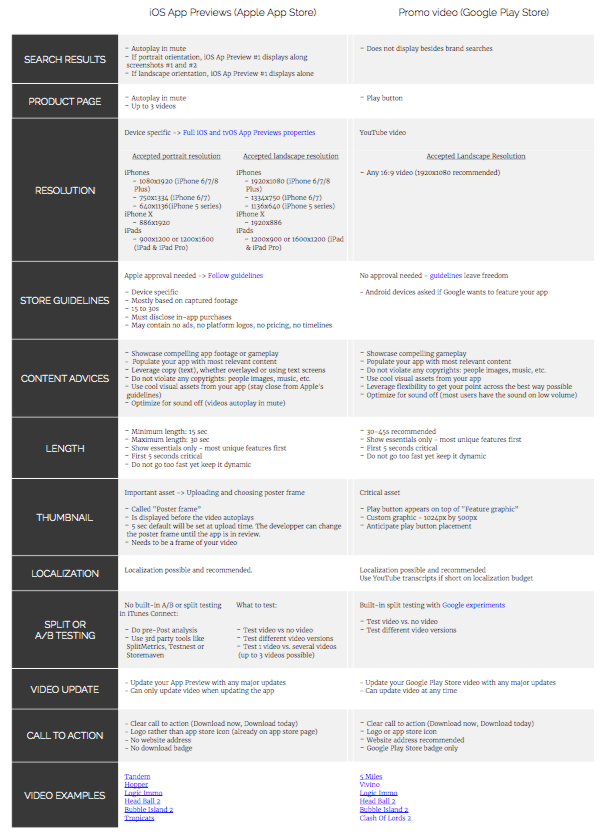

Nice article, thanks.
Hi Sylvain, thanks for a great summary and comparison. Very helpful.
Thanks Dana – Glad it proves userful!
Thanks Sylvain for great information.
Does this help in increasing app installs ASO?
B/w, an interesting read (Y)
Hi Majid – if done right, it can. It also helps get more engaged users as they are already familiar with your app and know whatvalue it brings.
Thanks…great tips. Just out of curiosity which program are you using to put together your charts and resource guides? They look great. Keep up the amazing work as we love the content!
JJ
Founder/Chief Strategist
Yuzit
Hi JJ – which charts are you referring to? On this specific blog post the “big black bars” visual is made with Skitch and the PDF with Keynote
Hello Sylvain, Please include the HD pic for better viewing. i am unable to read it with clarity. Thank you.
Robin.
Hi Robin – please download the pdf version for high quality
Thanks Sylvain for a great article, very helpful.