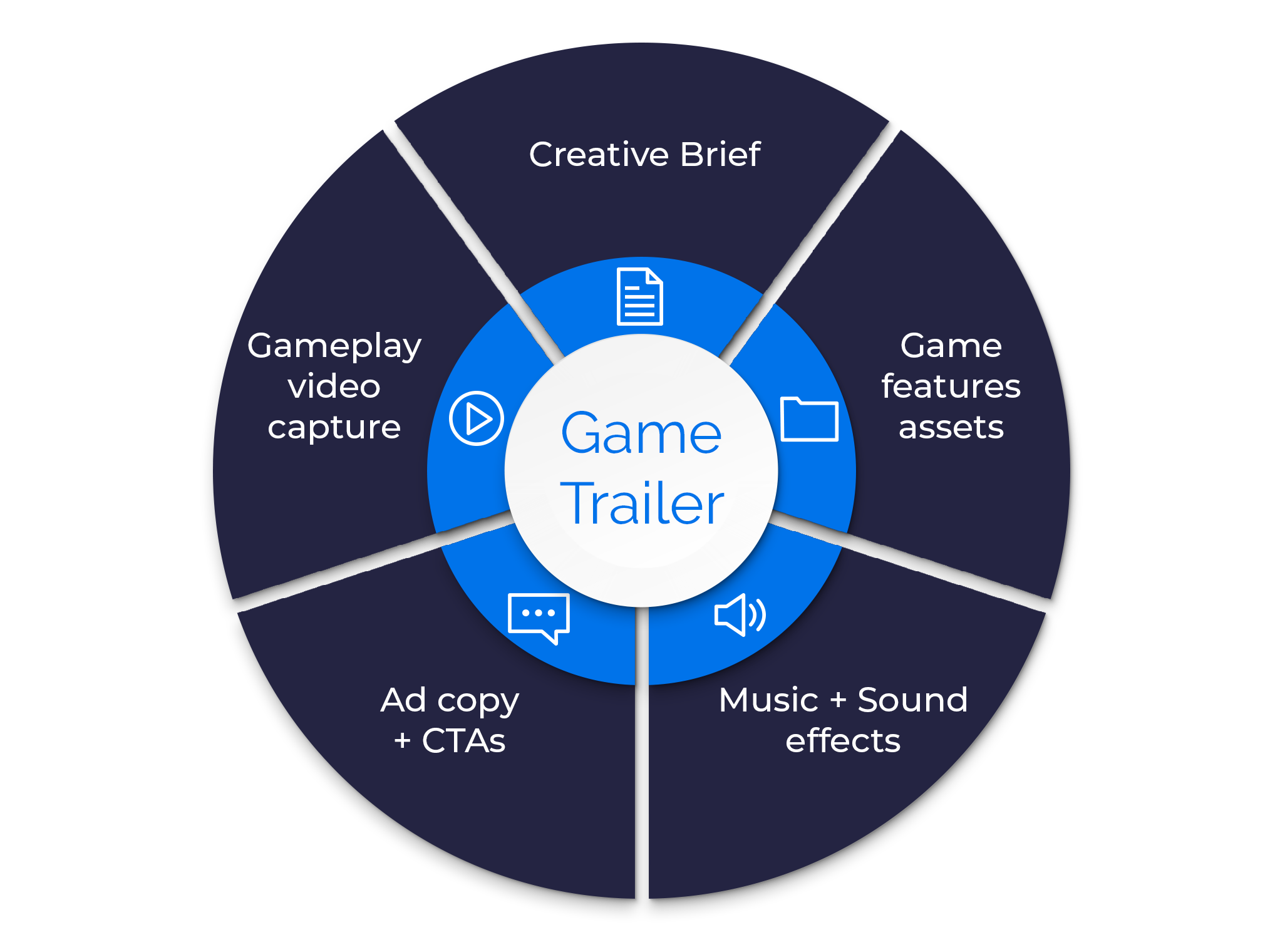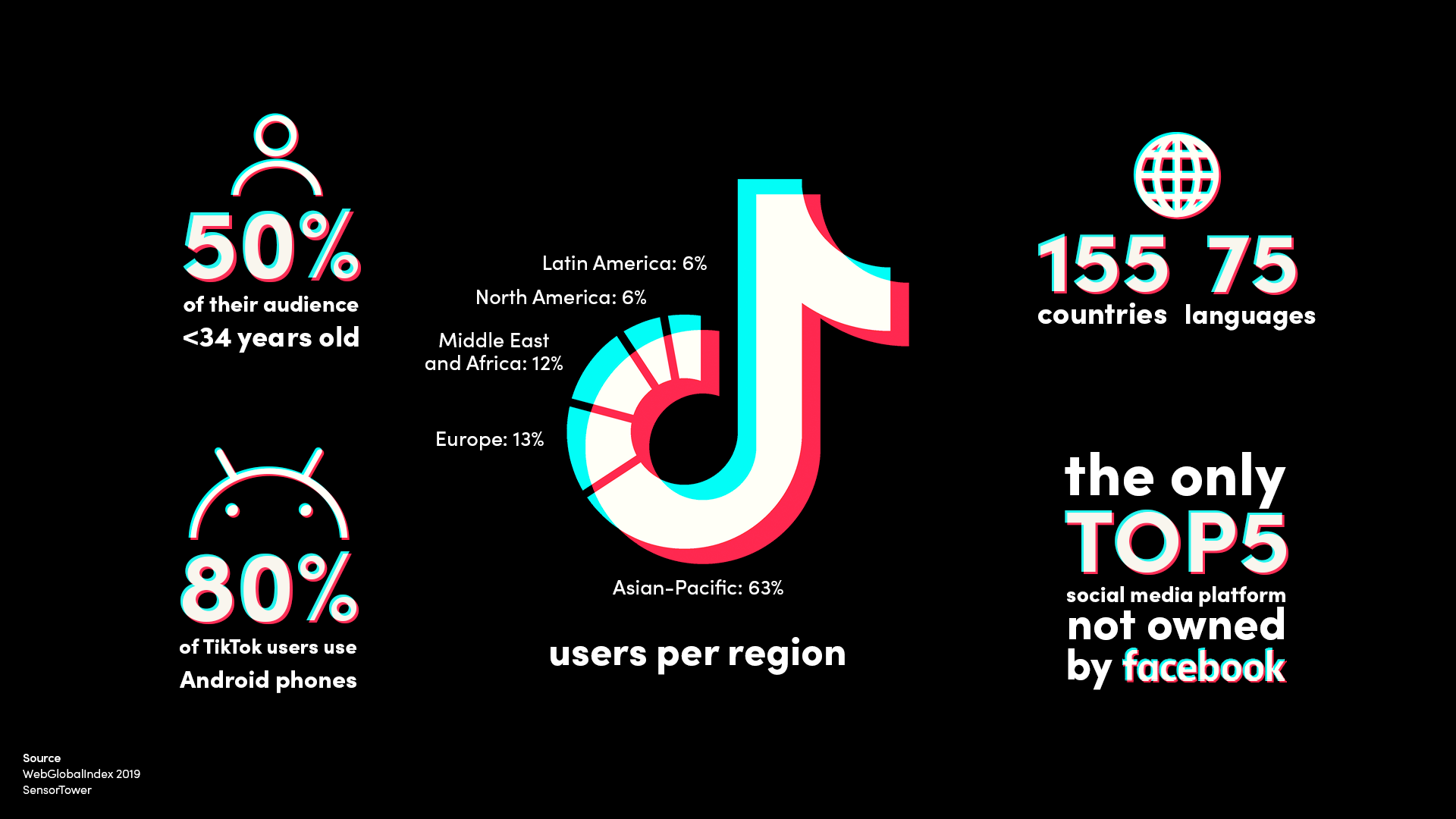How to do App Store Optimization step-by-step: a full cycle of ASO in the App Store and Google Play
Non classé
August 3, 2022
This is a guest post by Asodesk
To see organic app installs in the App Store and Google Play grow, one-time App Store Optimization is not enough. You need to work regularly, make a lot of iterations, measure the results of each iteration, and use professional App Store Optimization tools.
In this article, we will discuss what tools can help you perform ASO in the right way and get organic installs from the app stores.
We can divide App Store Optimization into 9 steps:
1. Create a semantic core
2. Prepare app metadata
3. Evaluate the ASO effectiveness
4. Work with iterations
5. Find the app growth hypothesis
6. Work with keyword management
7. Monitor keywords
8. Analyze your competitors
9. Localize your app page for other countries
Let’s see how you should organize each step of this cycle.
Create a semantic core for your app
Creating a semantic core is one of the most important steps in App Store Optimization. It can take up to 70% of the ASO specialist’s time.
You should collect a semantic core in several steps:
1. Write down all queries that come to your mind when you think about your app. You know your app very well, so it won’t be a problem to remember all queries associated with it.
2. Check the ASO service suggestions. It is impossible to find all keywords for App Store Optimization by yourself, so, at this stage, it is important to check which keywords the ASO service suggests to you. In your semantic core, you can use several types of keywords:
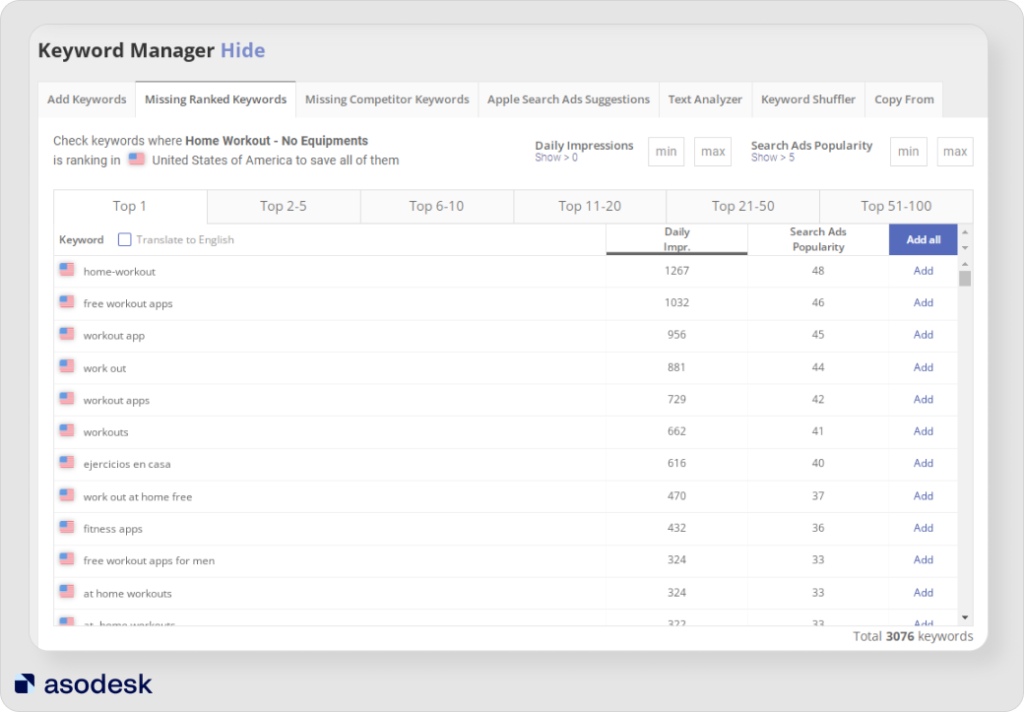
- Missing Ranked Keywords: your app already has some positions for them but they are not in your semantic core.
- Most Popular Keywords: keywords from your app niche that you don’t use in your semantic core.
- Missing Competitor Keywords: your app already has some positions for them but you haven’t added them to your semantic core.
- Competitors Best Keywords: the most popular keywords among your competitors.
- Least Competitive Keywords: keywords used by a small number of your competitors.
- Long-tail keywords: keywords that consist of several words. They bring a majority of search traffic, that is why it is better to use them in app metadata.
- Search suggestions on the App Store and Google Play: users see them when typing a query in the search bar and often click on them.
You can find all these types of keywords with Asodesk. Read how to do it in the first chapter of our article.
After you have collected all keywords in one table, you can choose which of them are better to use in app metadata.
Prepare app metadata for the App Store and Google Play
At this stage, you should choose the best keywords from your semantic core for your metadata field. It is important to know the differences between app metadata in the App Store and Google Play. You can see them in the table below. Note which keyword fields are indexed by the app store algorithm and which are not.
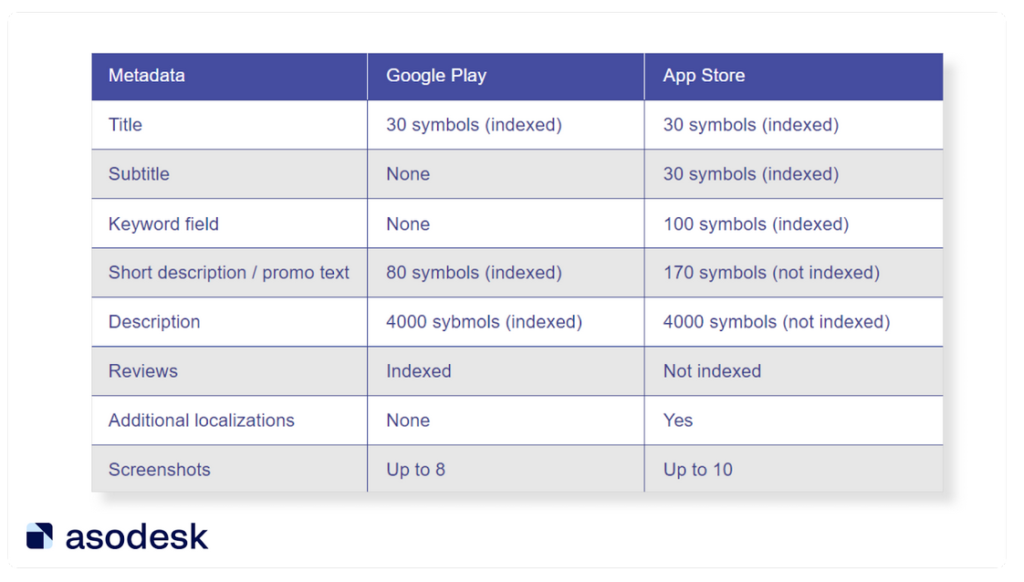
Follow several rules when compiling app metadata:
1. Add the high-frequency keywords associated with your app to the title in the App Store or Google Play
App Title has the strongest influence on your app’s indexing. In addition, keywords from App Title and other fields should form as many keyword phrases as possible.
For example, a fitness app added the word “fitness” to its title. Now its title and subtitle form the following keyword phrases: “fitness daily”, “fitness exercise”.
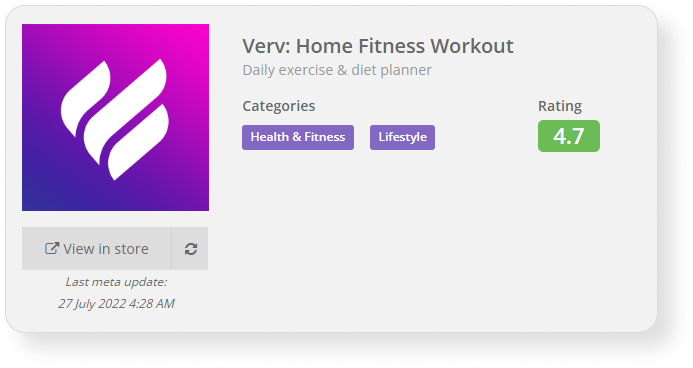
2. Use additional localizations in the App Store
Additional localizations allow app users to see app pages in their language. For example, for Spain you can also add app metadata in Catalan and English (UK).
Additional localizations allow you to get 160 more characters that will be indexed by the App Store: Title (30 characters), Subtitle (30 characters), and Keywords (100 characters).
Check what localizations you can use for your apps.
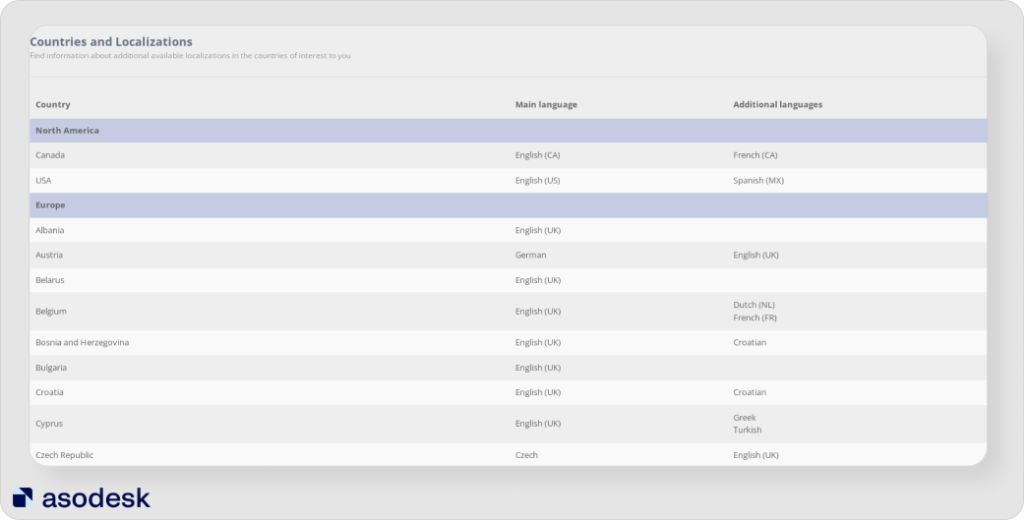
3. Don’t duplicate the keywords in your Title, Subtitle and Keywords fields
It won’t help your app’s indexing but take up a lot of space that could be used for other keywords.
4. Don’t use stop words in the App Store Title, Subtitle and Keywords
Adding stop words to the metadata is not a mistake, but you should use them as little as possible, as they take us space other words could use to influence your apps’ positions.
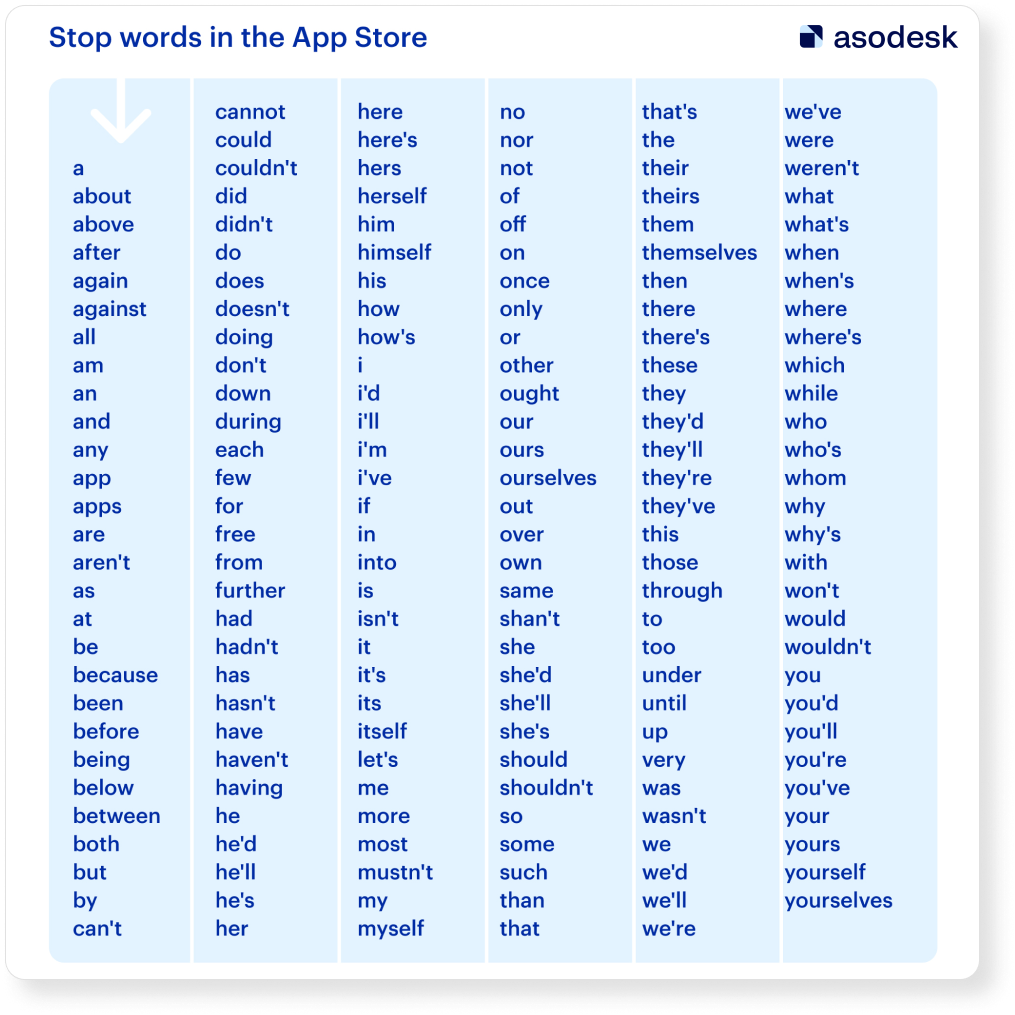
5. Don’t repeat keywords in full description on Google Play too many times
Artiom Tkachuk, ASO expert at Asodesk, recommends repeating keywords in the full description of Google Play no more than 3–4 times if your description is 2000–2500 characters long. If it is longer, you can use the keyword 5 times.
You can check the number of keyword repetitions in the free tool Keyword Density Counter.
6. Conduct A/B testing before choosing app icon, screenshots, and videos
Your icon, screenshots, and videos should immediately catch a user’s eye and motivate them to download the app.
To find the option that can give you the best install conversion rate, conduct A/B testing before each update of your visual metadata.
For example, BlackBears conducted several A/B tests and chose the best variant of the app icon which helped them increase app’s conversion rate.
Old icon (left) and new icon (right)
It is important to remember which metadata fields are indexed by the App Store and Google Play and follow the rules which we have discussed above. Read more tips on how to create textual and visual metadata correctly.
Evaluate your ASO effectiveness
To understand what results App Store Optimization brings you, evaluate its effectiveness two weeks after each iteration.
You should evaluate both external and internal metrics:
1. Evaluate app visibility in the App Store and Google Play. Analyze how many queries your app started to rank for in top 5, 2–5, 6–10 for a selected period.
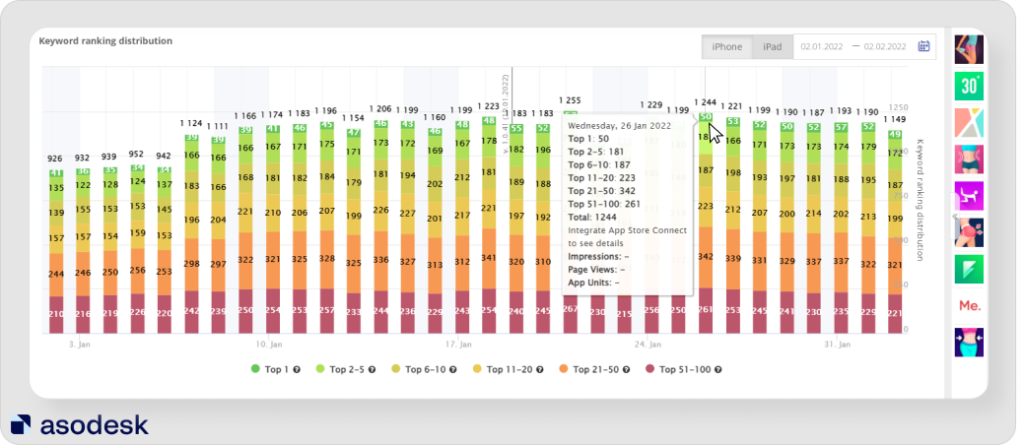
in ASO Comparative Report in Asodesk
To evaluate the actual app visibility, you also need to look at the popularity of queries and check for which high- or medium-frequency queries your app starts to rank higher in the search results.
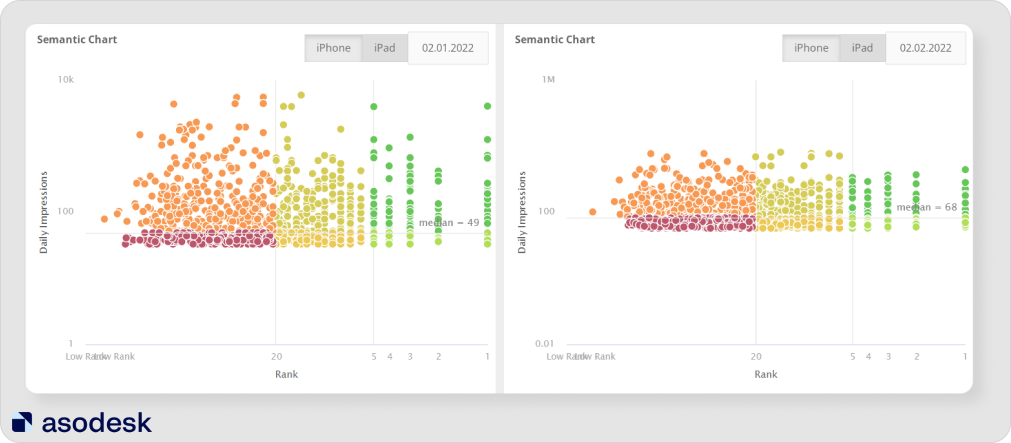
in Asodesk’s Semantic Chart
2. Check how the following internal app metrics changed during the desired period:
- Impressions (the number of times the app name was viewed in the App Store search for more than one second);
- Product Page Views (app page views in the App Store);
- App Installs (registered when the app is launched for the first time);
- App Units (registered when clicking on the “install” button);
- Conversion Rate Benchmark.
Read more on how to evaluate your ASO effectiveness in our article.
Work with iterations
To bring your app to the top of Search results in the App Store and Google Play you need at least 6–8 iterations.
There are 3 types of iterations, and you need to do each of them at every step of optimization:
1. Iterations to cover the semantic core. Our goal at this stage is to increase the number of keywords for which our app is ranking. You also need to understand for which groups of keywords (semantic cohorts) your app can rank higher. To find all possible keywords for ranking, you need at least 2–3 iterations.
2. Iterations on narrowing your semantic core. At this stage, we need to improve our ranking for a small relevant group of our keywords that are best for App Store Optimization right now. At this stage we need to:
- Analyze different types of semantic cohorts.
- See which of them have potential for app growth.
- Optimize our metadata for this semantic cohort.
For example, we can understand that apps’ position in our fitness app is growing for keyword phrases containing “lose weight”. Then we can add more phrases associated with these words to our app’s metadata. We need at list 2 iterations to narrow our semantic core.
3. Iterations to maximize app installs. Our purpose at this stage is to make the app more visible for relevant users. Here, you need to increase the number of relevant queries for which your app can be found in the top 10 of the App Store and Google Play.
For example, we choose search queries from the most interesting semantic cohort with the keyword phrases associated with “lose weight” for which our app’s positions are growing at the moment. These queries already have positions in the top 50 of the App Store. Our purpose is to move as many keywords as possible from top 50 to top 5 in the App Store or top 8 on Google Play.
Find the app growth hypothesis
To make your app rank higher and get more installs, you need to try different app growth hypotheses.
They can serve two main purposes:
1. To increase your app conversion rate. Here, we should work on textual and visual metadata which should show that your app is useful and convince a user to download it. App rating, reviews, and the frequency of updates can also influence your app’s conversion rate.
For example, Anna Benkis made an icon in light green for her app Know&Go to make it stand out from competitions who mostly use blue, white, and black colors.

It helped increase her app conversion by 32%. Read the case of how Anna Benkis achieved this result.
2. To maximize your app installs. Here, we should work on metadata fields that can influence your apps’ ranking in the search results:
- textual metadata: Title, Subtitle, and Keywords for the App Store and Title, Short Description, and Full Description for Google Play;
- additional localizations;
- in-app purchases in the App Store;
- app rating and reviews.
For example, Nikita Bobyr, a PPC & ASO Specialist, shared how he increased the organic traffic from 5% to 10% for the Toplyvo UA. He added strong generic keywords such as “discounts” and “gas stations” to the title and branded keywords to the keyword field. After these updates, the number of ranking keywords increased to 120–130 on average. The percentage of organic traffic has grown to 10% of the total traffic, and the page conversion has increased by 15%.
It is important to optimize your indexed metadata to make your app rank higher and work on textual and visual metadata, app rating, reviews, and frequency of updates to improve the conversion rate.
Work with keywords management
Keyword management helps you work with iterations, analyze ASO effectiveness, and monitor your keywords. That’s why we suggest dividing your keywords into different lists, leaving notes, and starring your favorites. This will help you find all necessary keywords faster and not forget anything important.
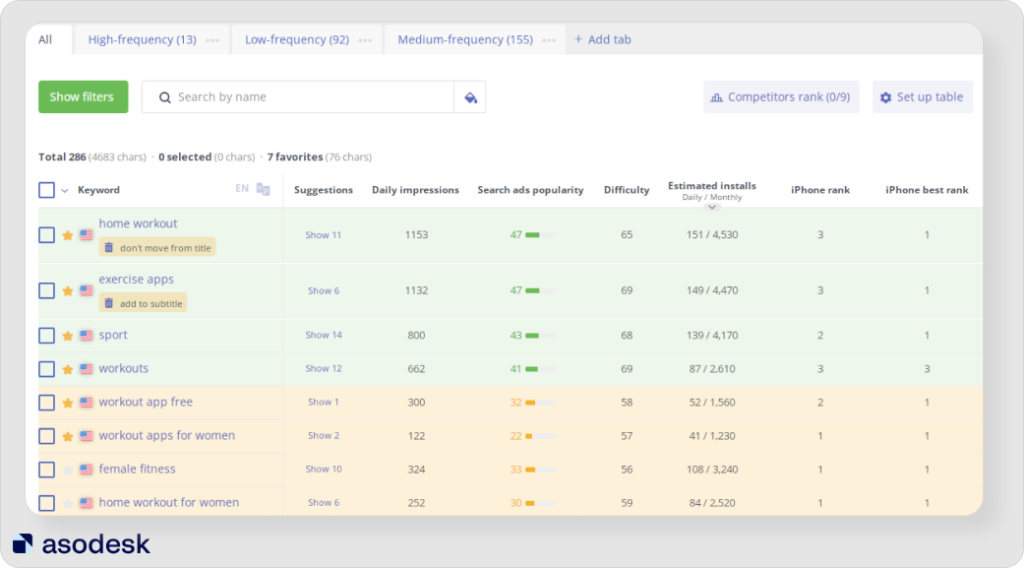
Monitor keywords
Besides evaluating your ASO effectiveness, you also need to regularly monitor how your positions for the important keywords change. In this way, you can track important changes on time and optimize your strategy faster.
It is essential to check the positions for the most important keywords that bring you the majority of installs.
You can check how your apps’ positions change in several minutes with Asodesk’s tools. Read how to do it in the first chapter of our article.
Analyze competitors
Thanks to analyzing your competitors, you can find ideas on how to grow your app in search at every stage of optimization. Let’s see what ideas for app growth you can find with competitors’ apps.
Check competitors’ keywords you need to rank for
You can find keywords that bring installs to your competitors and see their estimated number of installs from different keywords. This will help you understand if you need to use those words in your app metadata too.
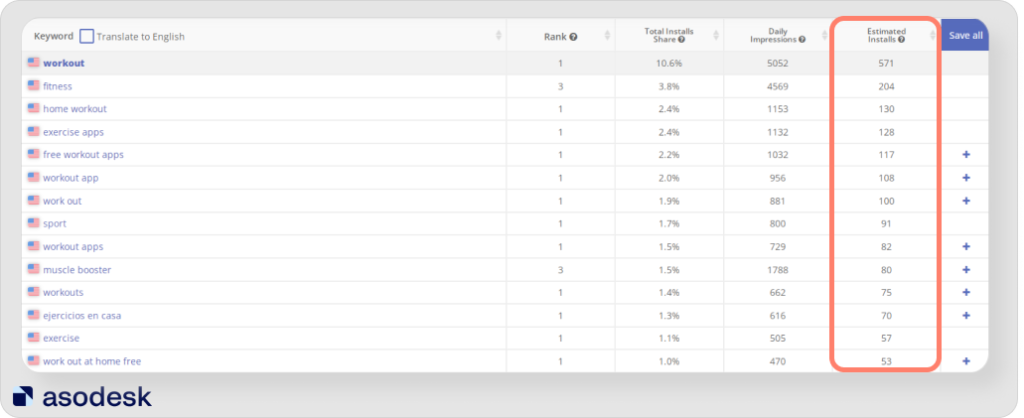
Check how your competitors’ apps rank in the App Store Search for the same keywords as you.
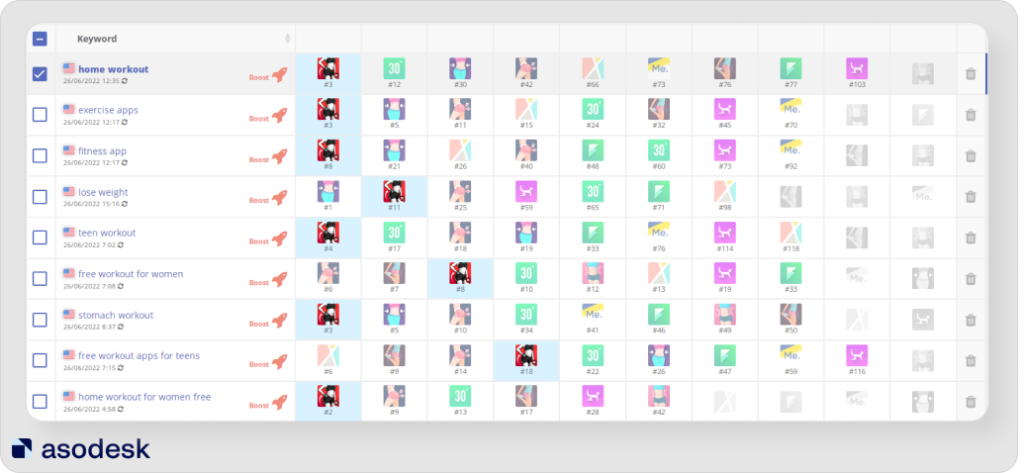
Analyze your competitors’ visual ASO
Your app’s visual metadata needs to stand out from competitors’ apps. In this case, your app is more likely to get noticed by users in the search results and be installed. That is why you should analyze your competitors’ screenshots and icons.
You can check app icons of other apps that are ranked for the same keywords as you in Asodesk’ Keyword Chart.
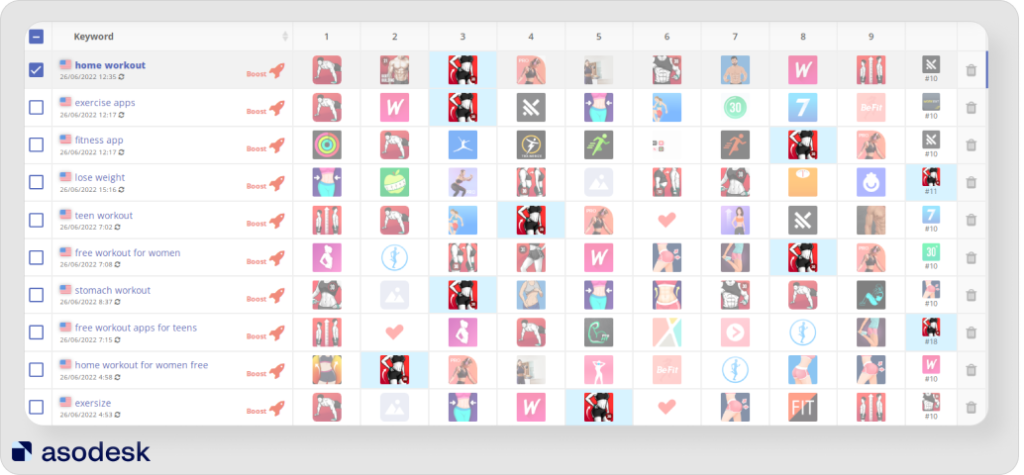
Read our study and find out which icon and screenshot colors, graphics, and composition are chosen by the apps from the App Store and Google Play top 100 free apps.
Localize your app page for other countries
App localization for other countries can bring your app a lot of installs and help increase your revenue. That is why after doing ASO for one country, you can localize your app and its page for new markets. There are several important rules you should remember when localizing:
1. Use keyword translation. With Asodesk, you can create a semantic core even in languages you don’t speak, as almost all tools feature automatic keyword translation from other languages to English.
Translation from Japanese into English in Asodesk’s Keyword Table
2. Collaborate with native speakers. You can create a semantic core even without knowing the language, but it is best to check your app’s metadata with native speakers. They will help you optimize the app page for the target audience better.
3. Adapt icons, screenshots, and videos for different markets and cultures. For example, in Japan, people are used to getting all the information they need in one place. To us, Japanese screenshots might seem overloaded, but they prefer them that way. Simple designs can on the contrary push the Japanese audience away.

Checklist on 9 stages of ASO
- Collect a semantic core: add keywords that come to your mind as well as suggestions of the ASO service.
- Prepare app metadata for the App Store and Google Play. Add keywords to the metadata fields that are indexed by the app store algorithms. Do A/B tests to choose the best variant of your app icon, screenshots, and videos.
- Evaluate your ASO effectiveness with 2 types of metrics: external, which show your app visibility, and internal, which show how often users visit your page and download your app.
- Make different types of iterations: iterations to cover the semantic core, iterations for narrowing your semantic core, and iterations to maximize your app installs.
- Find app growth hypothesis which can help you increase installs and improve the conversion rate.
- Manage your keywords: divide them into groups, star the important keywords, use different colors and notes.
- Monitor your keywords to see the changes and optimize your ASO strategy.
- Analyze the visual and textual ASO of your competitors to find ideas for your app’s growth.
- Localize your app page for other countries to get more downloads and increase your revenue. Always consider the language and cultural differences.

ABOUT THE AUTHOR
Julia Suliagina, Head of Content at Asodesk, a platform for organic traffic monitoring, management and analysis, helping mobile developers to increase organic traffic. She writes newsletters and articles about ASO, app marketing, and working with reviews. Julia makes complex topics easy to understand and interesting.
- Engage, Retain, Earn: Growth Strategy for Game Apps [Based on Data] - 15 September 2022
- How to do App Store Optimization step-by-step: a full cycle of ASO in the App Store and Google Play - 9 August 2022
- The Importance of A/B Testing - 13 January 2022