Getting Feedback For Your Mobile App
Mobile App Growth
November 30, 2018
Guest post by Ezra Siegel (Apptentive).
Creating a mobile app takes a lot of hard work and success is never guaranteed. Even with ample time and money invested, app developers can still fail to build a successful mobile app. Commonly, app developers are never able to fully understand what their potential app customers want in a mobile app.
Instead of creating a mobile app you think people will want to use, you need to build one you know people will want to use. The idea doesn’t have to be perfect from the start, but you need to be open to improvement and making fixes to your app.
So how do you know what to include in your mobile app, what needs to be fixed, or what your customers want? The answer is feedback. Getting feedback from your customers will help you build a successful mobile app and is an important part of marketing your mobile app.
Why Feedback is Important
Knowing exactly what your customers will want in a mobile app is challenging. No matter what you think your customers want the only way you can ever know for sure is by listening to them.
Only your customers can tell you what could be better or what doesn’t work. Companies that don’t listen to their customers often make uneducated guesses as to what their customers need and want.
Feedback lets your customers help drive your product roadmap to make the changes that matter most to your customers with confidence and eliminate time figuring out what features you think are most important. Mobile moves fast so limiting the number of guesses you make throughout development can make a key difference.
You can spend as much time looking at your analytics to understand your customer behavior, and although the analytics part is important nothing can provide more proof of what your customers want than what they actually say. The more customer feedback you receive the better you can understand your customer base and how your app is being used.
Asking for and responding to feedback is also a great way to foster relationships between you and your mobile customers and develop a community. When customers feel that their feedback is taken seriously they are more willing to give it and feel more connected to the app.
In the end, what a customer actually wants from a mobile app takes precedence over what you might want to promote to them. You have to provide value. You have to show them you are listening. You need to show them you are attuned to their needs and what’s in their best interest.
How to Get for Feedback for Your Mobile App
There are a couple different ways and tools you can use for feedback inside your mobile app. The first, and most important, is to create an easily accessible function inside your app that customers can find and use anytime they want.
The Urbanspoon app does a great job getting feedback and this is in large part due to how easy it is for customers to reach out inside the mobile app.
Another great way to encourage customers to leave feedback is by letting them know that you want to hear it! The people who really care about your app will often read the release notes of each version. Place a message in the release notes encouraging your customers to reach out and talk to you.
Let people know where they can give you feedback. I recommend pointing people to a method inside your app if you have it available, but if not, point them to all the places where you are ready and listening.
Using both of these messages are great, but they will only work for a small portion of your customer base that actively seek out the release notes or feel compelled to get in touch. In order to reach a larger part of your customer base you need to be proactive and prompt your customers for feedback.
Before we dig into tools for proactively reaching out to your customers, you need to understand that there are times and places in the app that are better than others for asking for feedback. Similar to using a ratings prompt, you need to understand the right time and place as to not damage the experience of using the app.
For example, you don’t want to prompt a customer to provide feedback when they first launch the app or are in the middle of actively using it (i.e. playing a level, checking out, writing a message etc). Finding moments of success, or on the other end of the spectrum, moments of possible confusion in your app are great places to encourage your customers to communicate with you.
Once you have found these moments a prompt, like the one Urbanspoon uses, can be incredibly helpful for getting feedback and if your customers are already happy you can also get positive reviews in the app store as well. It’s a win-win situation.
Asking for any and all feedback is great, but sometimes you want your customers to answer specific questions, allowing you to get structured feedback on the questions that you have. When this is the case, surveys are a great tool.
Surveys have proven to be incredibly powerful tools for market analysis and driving customer insight. Restaurants and auto shops have surveys asking “How did we do today?” and retail stores often have their cashiers ask “Did you find everything you were looking for?”
These may seem like simple questions to the consumer, but to a business these questions are crucial for understanding how to improve. For mobile apps a few great questions could be:
- What new feature would you like to see in the next app update? (provide a few possible answers)
- What do you think about the [new feature] we just released? (provide a few possible answers)
- How likely are you to recommend this app to a friend? (provide a few possible answers and get information on your Net Promoter Score).
These suggestions are great ways to get feedback for your mobile app, but this is really just the beginning. You must go further by responding to the feedback and incorporating it into your product roadmap.
Glympse, a population location sharing application, has a survey running in their help and feedback section to learn what new features customers want. They take this feedback and incorporate it into their product meetings and work on building the features that customers want the most.
Responding to Feedback
Customers who leave feedback drive your business forward, and every piece of feedback whether it is praise or criticism should be valued, and then validated. It is important to let customers know they have been heard and that the suggestion and the time it took to give it was also appreciated. Following up with customers is a powerful tool for increasing engagement and turning them into loving fans.
When there are updates or changes made to the app, give credit where credit
is due by thanking your customers in the update notes. You can even take this one step further by personally reaching out to those who gave feedback and thanking them privately. Always keep the conversation open, and encourage customers to share feedback at any time.
Incorporating App Feedback
Now that you have all this feedback for your mobile app you need to make sense of it. Organize the feedback into common problems, suggestions, or even crises that demand immediate attention.
Take the organized feedback into your weekly meetings with the company. You should always strive to have at least one item that you are working on be something that was brought to your attention by a customer.
It is easy for feedback to get lost or disorganized. Make sure there is someone in charge of being the customer evangelist for YOUR customers within the company. It is their job to make sure your customers are being heard and taken care of.
Review Mining
Increasing the amount of feedback you receive is important, but don’t forget about the reviews in the app stores. Every review in the app store negative AND positive is a great opportunity to learn.
From uncovering specific crash conditions or discovering minor bugs it is important to keep your app store reviews in front of you as part of your feedback process. It can be common for 5 star positive reviews to also include a friendly suggestion for a future improvement that could be made. Negative reviews are obviously a clear indicator of what needs to be fixed.
To do review mining in the app stores there are a couple tips to make things easier to sift through manually. In Google Play, you can go to your app and sort by “Newest,” “Rating,” and “Helpfulness.” Try sorting the reviews with “Helpfulness” to find the reviews that contain more details about the app and the user experience.
In the Apple App Store you can sort by “Most Helpful,” “Most Favorable,” “Most Critical,” and “Most Recent.” Using the “Most Helpful” and “Most Critical” reviews will show you the problems that people are having and the reviews that contain the most details.
Support Your Customers
When you take care of your customers they take care of you. Asking for, responding to, and utilizing feedback is the best way to improve an app to make it worthy of 5 stars and to grow a customer base that loves your app, so start getting that feedback.
****
About the author
Ezra Siegel is Apptentive’s VP of Community. Apptentive provides in-app feedback tools for app developers to improve ratings and user experience. He can be found writing on topics ranging from customer service to mobile apps, and most often where the two meet. You can read more along those lines at Apptentive’s blog, and keep up with Ezra and Apptentive on Facebook and Twitter.
- Engage, Retain, Earn: Growth Strategy for Game Apps [Based on Data] - 15 September 2022
- How to do App Store Optimization step-by-step: a full cycle of ASO in the App Store and Google Play - 9 August 2022
- The Importance of A/B Testing - 13 January 2022

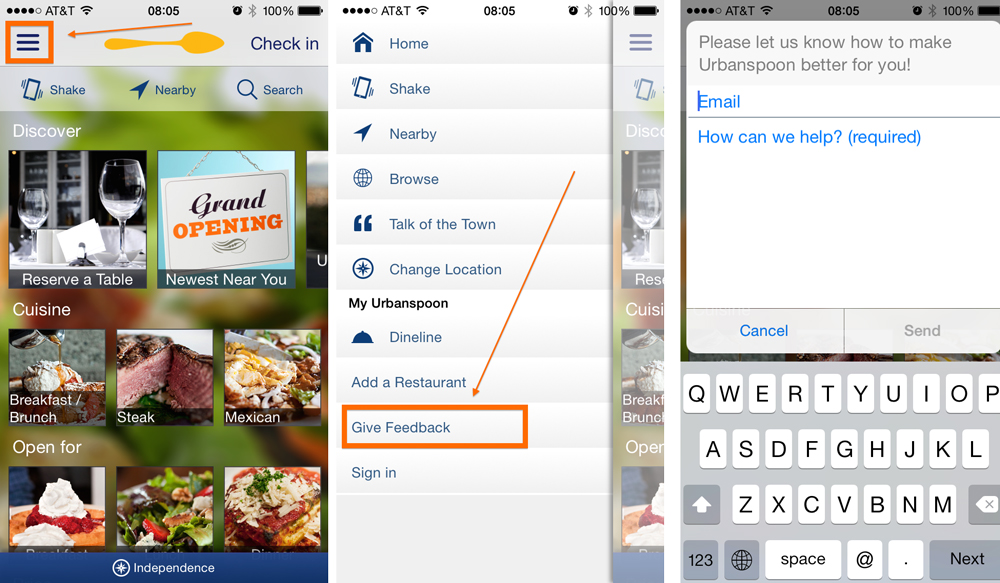
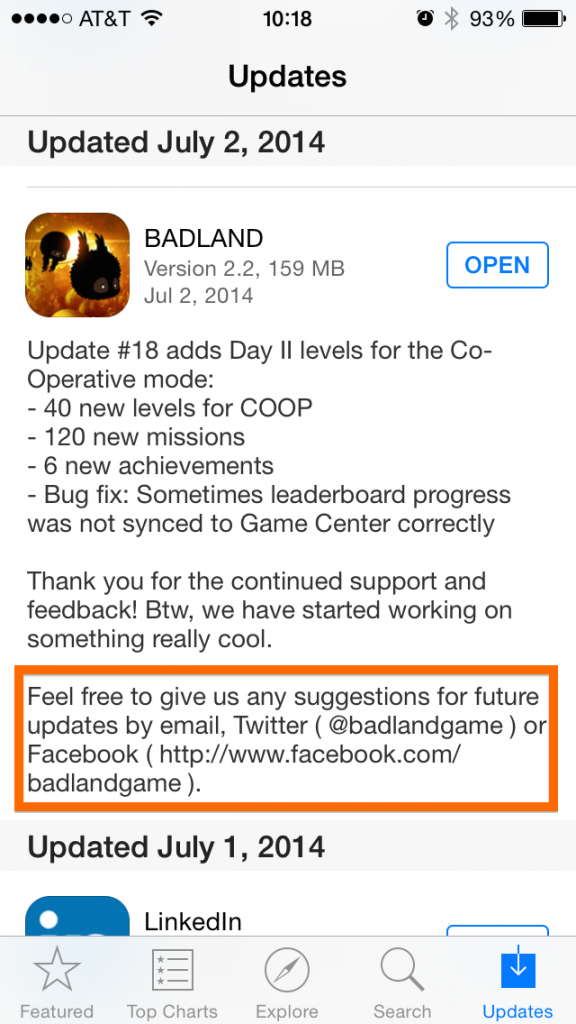
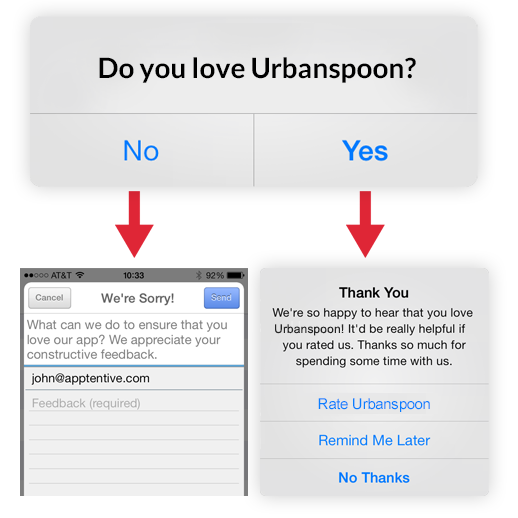
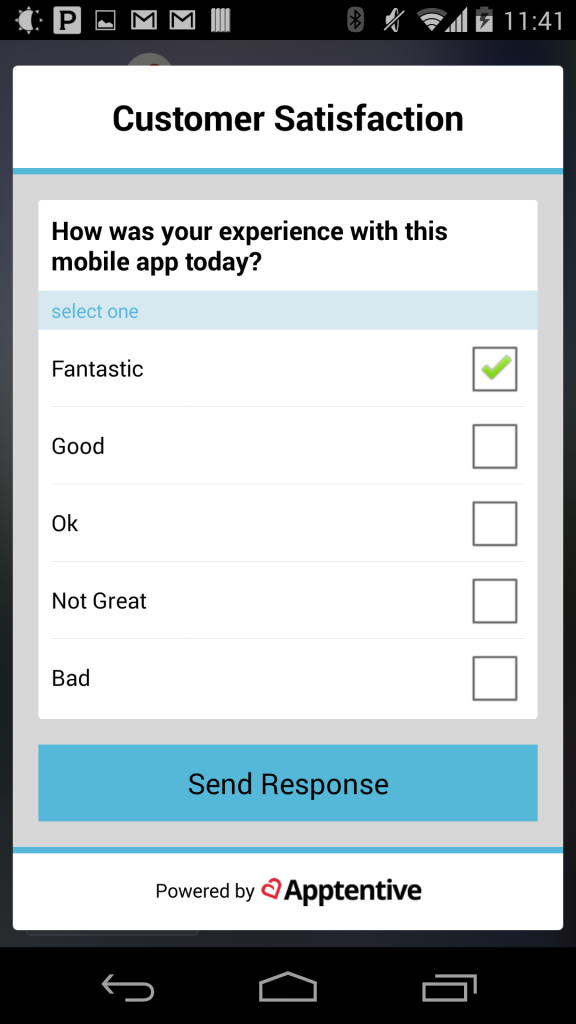
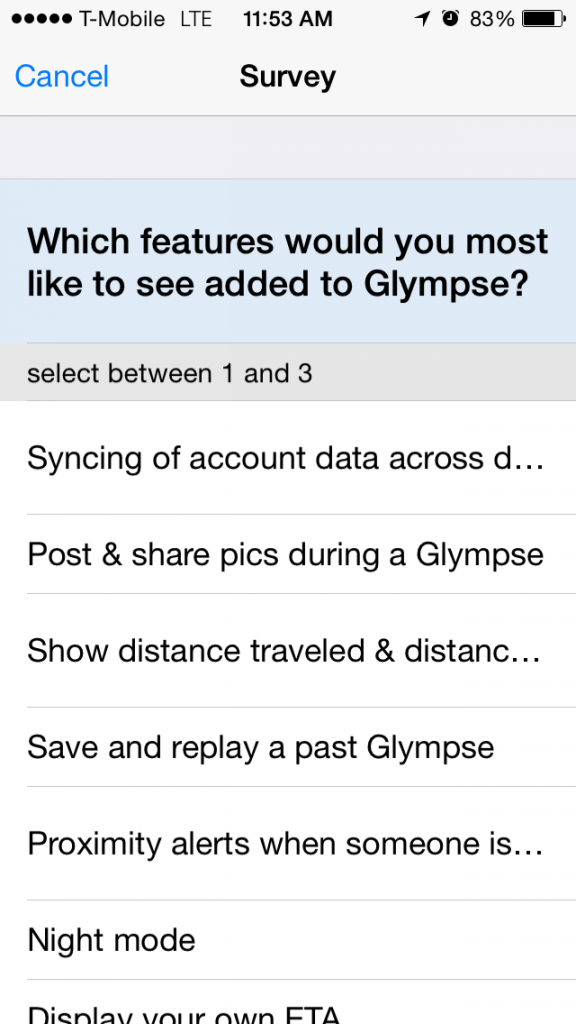

Also, I would Like to add a point here. The reply on the review and positive action taken for the improvement and taking the reviewer or the commenter will get them enthused with positivity.