How to Get Started with Google Play Beta Testing
Mobile App Growth
November 30, 2018

Google has done a good job of giving app publishers the tools that they need to make their apps the best they can be…right in the Developer Console.
For example you can A/B test all the elements of your Play Store listing with Store listing experiments. Another example is Google Play beta testing.
In this post we will show you how to get started, regardless if you have a new app or an existing one.
This post will not show you where to find beta testers. If that is what you are interested in, then read this post on how to find beta testers.
Benefits of Google Play Beta Testing
The benefits of beta testing are obvious, the ability to test new app updates to a very small percentage of your user base. If people like it, then you can roll out the change to everyone. If not, then you can figure out how to use that feedback to make your app better.
For new apps, you can get a good feel for what people will like, before you launch. Most importantly, you can identify bugs that might be dealbreakers for new users.
But making the leap between the concept of beta testing and the actual workflow, can be a little tricky. How do you keep track of the best beta test versions? Where do you collect and respond to feedback?
Luckily, Google makes the process easy…
How Android Beta Testing Works
Google offers a lot of flexibility in the beta testing process. There are three different ways that you can setup your testing group.
1. Open Beta
Anyone who has your link can be a beta tester. The biggest advantage of open beta testing is that you can create a large community of testers.
The disadvantage is that these testers cannot leave a review for your app. You can also limit the size of your group to keep things more manageable.
2. Closed Beta with Email
A more restricted option is to only make your beta group available to people who are invited via email. You can add emails manually, or upload a CSV file.
3. Closed Beta with Google+ Communities
Google Play beta testing can also be built around a Google+ community and is a great way to have a central place where you and your team can interact with your beta testers.
Simply go into your Developer Console and link your Google+ testing community in your account. Once you are done, you can send the link for the group to your testers.
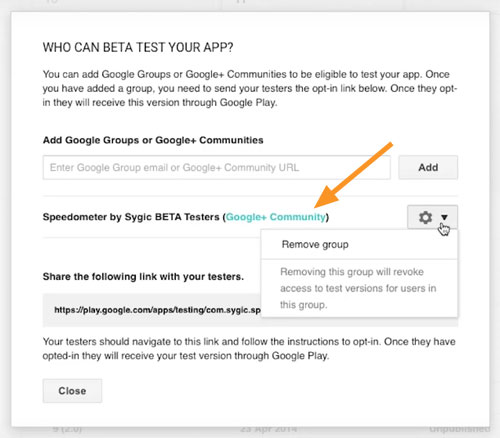
But that’s not the end of it. You need to keep your testers engaged and giving you valuable feedback.
If you lose their attention at any point in the process, you might lose them forever. Here are a few great tips for managing and maximizing your beta testing community.
Alpha Testing
Also keep in mind that you can setup an alpha testing group. This isn’t for all app publishers, but if you want to test bleeding edge features, or test with a much smaller group first, then this feature is for you.
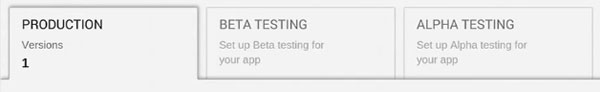
Functionally, it works exactly the same as a beta testing group. An alpha group simply allows you to create a separate testing group that you can release the newest updates to. If the update passes alpha testing, it can be rolled out to your beta group.
The Testing Process
Testing your app is simple. First, upload your beta APK to the Developer Console.
Then notify your beta testers to give it a try. If it passes the testing phase, click on the Promote to Prod button and that version will be rolled out to all live users in a few hours.
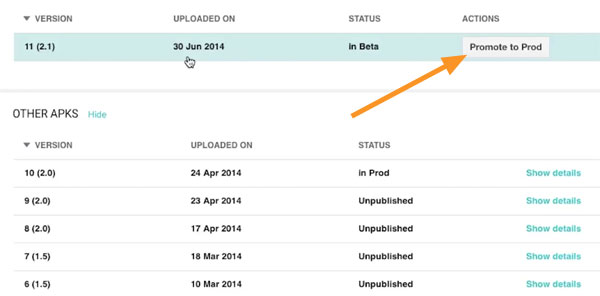
For alpha testing, you would promote the version to beta, by clicking on the Move to Beta button.
When uploading your APKs, remember that the most recent version of the app will deactivate previous testing versions and testing stages. Deactivated testing versions will not be available for testing. For example:
- If the production version has a higher version number than the alpha and beta apps, both testing apps will be deactivated.
- If the beta version of your app has a higher version number than your alpha version, the alpha version will be deactivated.
Staged Rollouts
Google also allows you to do staged rollouts. This means that you can roll out an approved beta version of your app to as little as 5% of your total user base first.
If everything looks good, then you can step up the rollout to a larger percentage of your users.
…or if you are confident, you can go straight to 100%.
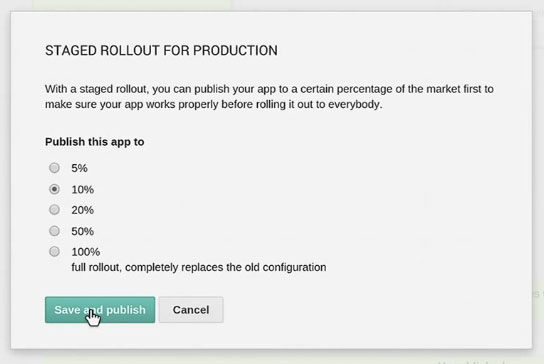
To get more information on staged rollouts, you can read the Google documentation.
Now let’s take a look at the tools that Google provides, if your app isn’t published yet…
Use Pre-Registration to Build an Instant User Base
Before you get started with actual beta testing, make sure you consider doing a pre-registration campaign. People who sign up will get a notification when your app launches.
Imagine having a potential installation base of thousands (or maybe even millions) of people, even before your app launches! Here is more information on how pre-registration works…
To setup a pre-registration campaign, contact a Google Business Development manager to get things started. You can use your favorite user acquisition method like paid ads, social media or your email list to drive people to your pre-registration page.
Once you have that setup, it’s time to get back to testing…
New App Beta Testing
The best part about Google Play beta testing is that you don’t have to have a live APK to start beta testing. When you are getting ready to launch your app, Google recommends that you start with a small alpha group first.
Once you have most of the glaring bugs worked out with that group, you can work on getting beta testers. After you app has gone through sufficient beta testing, it is ready to go live!
In addition to doing a pre-registration campaign, also read our tips on how to generate buzz before you launch your app. And before you launch your Android app, make sure to optimize your Google Play Store listing.
Conclusion
Beta testing is an essential part of the app development process and should not be overlooked. Why guess at what people want, when you can test and find out?
Google makes it easy to beta test your app, so if you haven’t started testing your app, drop everything and set this up now.
What other questions do you have about Google Play beta testing? Leave your question below…


Thanks for sharing informationin your blog
Hello,
my game is currently in Pre-Registration. The problem is that before the Production Release, I would like to have Open Beta. Besides the option to have Beta in some countries and Pre-Registration in others, what are my other options? Have you got some advice for me?
Hi Ivan – have a look here (Testing during pre-registration section): https://support.google.com/googleplay/android-developer/answer/9084187?hl=en
It looks like you have to start with the beta, then pre-register. But when you switch to pre-register, only way for people to test is to go directly to the “Opt in” URL
Hi, should the beta users uninstall the app inorder to install the production release app? I once signed up for WhatsApp beta and after some days I decided to use the production release of WhatsApp. But when I tried to install it, it says “You need t0 uninstall the beta to install the production app”. I’m afraid whether my beta users will be willing to do that. So that I haven’t send my beta app link to much people (I decided to send the app link after production). Is that true. Any other way? Thank You.
HI Sylvian,
I am trying to set up a beta, however i do not have a list of testers , neither do i have a google plus community for my app.
So I am talking about a situation where i want to send my beta test to users whom I dont know. Is there such a possibility ?
Any help will be highly appreciated.
Regards
Hi Prakash – you need to start building your community/contacts, so you can find beta users. You can also check out some of the pre-launch platforms. If you have users for another related app, you could ask them in-app (or via email) if they would be interested.
Hey! Can we earn from ads in a beta stage app ?
Hi Ajul – it seems that you can still use live ads even for an app in beta testing. At least Admob ads.
Some links:
https://groups.google.com/forum/#!topic/google-admob-ads-sdk/pB2ck_cjkJg
https://groups.google.com/forum/#!topic/google-admob-ads-sdk/85AI6VgKzuM
Hey –
I want to have my beta program open for iOS Android. Is it possible to open the Google community for users of both platforms as a way to communicate and get feedback or does it need to be an Android only group?
Hi Sara – You should be able to open the Google community to anyone that has a gmail or google apps address. Obviously you won’t be able to get iOS users to download the iOS app there, but yes it could be used for users from both platforms to communicate
Hi Sylvain,
it is possible to take out an app already in production and just leave again the open beta app?
To take an app currently available on the Play store and make it unavailable on the Play Store, and having it in open beta?
is there a limit to the number of beta testers you can have for your app?
Hi Arun – I found on Stack Overflow that there is apparently no limit, although there are limits to how many people per day you can invite to a Google group: https://support.google.com/a/answer/6099642?hl=en
Thanks Sylvian..also in a closed beta, can you add testers who do not have a gmail account? like a yahoomail etc?
I don’t think you can. They need a google account (but they should have one if they use the Google Play Store)
What do you mean by:
1. Open Beta … The disadvantage is that these testers cannot leave a review for your app.
Like *Never*? Or only while in Beta?
Hi Amir – while in beta. Here is what Google says:
Step 3: Get feedback
Once your alpha or beta testers have installed your app, they’ll be automatically updated to use the test version within a few minutes.
Because your testers can’t leave public reviews for alpha/beta apps on Google Play, it’s a good idea to include a feedback channel or let your users know how they can provide you with feedback (e.g. by email, website, or a message forum).
If you’re running an open test (alpha or beta), your testers can also provide you with private feedback through the Play Store: https://support.google.com/googleplay/answer/7003180
Hi sir,
I need to clear few doubts about beta testing program. Say if am a beta tester for whatsapp then am receiving new updates before general release. But in case of Google beta test i need to know that whether this will be limited to Google search app or one can beta test any google app say – Google hangout , maps , Duo and the new messaging app Google Allo . Will one get access to all these google products list access or just the main Google search app. Please update me regarding the same. thanks
Hi Vikas – access to beta testing is given per app, not per developer account.