Everything You Need To Know About Using App Promo Codes
Mobile App Growth
July 31, 2012

App promo codes can help you with your app marketing, regardless you have a paid or a free app.
Because a promo video or app trailer is the best way to show what your app is all about…But the only thing better is actually trying it. Promo codes are a great way to have a key influencer or press contact try your app before its launch, and if you have a paid app it’s the best way to have them try it for free.
Apple has had them forever, but now Google has finally made them available to app developers. Let’s take a look at how they work and how to use them effectively for both iOS and Android apps.
We will start with the basics then give you some tips on how to leverage this powerful marketing tool.
App Store Promo Codes
50 100 codes per release, 28 days per code.
Apple gives you the ability to give away 100 promo codes per release. That means that you get 100 codes to use for your launch, but also with each subsequent update.
Each code is valid for 28 days after it was requested and can only be used once.
So don’t get all crazy requesting them all at the same time unless you know you’re going to use them. That way, you won’t be losing any of these precious codes.
Also keep in mind that once you release an app update, all previous promo codes become invalid and promo codes cannot be used for in-app purchases.
Start Marketing Before Launch with App Promo Codes
It’s pretty obvious why promo codes are useful for a paid app: your contact can try the app for free. That’s why many blogs require you send them a promo code before they post a review.
But promo codes can also be a great way to promote your free app, because they allow you to have your identified key contacts try the application before it launches. That’s possible because the codes are available as soon as your app is approved by Apple, so you just have to set a release date in the future.
That way, if they decide to talk about your app, they can do so on launch day (or the day of your v2). So you can start marketing even before you launch your app.
How to Get 200 Codes for Your iOS App Launch
Here’s a trick to double the number of promo codes for your launch…
By redeeming all the promo codes once your app is approved and submitting an update of your app within the first days of your app launch you can get up to 200 codes…100 for the initial launch and 100 for the first update.
That will give you more than enough codes to get your launch off on the right foot. Remember, you can also generate promo codes for Apple TV apps.
How to Generate Promocodes with iTunes Connect?
Generating app promo codes is done within iTunes Connect. Log in, go to the detailed view of your app then click promo codes on the top right and follow instructions.
Make it Easy for Your Contacts to Redeem Your App Promo Codes
Promo codes are great, but they can be kind of a pain to redeem for someone that has never done it. The good news is, you can make that task easier.
The “Regular Way”
An iTunes promo code looks like this: TA6FWX69RJ9A.
If your contact is an iPhone blog and knows all about promo codes, you can probably just send it like that. If he/she doesn’t, at least think about including a sentence explaining how to redeem them.
The “Special Link”
The above way of doing things can be problematic in that it just forces you to put additional text in your email or have your contact go to a webpage. An alternative way of doing things is to send the following link, where you just change the code at the end:
https://phobos.apple.com/WebObjects/MZFinance.woa/wa/freeProductCodeWizard?code=TA6FWX69RJ9A
This link will open iTunes on your contact’s desktop or the App Store on his iOS device, simply asking for its iTunes password in order to download your app. If you still want to explicitly give the code, you can write something like this:
“Here is a link to go and download the app (with the promo code TA6FWX69RJ9A) :
https://phobos.apple.com/WebObjects/MZFinance.woa/wa/freeProductCodeWizard?code=TA6FWX69RJ9A”
You can use bit.ly to have a shorter link, although that might be a lot of work for each code. Also consider turning your links into QR codes, for easier redemption.
The App Promo Code Tools Make it Easier
AppCod.es Dispenser
Since Apple doesn’t seem to have put much thought in an elegant way to redeem promo codes, some tools have been created. I talked about Appcod.es before for their App Store Optimization tool, and they also happen to have a promo code dispenser for apps on the US Store.
You redeem your codes, import them in Appcod.es and it creates a unique link you can send to your contacts, like this one:
http://appcod.es/your-app-name
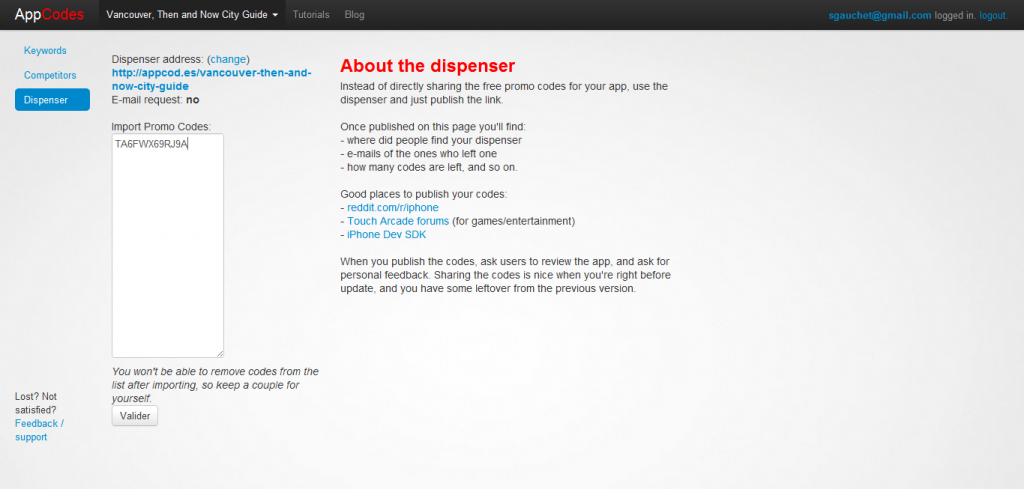
This link will bring your contacts to a page like the one below, where they can redeem the code. Once they click the “redeem your code” button, the next available code of the ones you imported appears and iTunes opens.
If there is no available code left, visitors are offered to provide an email address so you can get in touch with them.
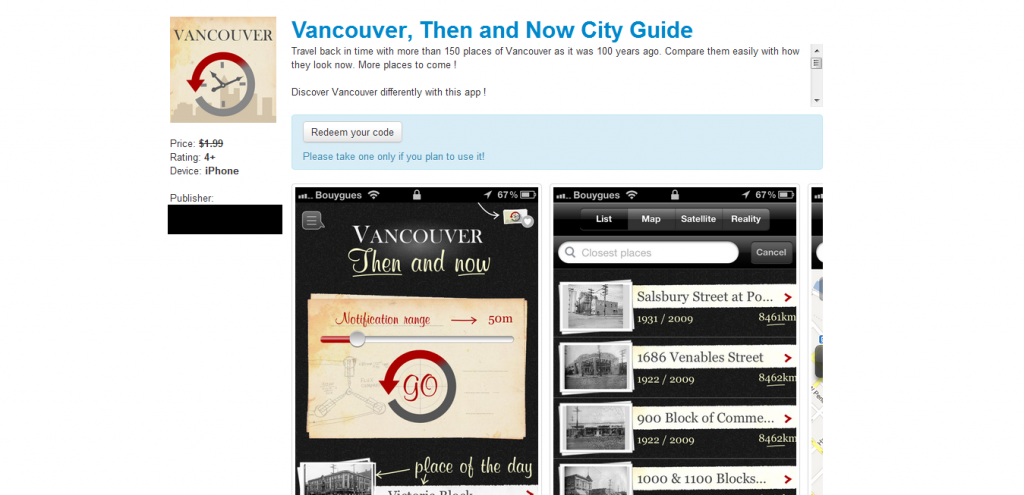
Redeem-Now Redeemer
Redeem now allows you (for free) to create links for each promo code. You can create several links at a time, and for each code you will get a different address that looks like this:
http://redeem-now.com/219d4187c4f3
One your contact goes to this address, he will see a webpage like the one below and iTunes (or the App Store on an iOS device) will automatically open. Much like the “special link”, except there are also instructions on the webpage on how to download the app (in case something goes wrong).
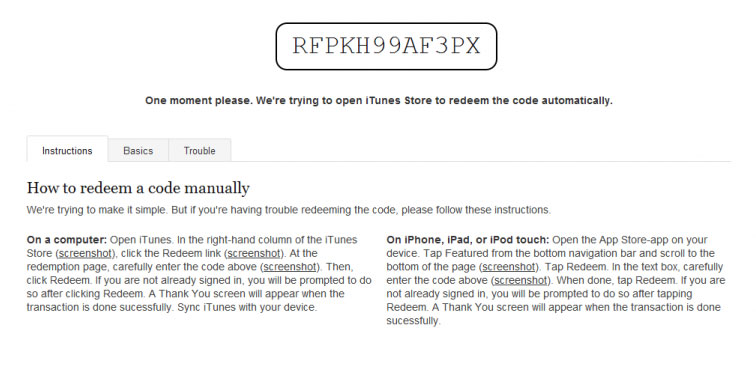
Tokens for Mac

A third way that you can make the process easier is by using Tokens for Mac. It makes it really easy to generate, share and track iOS promo codes.
If you develop Mac apps, it can be used for that too. The best feature is the fact that it makes it very easy to see exactly which codes were redeemed and when they expire. If someone isn’t going to use their code and it is getting close to expiration, you can easily send it to someone else.
Google Play App Promo Codes
It took awhile, but promo codes for Google Play apps are finally available. A good thing about Google’s promo codes is that they can also be used for in-app purchases and are very flexible.
However, they cannot be used for subscriptions or inactive in-app purchases.
Google also limits the number of promo codes you can distribute, but it works a little differently than iTunes promo codes. They allow you to distribute 500 promo codes per quarter.
This quota can be used in a variety of different ways. For example:
- 500 codes for a paid app
- 250 codes for a paid app and 250 codes for in-app purchases
- 100 codes for five different in-app purchases
…you get the idea. Let’s take a closer look at how this works.
How to Generate Promo Codes with Google Play
To create your promo codes for an Android app, simply go into your Developer Console and create the promo codes. Actually, you have to create a promotion for your app.
Then you have to designate the number of app promo codes that will be in that promotion. Once you create a promotion, you cannot change the number of codes.
A promotion can last up to one year and people have up until the end of the promotion to redeem their discount.
To get more information, be sure to read the Google documentation. If you need to give people directions on how to redeem promo codes, then you can send them this page.
The Best Ways to Use App Promo Codes
Contact Journalists and Bloggers
Getting well-know journalists and bloggers to write about your app can be one of the best ways to reach your target audience quickly. However,unless it is explicitly specified on their site, I would advise against sending a promo code directly to a blogger or journalist cold.
Pitch them your app first and then offer them to send a promo code, if they are interested. This way, you know that your promo code will be used for sure and you don’t run out, when there are people who will actually use it.
Contests on App Review Sites
There was a time, not so long ago, when offering a review site to give away 20 codes to their readers was a great way to have them talk about your app. It seems that it’s getting very rare, probably because Apple didn’t like that much.
But it can still work for other website that are related to your apps.
Contests/Giveaways on Your Social Media Accounts
Once you’re close from doing an update, why not give away a few codes to your followers on Twitter or your Facebook fans? Chances are they will be thankful, and if they already have your app they might just pass the word around.
If you have a creative idea you could also organize a small contest where the winners get a promo code.
Conclusion
So here you go, the basics about app promo codes and a few tips and tools to make it easy for your blog/newspaper/influencer contacts to try your app.
Even if you run out of promo codes, remember that you can still send out a gift card for Google Play or iTunes. Sending a card that is for more than the purchase price of your app can also be a nice way to say thank you to the person reviewing your app.
Did we forgot to mention anything important about promo codes? Got another tip to share? Leave us a message in the comments…


Well, you have written very useful content. Thanks for sharing such awesome ionfo
Thanks for the info. Very useful information.
Hi Sylvain,
do you know by any chance whether Promo Codes created for the BETA app will become invalid as soon as the app is “released” on the market? For example, developers might send out beta promo codes to the press and bloggers for a preview, but what if they decide to redeem the code after the developer fully released the app?
Hi Jane – to our knowledge the beta promo codes keep working after release
Thanks a lot Sylvain, awesome informative post. This Help me to learn how Google play and apps for work promo codes performs better…
It’s a shame yoou don’t have a dopnate button! I’d
certainly donate to thnis fanastic blog! I suppose
for noww i’ll settle for book-marking and adding your RSS feed
to my Google account. I look forward to new updates and will talk
about this blog with my Faacebook group. Talk soon!
Hey Sylvain, thanks for your post. My vision for marketing my app is to GIFT the lite version $2.95 away to a number or large networks I am connected with. From what I have understood the limitations from both APPLE and ANDROID restrict how I saw this playing out. You mentioned “you can still send out a gift card for Google Play or iTunes”. Would this mean one would have to pay for this or can this be set up in a way that allows for GIFTING the app away in larger volume whilst still maintaining the perceived value of $2.95? I hope my question makes sense there for you?
Hi John, and sorry for the late reply. I believe you’d have to do the gifting for each person, I don’t think you can do it in batch
After I initially commented I seem to have clicked the -Notify me when new
comments are added- checkbox and from now on each
time a comment is added I get four emails with the exact same comment.
Perhaps there is an easy method you can remove me from that service?
Thank you!
Hi! Sorry about that, not sure what happens there. I found a way to remove you, but it seems you’ve done it already.
App promo codes can help you with your app marketing, regardless you have a paid or a free app. It’s a great way to have a key influencer or press contact try your app before its launch, and if you have a paid app it’s the best way to have them try it for free.
Thanks a lot Sylvain, awesome informative post. Really keen to learn how Google play and apps for work promo codes performs better…
Hey Sylvain,
Thanks for the really informative post, and thanks for linking to my blog post – glad you found it useful! 😀
Hi Sylvain, thanks for the post. I usually use http://redeemco.de for people to redeem my promo codes