Ad Creatives Across Channels for Cashback & Coupons Apps
Mobile action posts
July 18, 2019
Using high-performing creatives is one of the most important levers to optimize user acquisition.
There is not one creative fits all: different channels and different placements often require different kind of creatives or at least slight variations of these creatives.
When producing image ad creatives or video ad creatives you need to take into account where they are going to be displayed so you can adjust things like aspect ratio, duration, tone or even style.
You’re either not speaking to the same audience, speaking to the same audience but at different times and in different places or any combination of these.
This is true with placements within the same “platform”, like Facebook feed ads vs. Facebook Story ads vs. in-app ads with the Facebook Audience Network. It’s especially true with Google App campaigns where ad creatives can range from a YouTube ad to an ad banner in a game.
Most established apps looking to scale their user acquisition efforts generally do not limit themselves to running ads just through Facebook and Google’s platform. The difference between ad creatives then gets even more obvious when you compare say a Facebook feed ad to a TV commercial.
In this blog post we take a look at how several apps’ ad creatives vary across user acquisition channels. Let’s compare the ad creatives (mostly video ads) of some of the top cashback apps!
Note: we do not have “insider information” regarding these app’s UA strategy. We used some of the available tools to conduct a competitive analysis, which means the list of creatives we got is not exhaustive and for some channels just a “snapshot” taken at a specific time.
Here are the main tools used:
- Mobile Action Advertising Intelligence – for in-app ad networks, including Admob (ranthrough Google App Campaigns) and Facebook Audience network
- Facebook Ad Library – for Facebook feed ads (only displays the active ads)
- YouTube Channels – for YouTube ads (ran through Google App Campaigns)
- iSpot.tv – for TV ads.
Where do cashback apps advertise?
Here are the 3 cashback or coupons apps we took a look at and where we’ve seen them run ad creatives:
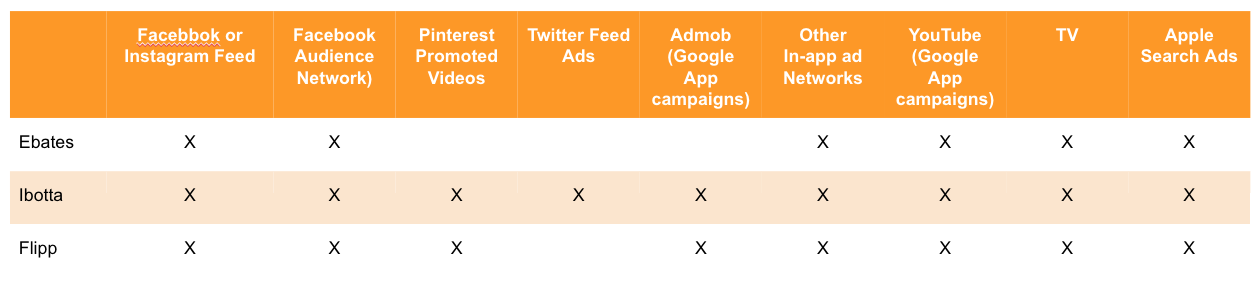
These apps don’t have the exact same positioning, so of course their ad creatives also differ. But there are definitely some similarities!
Let’s dive into the different kind of video ads used on these channels.
Facebook/Instagram feed ads
These are ads you can find by searching the Facebook Ads Library.
These ads are the ones displayed in people’s Facebook feed. We can assume that a lot of them are also displayed on Instagram.
We grouped ads by similar “themes” when we observed some.
Focus on 1 partner and/or product
This allows to target a specific audience for which the product or partner is appealing.
This video ad clearly leverages the partner branding and even the partner’s service. It also displays a clear value proposition as well as Ebates branding at all times.
It’s more subtle here but their partner Lowe’s is featured. This approach is interesting because if the creative performs well you can create variations for other “needs” (they have one with “Need a fresh coat of paint?” for example).
General value proposition
These Facebook feed video ads give more of a quick overview of the apps’ main value propositions.
Very straightforward and “direct”, it sums up what Ebates is and shows partners. It is also made compelling by the mention of a welcome bonus.
And here is a variation where the focus is on partners’ products instead of their logo. A nice addition is the Ebates logo at the top.
Ibotta tends to go with a quick overview of the product instead: how it is different than coupons and how it works.
It’s a good way to appeal to people interested in coupons and introduce Ibotta.
They also have “variations” (the structure of the video is the same) in full animation (instead of showing the actual app UI) and live action. Notice how regardless of the “style” (lifestyle or animation) branding is prominent and copy at the top and very visible.
Of course when looking at ad creatives for this kind of apps you’ll also find some “seasonal” ad creatives for things like Black Friday, winter or summer.
Flipp has a similar approach, albeit with their own positioning. It starts by showing products, then shows how they can be purchased (at reduced cost) in the app. Flipp also makes sure to showcase some of their biggest retail partners.
Another interesting creative is the one below, that is more “inspirational” yet also gives an overview of how the app works.
Our quick analysis:
- Facebook feed ads for these apps are short (< 15 seconds, often < 10 seconds);
- The video creatives are straightforward in their messaging: they are not “smart” and do not really use storytelling. A direct message for a direct response;
- They all use captions/text;
- They often show the product/app in use;
- They all show brand elements (logo mostly), including from their partners;
- Most of the ad creatives are in square and in portrait 2:3 ratio.
Pinterest Ads
It’s not surprising that some of the Facebook ad creatives are also used on Pinterest, since users’ behavior is pretty close (a feed that you scroll).
But for Flipp and Ibotta we also found a few Pinterest ad creatives that are not used (or not used anymore) on Facebook.
You can find them in the Videos section of their Pinterest page: Ibotta and Flipp.
Note: we can’t know for sure that these were used as Promoted Videos on Pinterest, however the important thing here is that they are made with the Pinterest feed in mind.
Our quick analysis:
- Relatively short videos (< 30 seconds with most of them being < 15 seconds);
- Portrait 2:3 aspect ratio;
- Careful choice of images (often bright and colorful images) – you’re competing against lots of good looking things on Pinterest;
- Leveraging text overlays;
- Logo included throughout the video.
Twitter Ads
Although we know some of these apps are running twitter ads, we were not able to spot any Twitter ads.
But here is an article with examples and best practices for Twitter ad creatives!
In-app ad network ads
In-app video ads are displayed within other apps either via Facebook Audience Network, AdMob or other in-app ad networks.
Facebook Audience Network
eBates is also running at least two of the creatives we saw earlier on the Facebook Audience Network.
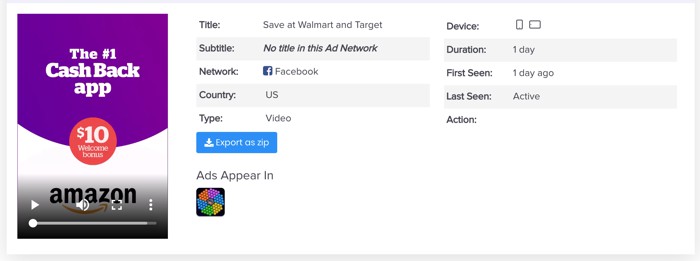
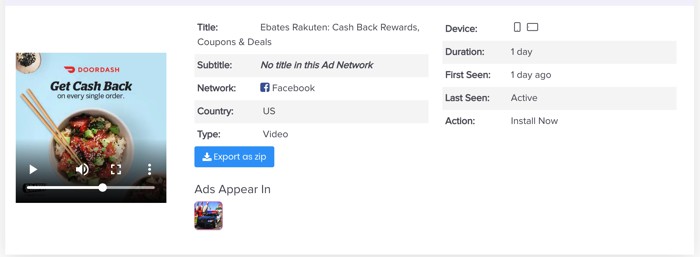
Same thing for ibotta. They seem to run most of their Facebook feed creatives on FAN as well.
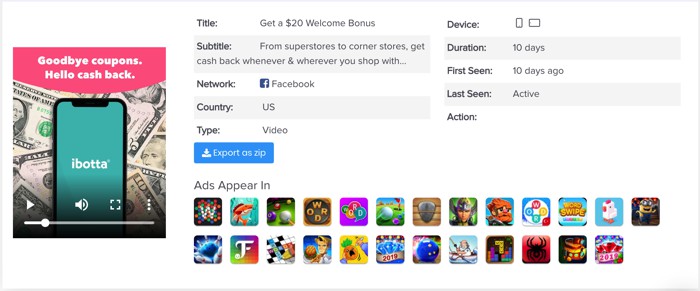
Judging by the number of apps the ad appears in, ibotta must be spending a good amount on the Facebook Audience Network.
Flipp is also running some of the same creatives as the ones they use for Facebook feed ads.
AdMob
Ibotta has also been running some ads with Google App campaigns, since Mobile Action spotted some AdMob ads in several gaming apps.
The creatives placed on AdMob are the same kind as the Facebook ones above.
According to Mobile Action’s data, it’s via AdMob that Flipp has displayed the most in-app video ads for its iOS app. The videos displayed on AdMob short and straightforward like you can see in the example below (a campaign for Spanish-speaking countries in this case).
Other in-app ad networks
eBates also tried advertising through Unity, with different creatives. These video ads are longer (15 seconds and 25 seconds) and give more of an “overview” of the app.
Here are 2 of them (Mobile Action spotted about 5 different ones used on Unity – not counting seasonal ad creatives for Black Friday, etc.):
Ebates is using a very similar video to the first one for their iPhone App Preview, which they also run as Apple Search Ads.
These video ads are landscape. This works well when they are displayed in a landscape app/game (it’s the case when displayed within [PROJECT:OFFROAD]) but not so well when they are displayed in Dotcraft, a casual game played in portrait. If you’re serious about advertising with in-app ad networks, you should also have a vertical version of your creatives.
This is something ibotta is doing, both on Vungle and AdColony where they run several different creatives.
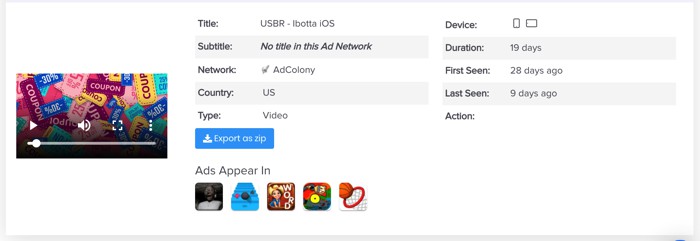
It’s also ok to have longer-form videos on these ad networks, because these video ads are usually not skippable (at least for several seconds). You don’t need to be as straightforward as when you’re targeting someone in a social media feed.
An example from ibotta with a longer intro
You’re not sure how a specific in-app ad network displays video ads? Ask them or download one of the apps that used their sdk and have a look by yourself. Whenever an ad displays you’ll see a little “i” (information) that allows you to verify you’re looking at the correct advertising partner.
Our quick analysis:
- For Facebook Audience Network or AdMob, these advertisers often use the same ad creatives they run for feed ads;
- To optimize, make sure you have video creatives in both landscape and portrait orientations;
- Because a lot of these ads are not skippable, you still want to grab the attention quickly but it is ok to have more of a “build up” compared to social media feed ads.
YouTube Video Ads
What about these apps’ YouTube ads?
If a product can be used on desktop (like eBates), then it is possible that they are advertising through YouTube TrueView for Action. If that’s the case they send people to the website, not the app.
Otherwise, if the video creatives are used for app install campaigns on YouTube then they are ran through Google App campaigns. This means that you don’t have control on which video asset is used on YouTube or somewhere else (e.g. Admob): it’s the AI that will decide this based on the estimated asset performance or actual asset performance (and your bid).
We can’t know for sure how the video creatives below were used, but when we see big volume of views like below we can be pretty sure they have been used for advertising. If other videos they use for advertising are Unlisted, then we can’t access them.
Ebates is the app that seems to be running the most YouTube ads, with several different creatives over the last year or so.
The video with the most views is a 15 second testimonial videos:
This video was taken out of a 30 second video, that was most likely used for advertising as well.
Ebates also had a high-budget 3D animation TV commercial made before the holidays last year, leveraging a partnership with the movie Grinch.
Ibotta is using some of the same videos on YouTube and for TV commercial, like the ones below.
Our 2cts on this first video is that it seems great for TV, but for YouTube it is a rather slow start: Ibotta is not mentioned before 0:12. And there is not branding/logo at all before. A banner with logo and tagline somewhere might have been a smart addition (like in the Ebates testimonials video).
They did this in this other ad below:
We couldn’t find a recent YouTube ad for Flipp, but they were running the one below about two years ago (also one of their TV commercials):
Note: you can check TV commercial for these apps here.
Our quick analysis:
- Most of the apps running TV commercials recycle them for YouTube (or vice versa);
- Videos tend to be longer and more polished;
- Ideally the brand is still mentioned/shown very early in the video. If needed, overlay the brand name or logo (but ideally it is included organically – the videos here and here do a great job at it);
- Sound plays a big part on YouTube and TV, so all video creatives have a voice over or actors talking.
This is why we recommend to add a longer, more polished video to your Google App campaign asset mix. That way Google can serve it if it performs better than the shorter more “direct response” square or vertical videos you might already have.
That’s it for this look at ad creatives across channels for the cashback and coupons apps. Hope this gave you some insights you can apply to your own UA creative strategy!



Amazing Post Thanks for sharing valuable content
Thankyou so much for sharing this detailed article
Thank you very much because in this article I have got the information that I want to take. thanks
Thank you very much because in this article I have got the information that I want to take. All the best.
Thank you
Great article. Thanks for sharing.
All the best.
Excellent videos, every post very useful. thanks
Thank you very much because in this article I have got the information that I want to take.
Nice Post Thanks for Sharing with us