A look at video ad creatives from top tv streaming apps
Mobile action posts
November 26, 2018
This is the first post of our series focusing on ad creatives used for different kind of apps. And we start by taking a look at how TV streaming apps advertise when running app install campaigns.
To do this we leverage ad intelligence data shared by the Mobile Action platform, both to get a sense of how well these apps are doing (through downloads and MAU estimates) and what kind of app install ad creatives they used on 4 different networks: Facebook Audience Network, AdMob (so ads coming from Universal App Campaigns), Unity and Vungle.
Note: Mobile Action now has now added AppLovin and Unity-Ads to their list of networks.
The TV streaming apps analyzed
Here are the apps we looked at:
- STARZ
- Pantaya
- Amazon Prime Video
- FOX NOW
- CBS
- Movies Anywhere
- Hotstar
- Univision NOW
- Tubi TV
- Hulu
Let’s get started!
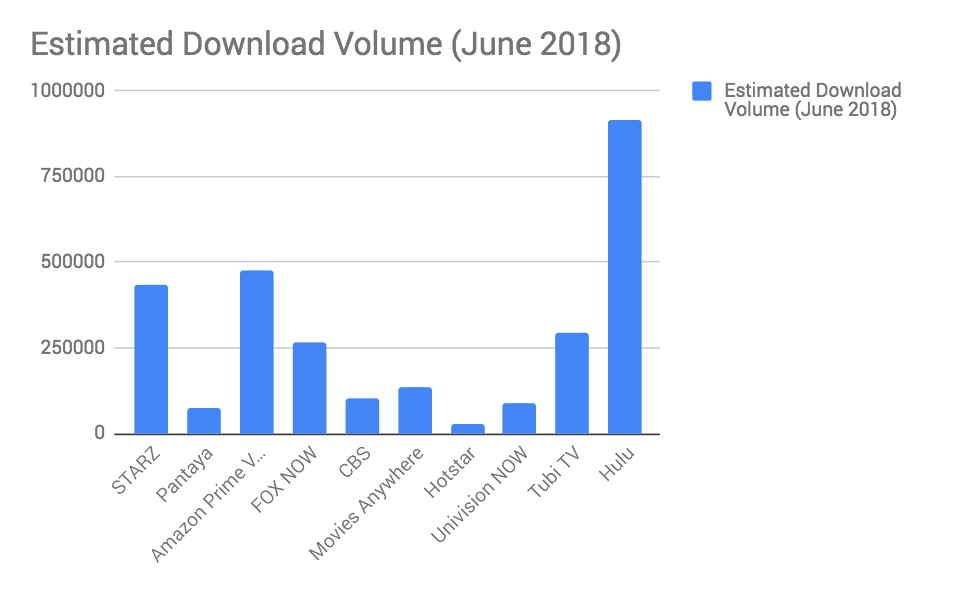
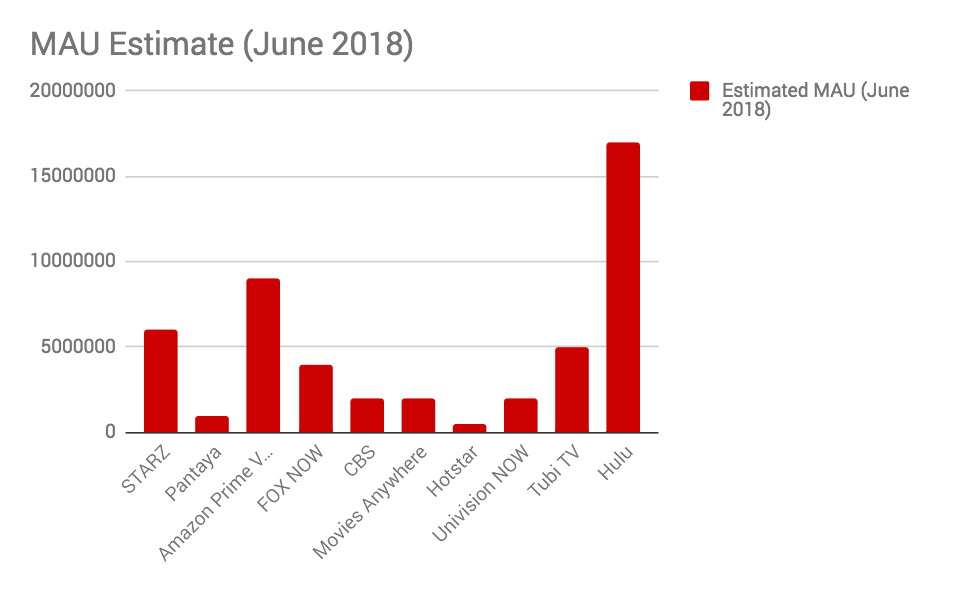
Both the download volume and MAU of the different apps we looked at are very different, however they all have a solid user base with a minimum of estimated MAU at 52k for Hotstar.
Where they advertise and with which ad creatives
General stats about their advertising
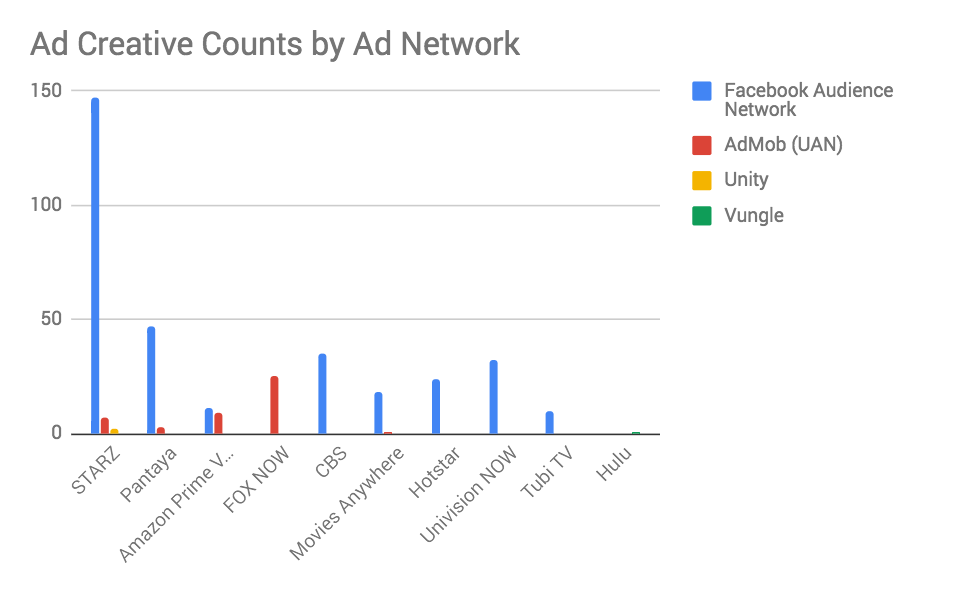
We can see here that Facebook Audience Network clearly dominates (and probably Facebook feed ads as well) , with Universal App Campaigns (AdMob) being second. A very famous app like Hulu does not advertise much on the above networks, however they run several TV ads and also advertise with Facebook feed ads.
The number of ad creatives used varies widely depending on the app, with STARZ clearly leading and probably conducting lots of A/B testing.
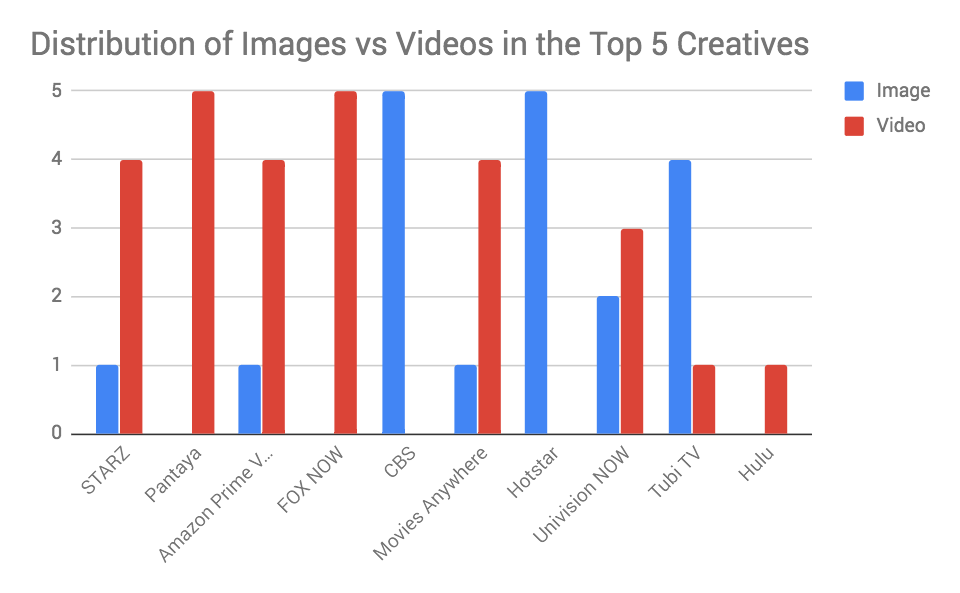
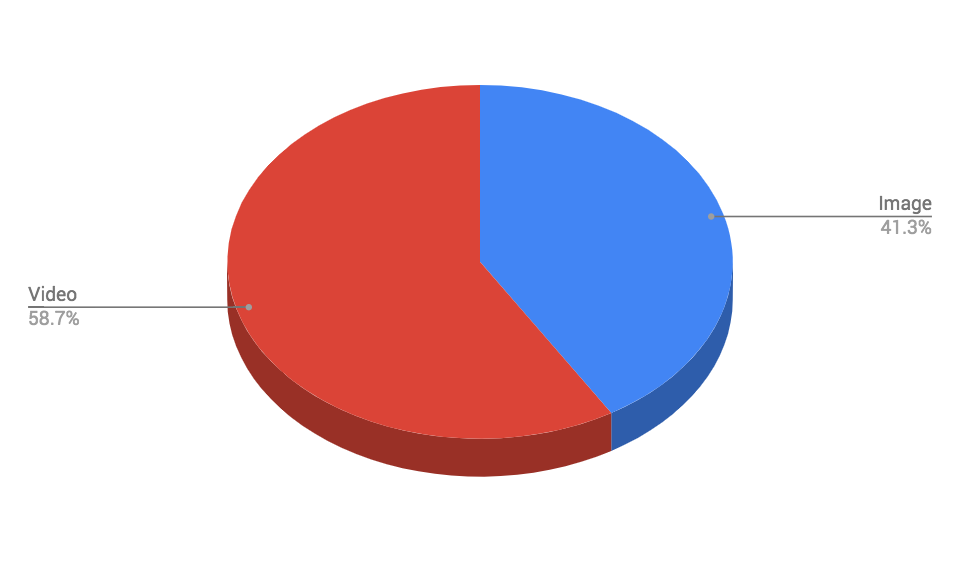
Amongst the ad creatives the most used (which is considered an indication of performance) by each app on the networks analyzed, video is used more. It makes sense considering the nature of these apps. Some apps are however clearly running more video ads (STARZ, Pantaya, Movies Anywhere) while others still barely use video (Hotstar, CBS).
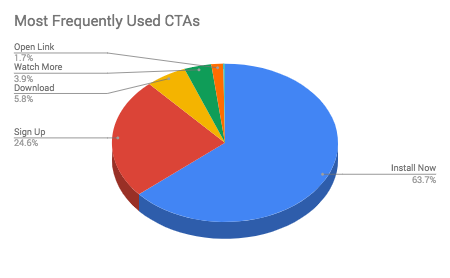
What about the most used call to actions? Install Now is clearly ahead, but a few others are also used. Considering that subscriptions is a key metric for this kind of app, it’s no surprise to see Sign Up being the second most used.
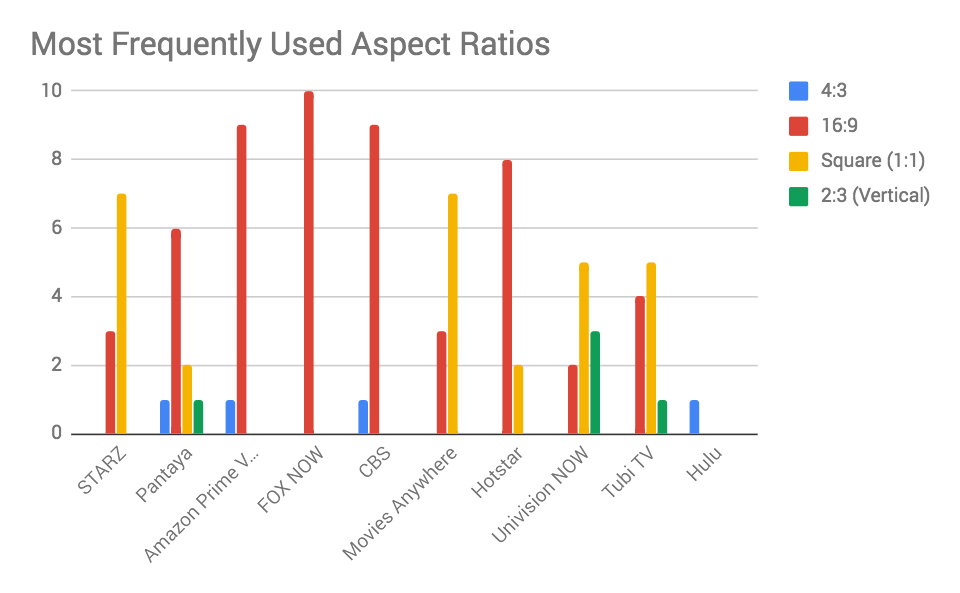
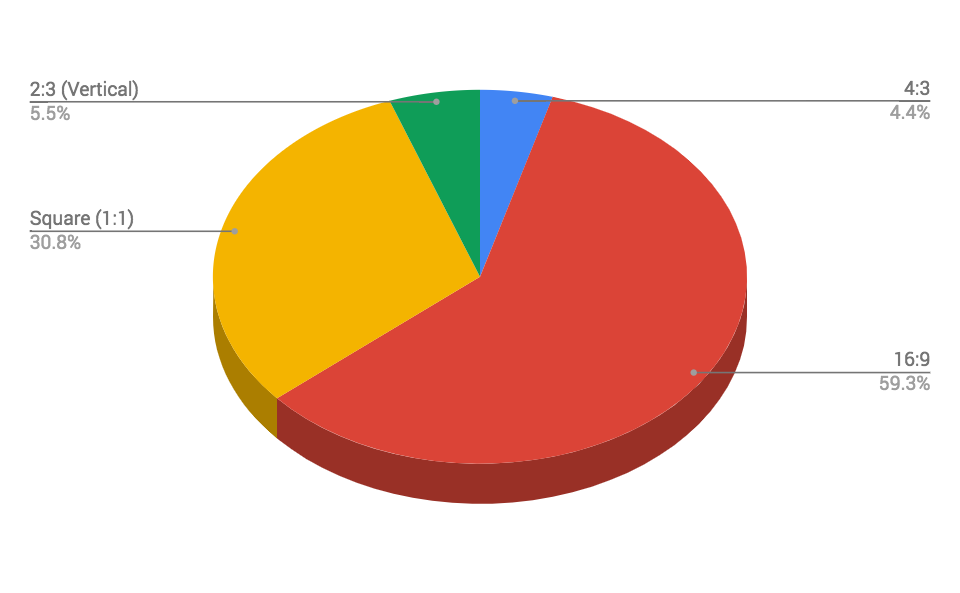
Landscape 16:9 is still the most used ratio amongst the top 5 ad creatives. Apps running video ads on Universal App Campaigns seem to use landscape more, while others experiment with more different ratios.
Looking at the top 5 creatives of each of these apps, we also notice that there are 3 main types of ad creatives:
- Blend of app, branding and tv/movie content (not necessarily in this order);
- Show-specific content;
- Branding only.
Several videos have sound (makes sense when showing content), but only 2 have narration (a voice over).
Our favorite creatives from their top performing app install ads
Now that we have a good overall vision of their advertising strategy on these networks, let’s get to the most fun part: looking at the actual creatives!
Amongst the top 3 video ad creatives that are the most used by each of the apps, we selected the 4 that we like the most.
It doesn’t mean they can’t be improved however, and we share below what we believe could be done better.
Video ad creative – Pantaya
This video has a dynamic pace. It starts we a few shots from a selected movie to grab the attention, mentions the brand quickly then shows the app all within 3 seconds.
The rest of the video shows a blend of movie content (mentioning which movies), the app full screen and text screens/callouts.
Before the call to action, the availability on several devices is also shown.
We like:
The strong start, the focus on video content (with the name of each movie indicated and the “exclusive” mention), the copy (in case of sound off or low volume) and showing the actual app.
We would change or test:
It would be interesting to test a square version of this video. This was used on Facebook Audience Network so landscape might be best suited (when user is in landscape mode, otherwise square would work best), and for a Facebook feed ad a square or even portrait 2:3 format could work best.
A shorter version might also prove more effective, even if it reduces the number of features mentioned.
Video ad creative – Movies Anywhere
This video ad was also used on the Facebook Audience Network, and represents about 30% total of the impressions recorded for Movies Anywhere.
Despite a rather slow start that focuses on branding, we quickly show the app followed by compelling sequences of movies available. A couple of texts help understand what the app is about, and towards the end a screen shows the nice diversity of content available.
We like:
The “Get Started” callout always present, showing compelling content available and indicating the name, using copy and showing the diversity of content available.
We would change or test:
The “introducing Movies Anywhere” text screens lasts about 3 seconds. If targeting people that do not know the brand, this might be a waste of time. Plus, “Movies Anywhere” is already in the title copy. The video could instead start directly on the app screen, and they could still overlay the Movies Anywhere logo in the bottom corner (or next to the “Get Started” callout).
The text screen and following “diversity of content” scene could also be put more in-between content.
It would also be interesting to test a shorter version.
Video ad creative – Tubi TV
Because their differentiator is being free they use a lot of “price comparing” visuals.
In that spirit, this a very simple video ad creative that focuses on one value proposition: Free movies and TV shows. Along with very clear copy, they show the diversity of content through movie posters.
We like:
The focus on one clear value proposition, that is also easily testable. For example they also tried “Netflix for free”.
We would change or test:
Along with running this video, trying a slightly longer video that still starts with this clear value proposition but then shows social proof via user ratings on the app store followed by a call to action to download the app.
Video ad creative – STARZ
This is a good example of a content-specific ad creative. This one focuses on one of their star TV show: Power.
The large subtitles that display “kinetic-style” help follow the storyline even without sound, and the square format allows to maximize screen real estate.
Some fails
Taking a close look at these video ad creatives for video streaming apps, we stumbled upon a couple of fails in terms of strategy.
Fail #1 – FOX NOW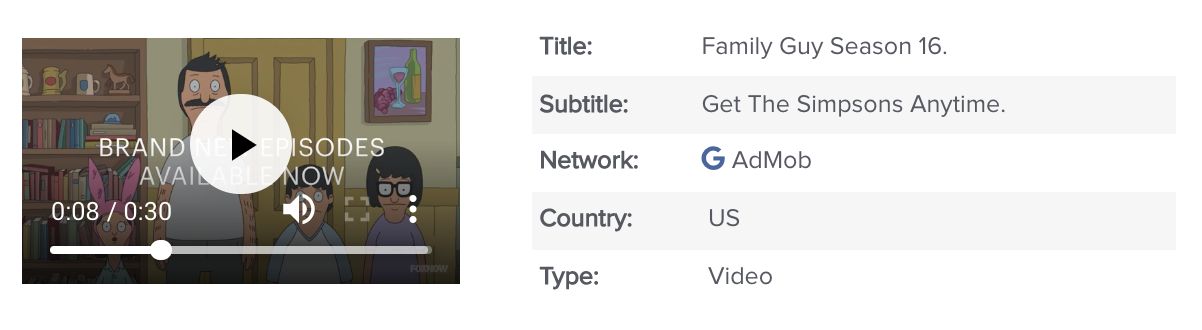
This fail is not so much about the video creative itself, but most likely the Universal App Campaigns ad strategy.
It seems that the text copy for these campaigns were mixed and match, either by FOX NOW or by the UAC algorithm. As a result, the title, subtitle and video are not aligned in content: title is about Family guy, Subtitle about The Simpsons and video about Bob’s Burger.
Fail #2 – Amazon Prime Video
Although not badly produced, this video is too slow for an ad. As we’ve seen this type of app needs to leverage the incredible video content they offer to grab the attention, and showing screenshots one after the other does not cut it.
They did have a good idea introducing social proof with their app store ratings though.
We hope this post gave you some good insights into how some of the Top TV streaming apps advertise on mobile ad networks, what kind of ad creatives they use to acquire new users and how you can get inspiration from them.
If you’re interested in seeing more ad intelligence data, check out the ad intelligence tool from Mobile Action.
You have comments on these advertising strategies, the creatives or you want us to take a look at a specific niche? Leave us a comment below!


