The guide to effective YouTube Trueview for action video ads
Video Ads
December 21, 2018
For app install ads with Google, the default choice is to run Universal App Campaigns.
However depending on your app and the service you provide, YouTube ad campaigns (managed through AdWords) might make sense and be worth testing.
Google offers three options for YouTube ads: TrueView for Views (standard), TrueView for Action and TrueView for Reach.
YouTube TrueView for action is the direct response video ad format, and therefore the one that is the most relevant (or at least easiest to justify spending on) for most app publishers and startups.
In this post we explain what are YouTube TrueView for action video ads, discuss why this type of video ad campaigns could benefit you, give you several examples of ads and explain how you should set up your ads to maximize returns.
Why TrueView for action video ads
What’s great with UAC (Universal App Campaigns) for app promotion is that it allows you to reach audiences across all of Google’s ecosystem. Its use of machine learning simplifies drastically campaign management because it takes care of a lot manual placements, and bidding is simplified.
However what makes Universal App Campaigns appealing is also what prevents some advertisers from using it: you can’t control where your ads are displayed (which inventory) and you can’t target your audience as “finely”.
This is where running YouTube TrueView ads can prove useful, especially the “for action” ads which are direct response.
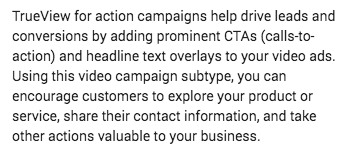
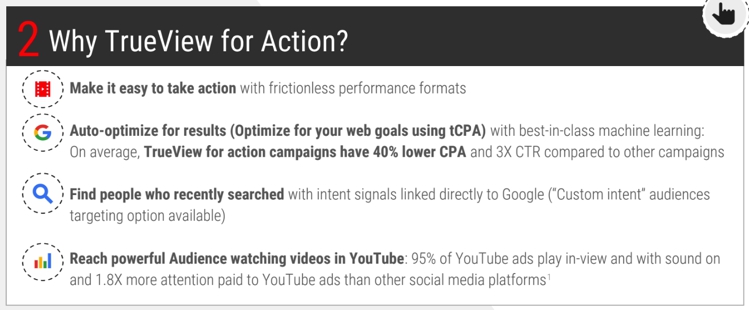
Direct response
Where YouTube ads used to be mostly about views and reach (besides TrueView ads for app promotion before UAC), TrueView for action lets marketers optimize for a specific user action like a purchase or a sign up.
Cross-device conversion measurement
This is kind of expected from Google, but it’s great that you can not only track conversions from a video but also track them across screens: a video ad seen on a computer that later converts on mobile can be measured.
Cross device conversion is based on Google account log in so if you’re logged in to YouTube while watching the video ad and later download the app from the Play Store (and also logged in), Google can measure x-device conversion.
Demographics choice
For your demographic targeting, you have several criteria: Gender, Age, Parental Status and Household income. You can use these in combinations or exclusions to refine your ads’ demographics.
Precise targeting (custom audiences and custom intent audiences)
This is probably what most advertisers should get excited about with these YouTube ads campaigns.
You can define your audiences by interest/affinity (including custom affinity audiences by combining interests, URLS, places or apps), based on what they’ve been searching for on Google/YouTube or planning or on how they’ve been interacting with your business (behavior on website, phone calls, etc.)
And also…
To go along these targeting capabilities you can use the Call To Action (CTA) of your choice, since that field is a “free text” field.
This means you can use different call to actions for different audience types, even though you use the same video creative.
Are YouTube ads the right fit for you?
As mentioned above if you advertise for an app through Google then UAC is often the way to go. Universal App Campaigns are especially interesting if the product/service/game is mobile-only: a mobile game, a mobile-only startup, etc.
In short: if users can’t convert on your website in any shape or form, YouTube TrueView for action ads are going to be less relevant.
So who could use this kind of video ads?
Here are a few types of apps and services that come to mind.
Subscription apps (with sign up available on website)
Any app that offers a subscription on their website can drive sign ups with TrueView for action video ads.
Your users can sign up on the website and download the app at a later time: you most likely already have the right funnel in place to get them to do that.
You can also easily advertise a free trial, through your video creative and/or the Call To Action button.
Some examples: fitness and nutrition, audiobooks, music and video streaming, dating, etc.
Travel booking companies
Most travel booking companies have a website where the service is available as well. They usually allow users to create an account as well.
TrueView for action video ads can generate conversions (example: a search) or sign ups. These apps have the advantage of being able to even better leverage demographics, for example to show flights from a particular place or discounts for a specific location.
Some examples: flight booking, car rentals, hotels, etc.
Retailers
YouTube TrueView for action video ads can be great for retail apps because they can bring users directly to a specific product or category of products. With the corresponding video creative, this can be very effective!
Some examples: clothes or shoe brands, online stores, discounts/cashback apps, etc.
Others
A few other categories: concert/shows ticket booking, finance, accounting, food delivery, etc.
What if you’re mobile-only?
If you’re mobile-only but feel that targeting users on YouTube is the right move, then you can display ads only on mobile devices (including specific OS) and bring viewers to a mobile-optimized website where they get a call to action to download the app.
It is however an extra step to getting them directly to the App Store or Google Play Store app listing like would be the case with UAC.
How YouTube video ads for direct response are served
There are several ad formats available on YouTube:
- In-stream ads – these are TrueView skippable video ads. Viewers can skip these YouTube ads after 5 seconds. You can find in-stream ads before (pre-roll), during or after the “main video” that viewers are watching (or about to watch);
- Video discovery ads – these video ads can be placed on the YouTube search results and watch pages on desktop and mobile website, as well as the mobile app homepage. A thumbnail is placed (indicating that it’s an ad) and users can click/tap on it to watch the corresponding video;
- Bumper ads – YouTube bumper ads are non-skippable 6 second video ads that are also created through AdWords. They appear during the video that a viewer is watching, and work best when combined to Trueview ads.
- Outstream ads – this is a new video ad formats that appear as banners, interstitials and in-feed of native mobile apps as well as in banners for mobile web placements. It gives you the possibility to reach your audience even when there is no YouTube video (i.e on Google video partners). They play with the sound off.
For YouTube TrueView for action video ads, only in-stream ads are available.
TrueView for Action ads are served on YouTube, and can also appear on partner networks.
4 examples of YouTube TrueView for action video ads
Below are four examples of how companies with mobile apps (but also a service offered through their website) are leveraging YouTube for action video ads.
Betterment
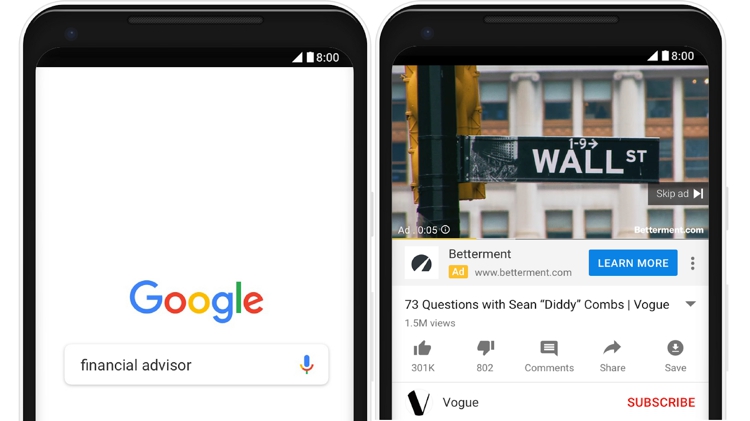
Grammarly>
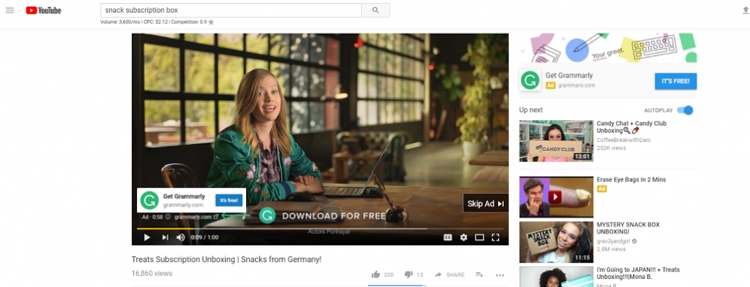
Kayak
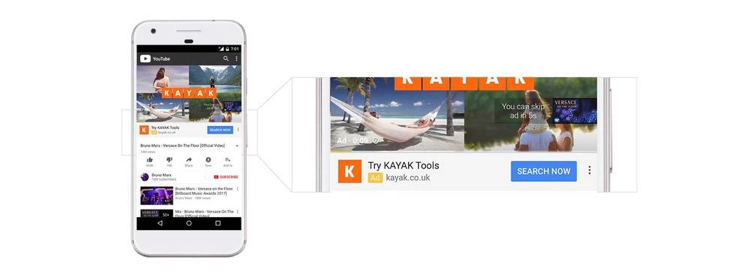
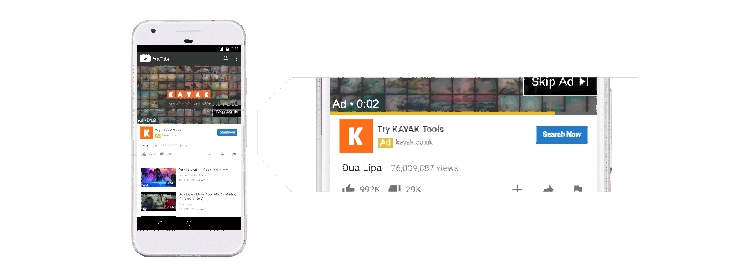
We do not have the exact corresponding videos that Kayak ran for these ads.
Iflix
For Iflix we do not have a screengrab of what the ad looked like, however we did find a video that was used for YouTube Trueview for Action.
A great CTA for this ad would be “WATCH NOW”.
How to set up your TrueView video ads and advices
Set up conversion tracking
To use YouTube Trueview video ads for action, you need to first set up Adwords conversion tracking.
This is a good great thing though, as it allows you to not only measure how effective your video ads are but also to target your audience based on the interactions with your website.
Below is a (little old school) video by Google explaining the benefits of conversion tracking.
[EMBED https://youtu.be/TgNI5Yavdig]This is something that you do in Adwords, and you’ll notice that your Google Analytics goals will
already be in there.
![]()
Here are the detailed instructions by Google on how to set up conversion tracking for your website.
You want to select the right action(s), and have a volume that’s big enough too: Google recommends to have more than 50 conversions per week.
You can define several “conversion actions” (in Measurement -> Conversions, cf. link above). All the conversion actions for which the “Include in Conversions” field is set to yes will be taken into account for the optimization. If you have more than one, you are able to see the breakdown by conversions in the reports.
This is great for YouTube ads remarketing campaigns (it’s also very quick to say YouTube Trueview video ads for action remarketing campaigns – thanks Google)!
Select a campaign type in the new Google Adwords
If you’ve used Adwords before this whole process is pretty straightforward.
In Adwords, click to create a new campaign and select your objective: Video.
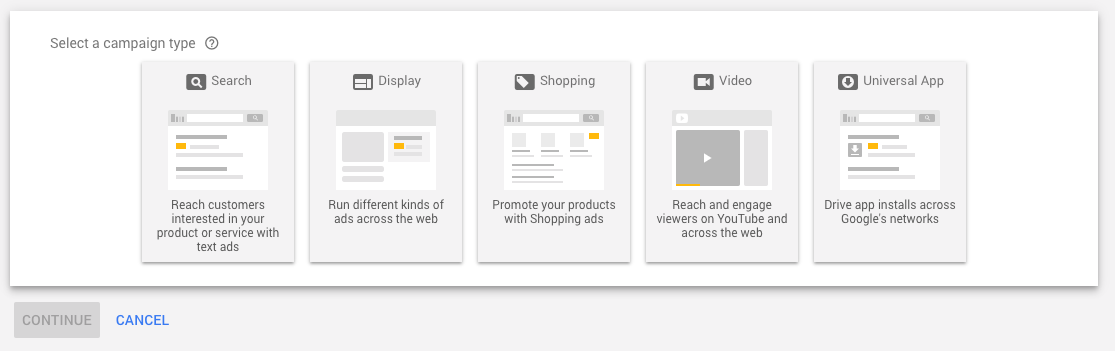
It doesn’t mention “for action” but it will be there at the next step: this is the “Leads” goal that you need to select.
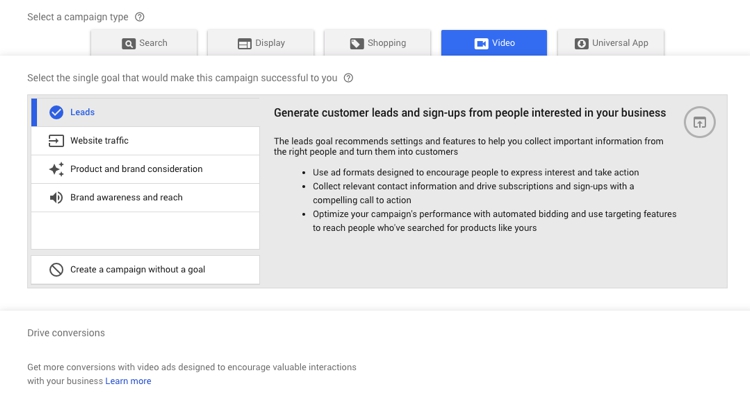
Define your budget
Next up you need to define your budget for this campaign.
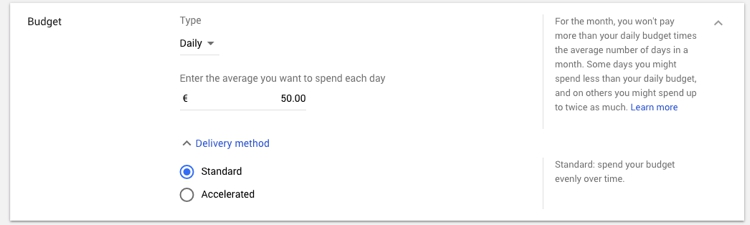
Google recommends to set your budget at about 20 times your tCPA (see below).
Target CPA bidding (tCPA bidding)
With Target CPA (cost-per-acquisition), you define the average amount you’re ok to pay for a conversion. From that Target CPA, AdWords then optimizes bids to help get as many conversions as possible. In the back-end, Google uses machine learning, taking into account historical data about your campaign as well as contextual signals when the auction happens.
Some conversions may cost more or less than your target, but Google adjusts to keep your cost per conversion equal to what you’ve set for the Target CPA.
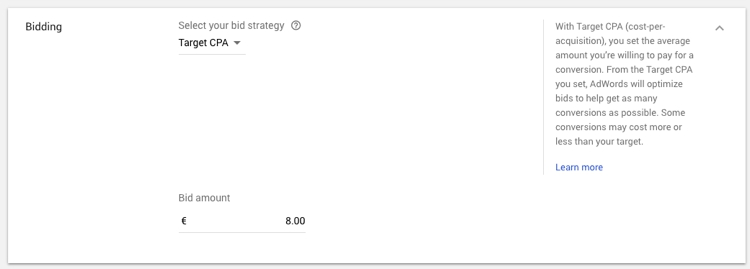
Here is more information by Google on target CPA.
If you also run UAC campaigns, know that to access the YouTube inventory you typically need to bid higher. Before Universal App Campaigns it was needed to have YouTube bids that are around three times higher than when running ads for the Search Network.
Because the campaigns use machine learning, Google recommends to have a campaign duration of at least 14 days to ensure successful campaign ramp up.
The ads are optimized towards tCPA however you are charged based on Cost Per Engagement (CPE). This means you are charged when:
- Viewers click the ad/CTA;
- Viewers watch at least 30s of the video (if video longer than 30s);
- Viewers watch the full video is the video is shorter than 30s – so think about having an extended end screen (around 5-10s) so you don’t get charged if people watch something else before the end of the video.
Leverage content exclusions
Following up is a very nice to have as well, as you can filter out YouTube content where you don’t want your ads to appear.
Pretty cool if you don’t want your ad to display pre-roll of a “insert anything appropriate” video.
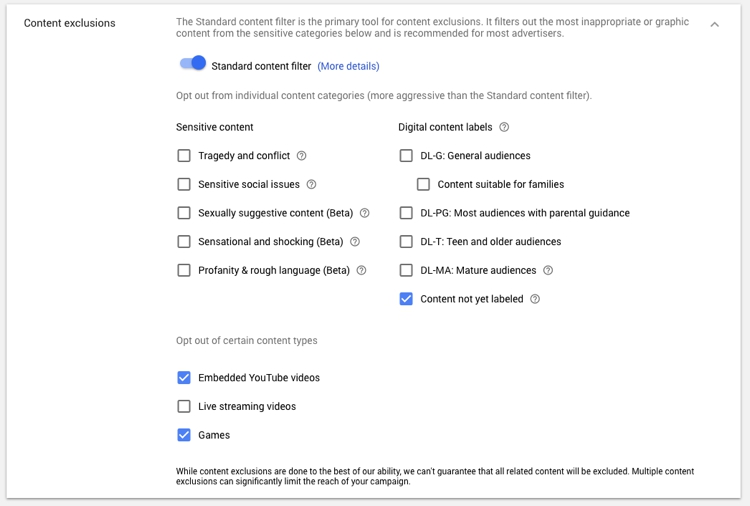
Remove games if you feel it is unlikely that your target audience will be watching videos about games (often younger).
When seeing an embedded YouTube video, users are usually in a different mindset since they’re on a website already. Might be harder to get them to perform an action.
Select eligible devices
If you want your ads to display only on certain devices, then click on “Advanced settings” then “Devices”.
You can then decide if your ads will be served to all eligible devices (computers, mobile and tablet) or define specific operating systems, device models or networks.
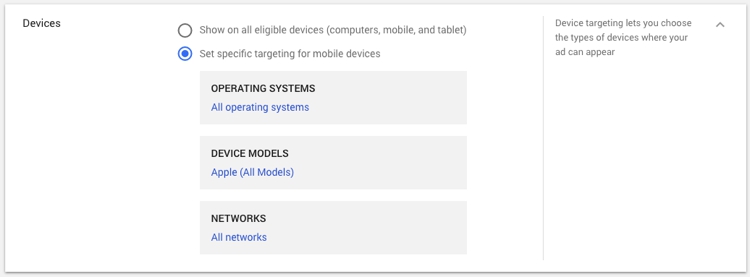
Note that you can do device and OS targeting with Trueview for Action, however app conversions (from an App Store page) can not be tracked outside of Universal App Campaigns.
Choose your demographics
Google knows a lot about us. As an advertiser, this is pretty awesome. You can use Demographics to control who your ad is served to.
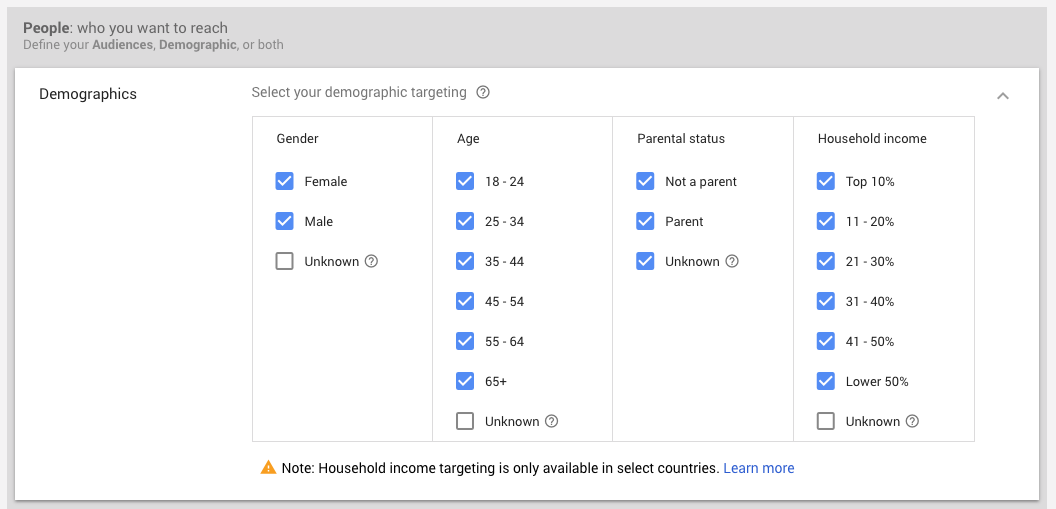
Tip: remove “unknown” in certain categories to avoid your ads being served by Google to people they don’t really know anything about.
Select your targeted audience(s)
This is where it gets REALLY interesting. You have the same kind of targeting available as for Adwords search ads.
This means that you can target audiences several ways.
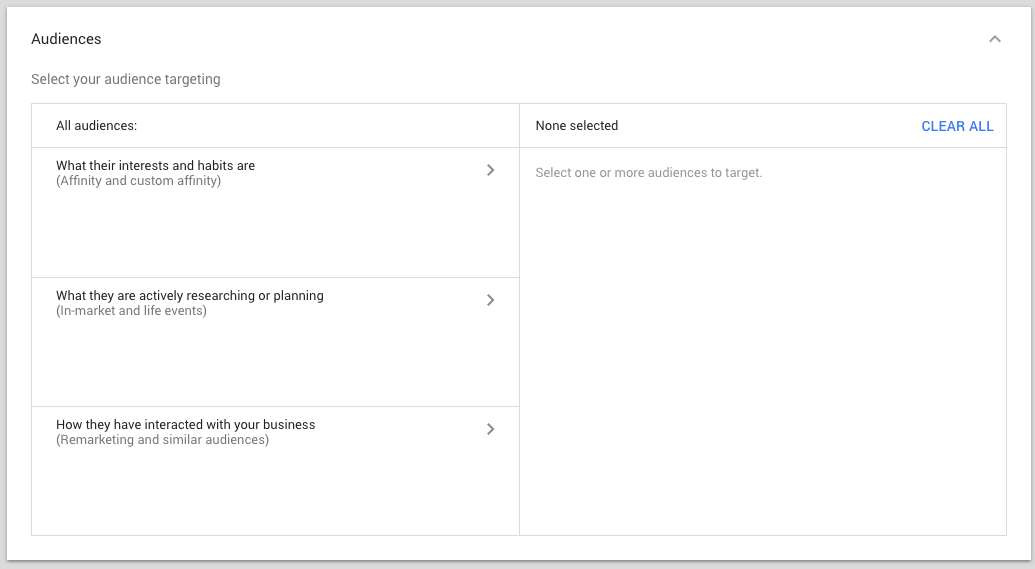
What their interests and habits are
You can use Google’s list of affinity audiences or create your own custom affinity audience.
Custom affinity audiences are pretty powerful because they let you define a custom audience by combining interests, URLs, places or apps. Note that estimates are not yet available for mobile apps and places.
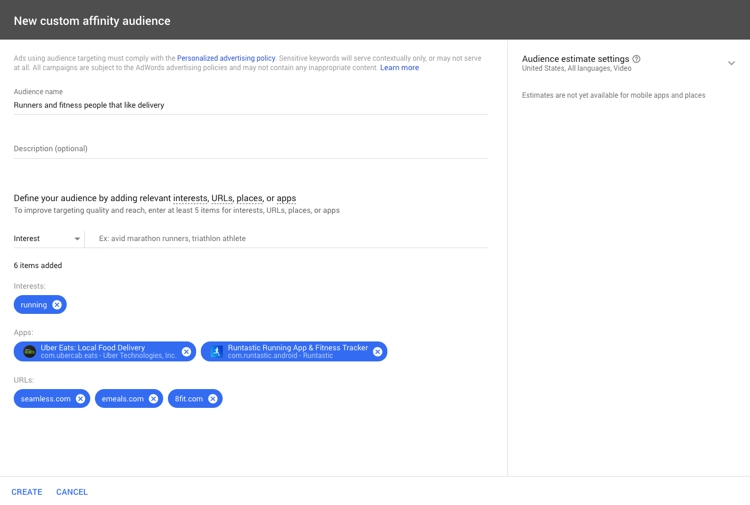
What they are actively researching or planning (custom intent audiences)
You are now able to reach viewers on YouTube who recently searched for your products or services on Google. This is what Google calls custom intent audiences.
The power of this is pretty self-explanatory: it’s the perfect way to put a video in front of someone that has actually been looking for what you have to offer.
The only thing you need to do is to create a keyword list for your video campaign!
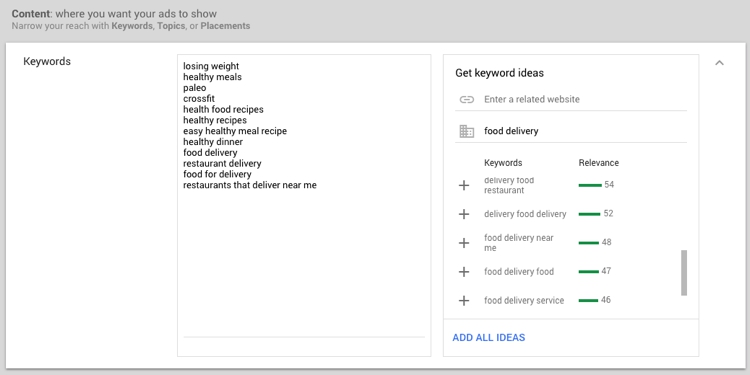
“According to YouTube data, campaigns that use intent-based targeting on mobile devices have 20% higher ad recall lift, and 50% higher brand awareness lift compared to campaigns that only use demographic targeting.4[see data]”
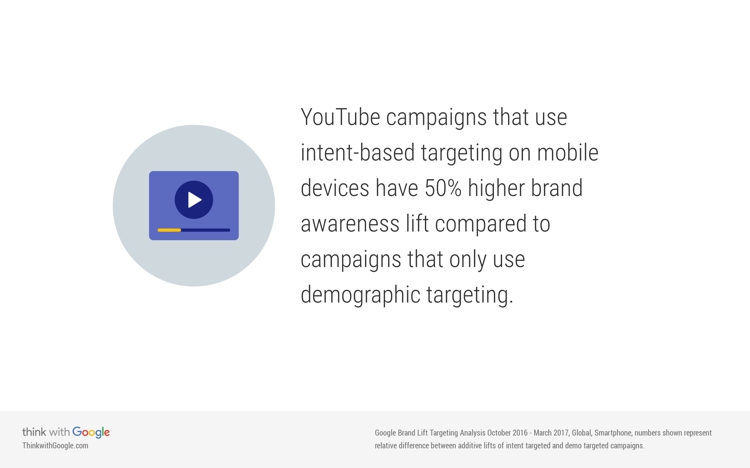
How they have interacted (or could interact) with your business
As mentioned earlier in the post this is the other awesome part about setting up conversion tracking: you can define your audience based on how they have interacted with your business AND similar audiences to people that have interacted with your business.
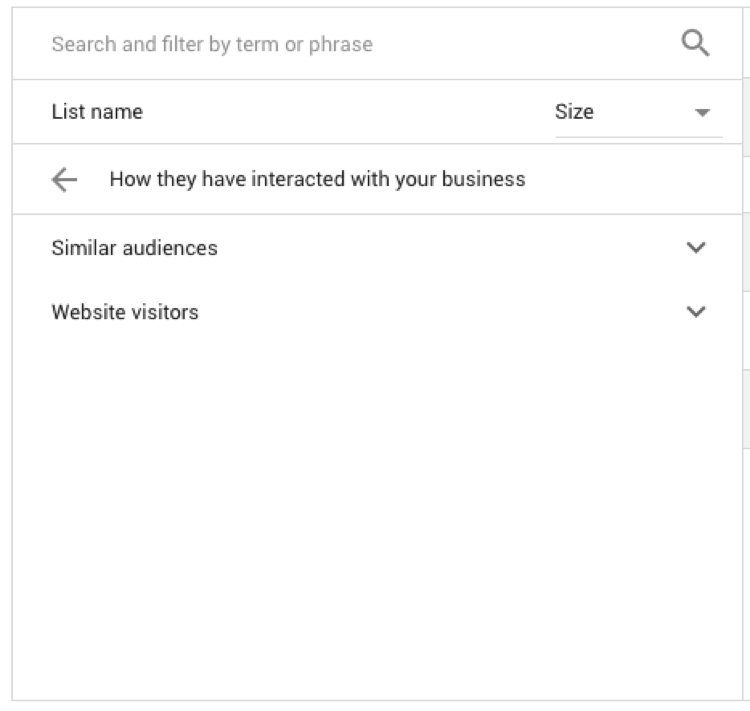
Depending on what you’ve set up conversion tracking for this can be relating to interactions with your website, your app, phone calls, etc. What appears here depends on what you are tracking in Google Analytics.
Select your placement targeting
You can go one step further by targeting specific YouTube channels or even videos. Your ads should then be displayed only there.
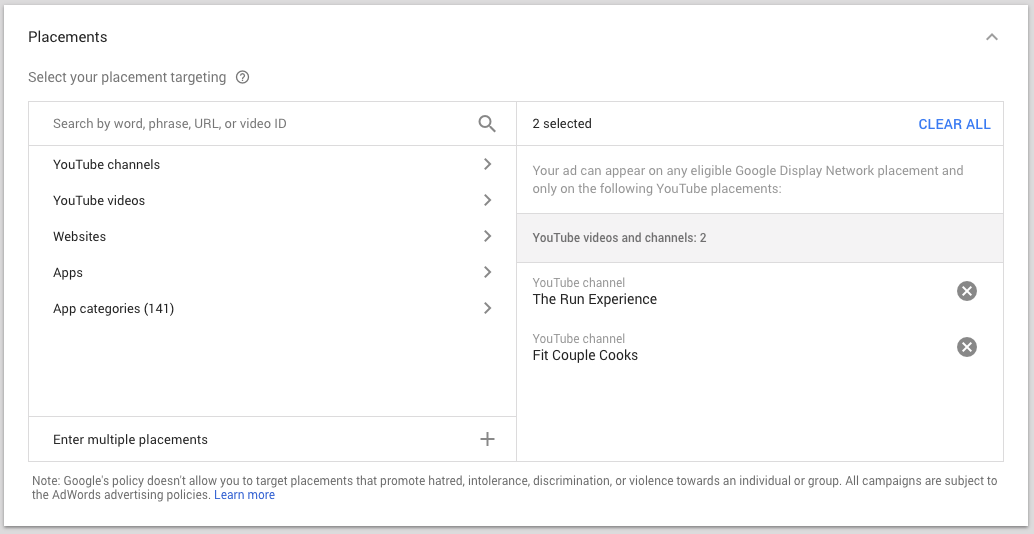
As you can see there are a lot of ways to refine your audience. Using the Reach Planner tool (also available in Adwords), you can forecast what kind of reach and frequency is achievable on YouTube and across Google’s video partners. This allows you to plan your target audience size properly.
Create your video ad
If you already have your video ad creative ready, then this is really straightforward: you just search for it on YouTube or paste the URL.
We recommend to upload your video as Unlisted so you can better analyze YouTube analytics and get insights on your video’s engagement once the ads start getting served. You might even want to use a different link for different Ad groups if your targeting is different.
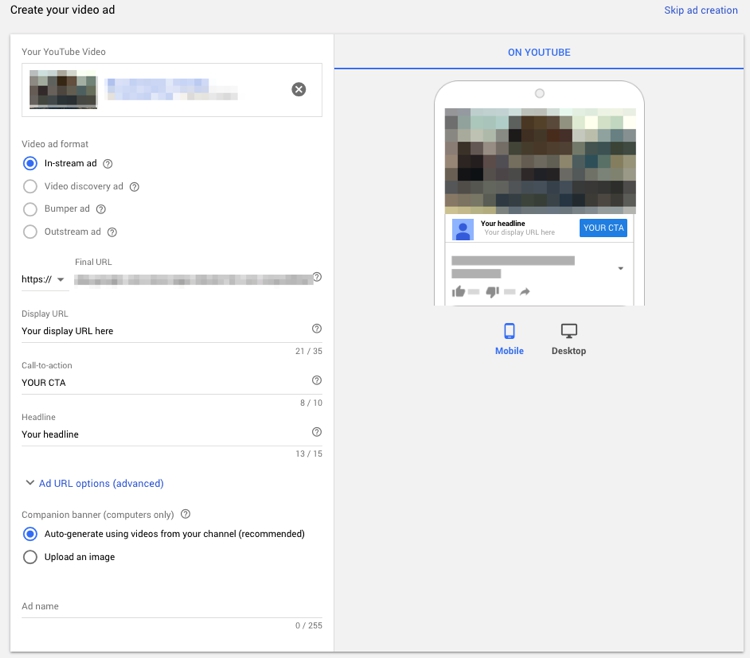
As mentioned, the only option here is In-stream ad.
Choose the “Final URL” where you want viewers to go once they click the call to action, as well as the Display URL that is displayed below your headline on mobile.
This Final URL could actually be an App Store URL, but if you use the App Store as a landing page, even if it leads to an install, AdWords (and Display Partners) will not count it as a conversion because they the only way to track App conversions is with UAC.
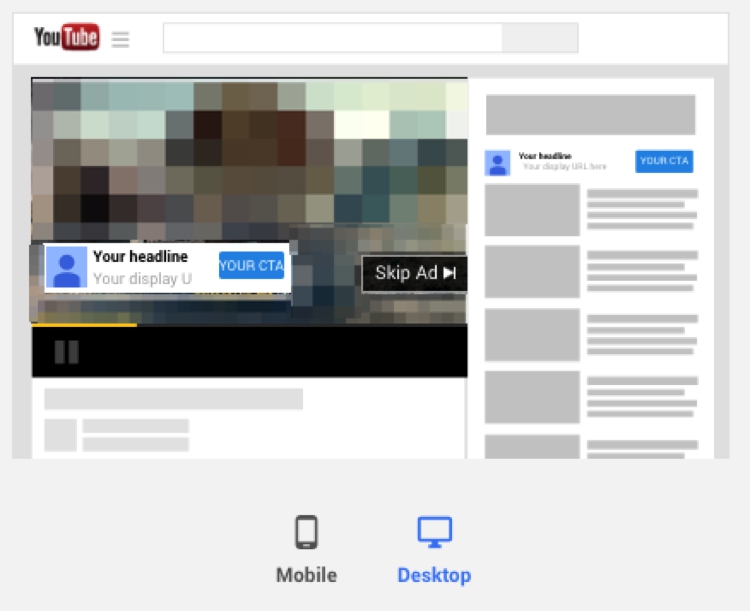
Choose your CTA

As you can see, the field for the Call-to-action is free-form: you can input anything as long as it is less than 10 characters.
Frequent uses for this CTA are things like “LEARN MORE”, “REGISTER”, “SEARCH NOW”, “BOOK NOW”, “WATCH NOW”, etc. But as the example of Grammarly in the beginning of this article it could also be “It’s free!”.
How YouTube for Action reports look like
In the Ads & extension section of your Ad group, you can get metrics about viewer’s engagement and more importantly conversions.
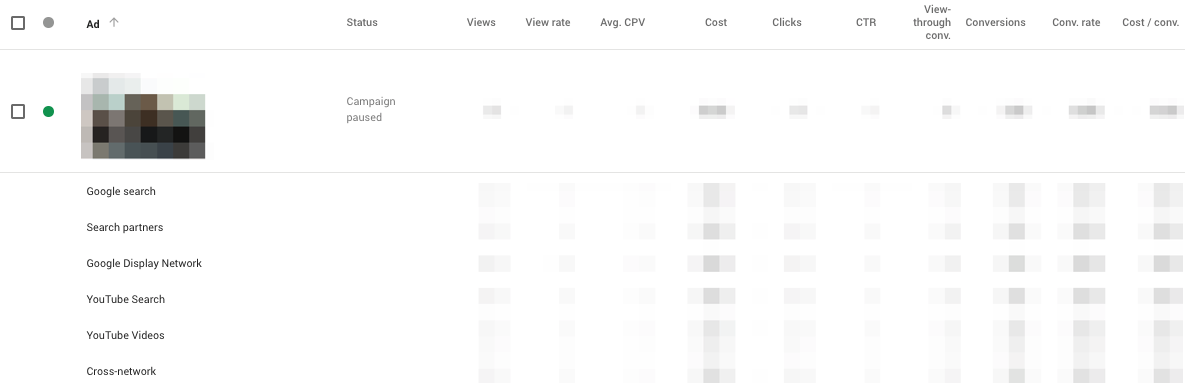
You might want to run your YouTube ads without any placement exclusions at first, and depending on what you see in the report you can then adjust in the “Placements” section.
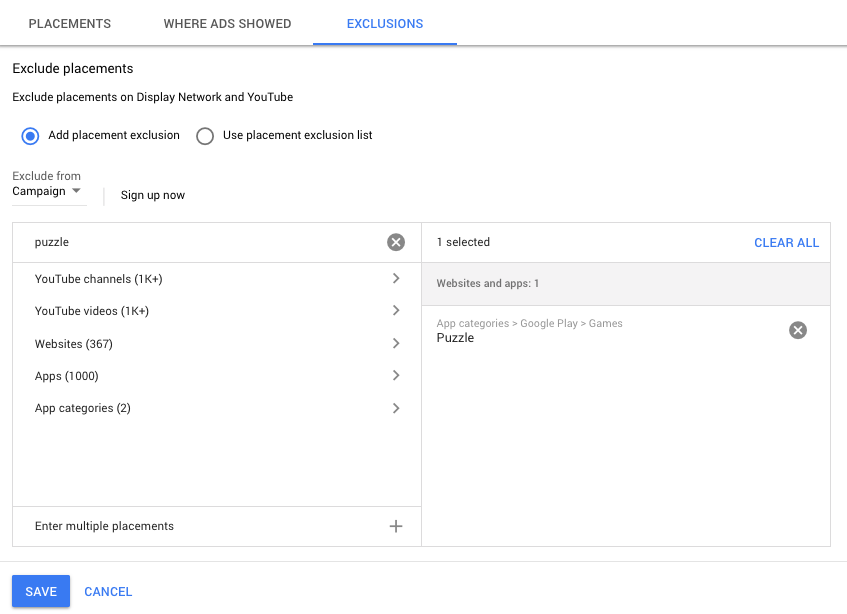
Weed out the placements that seem less interesting for you. Don’t necessarily remove a full placement too fast: within a less effective placement, think about the subsegments that you could try to remove first.
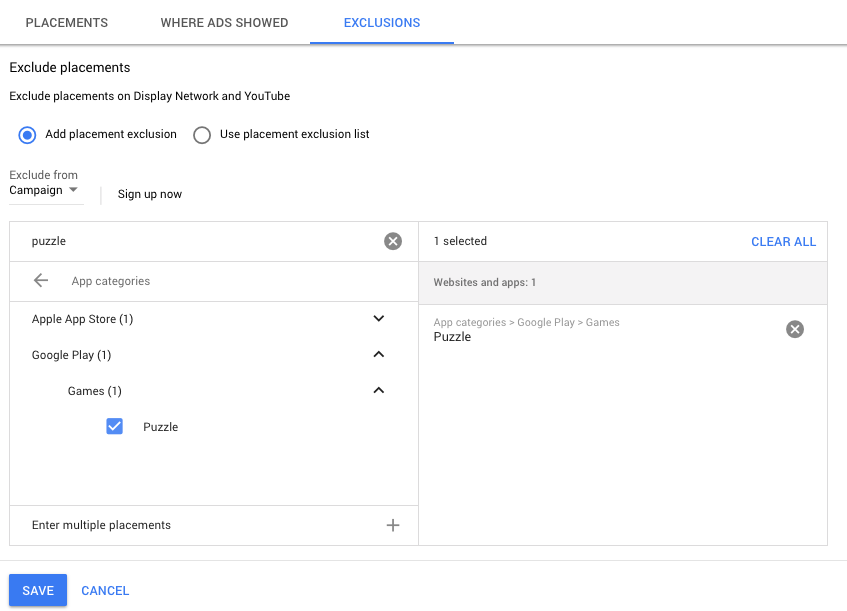
Examine your YouTube Analytics
Just like your promo video on the Google Play Store or any video displayed in your Universal App Campaigns the YouTube Trueview video ads are, well, YouTube videos.
This means that you have an opportunity (and it’s much easier than when analyzing Facebook app install ads) to look at the engagement metrics of your ads.
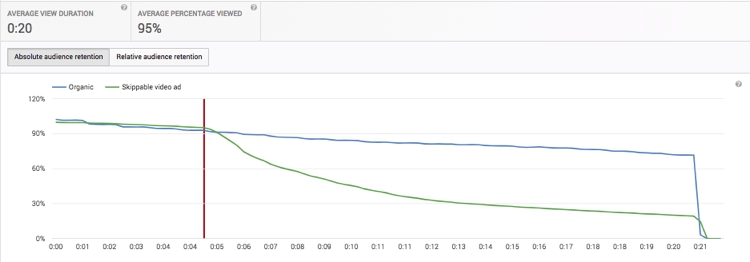
Of course you’ll have a drop around the 5 seconds mark, as this is when people can skip the ad. But how much of a drop and what happens after can help you understand what doesn’t engage viewers so you can fix it.
The “relative audience retention” graph also allows you to measure your video ad’s retention against similar YouTube videos.
You have access to the audience retention graph directly in Adwords as well.
Conclusion
If your Universal App Campaigns did not prove as successful as your previous Trueview for app promotion ads were, then YouTube Trueview for action video ads might be the right fit.
Of course these video ads make much more sense if your product/service is also available on the web, and we’ve set to see a mobile-only product use them. Although it would be possible to target only mobile users and send them to a landing page with a call to action to download the app or even to send them to the actual App Store or Google Play Store Product Page.
Keep an eye out for these “for action” ads when browsing YouTube, and give it a try!
Have you used YouTube Trueview for action ads to advertise your product? Let us know in the comments if you have any additional tips!

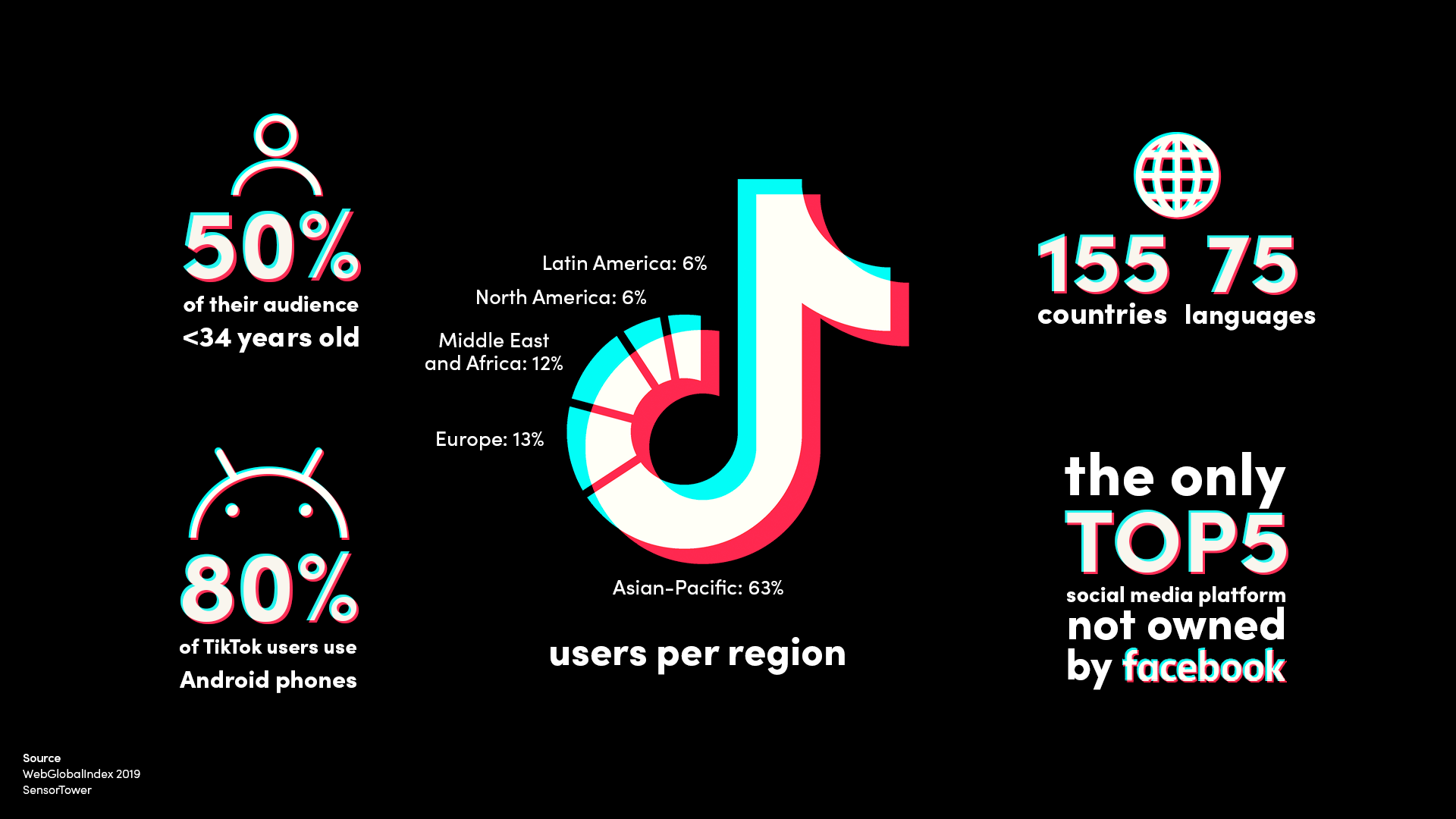
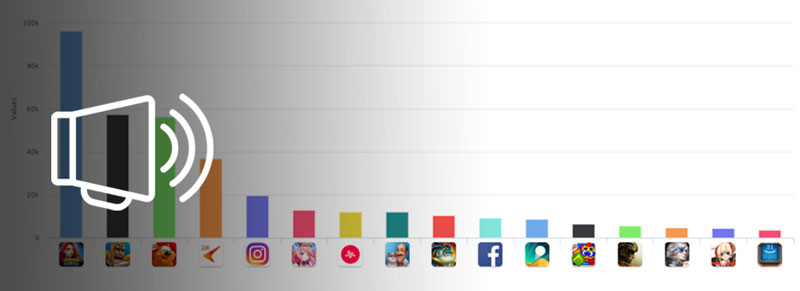

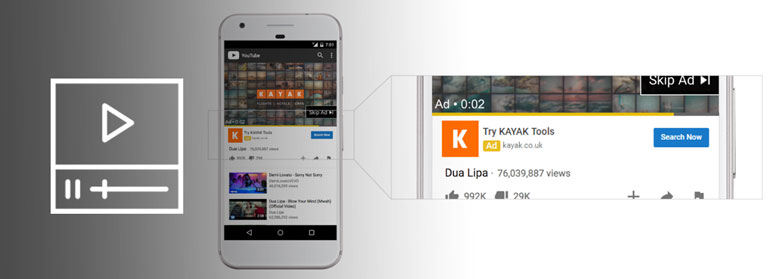



This is the best list of promotion websites that I’ve found, thank you!