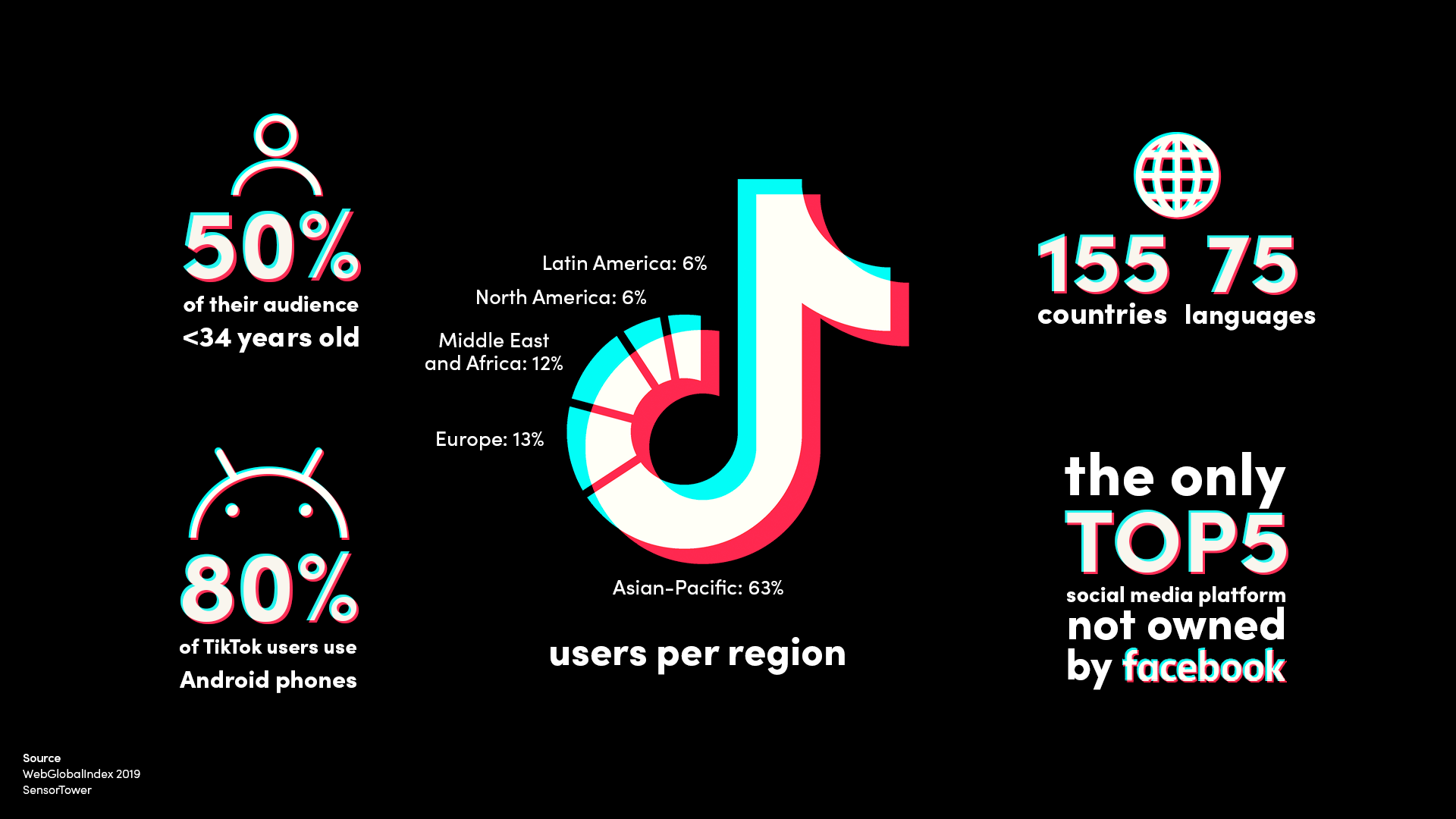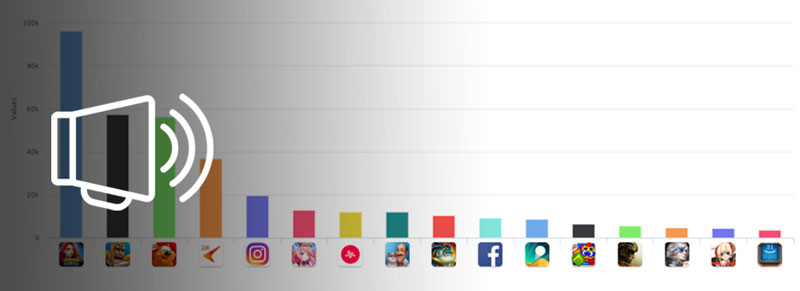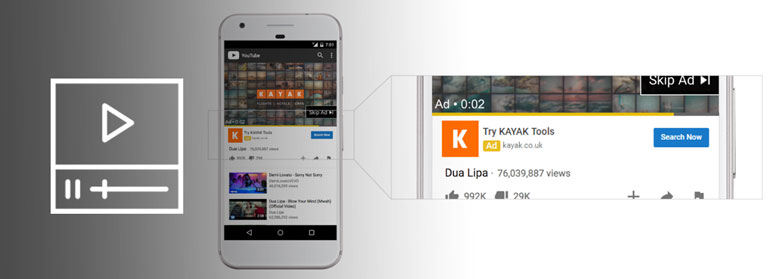The guide to Twitter app install ads and creative best practices
Video Ads
July 10, 2018
It seems that Twitter has come a long way. Along with becoming profitable, they have worked significantly on their Twitter app install ads.
Twitter app install ads are still far from being a top mobile user acquisition channel for developers, however if you’re looking to diversify (and it seems this is the case for a lot of people right now, stirring away a bit from Facebook) there are some really interesting aspects in Twitter ads.
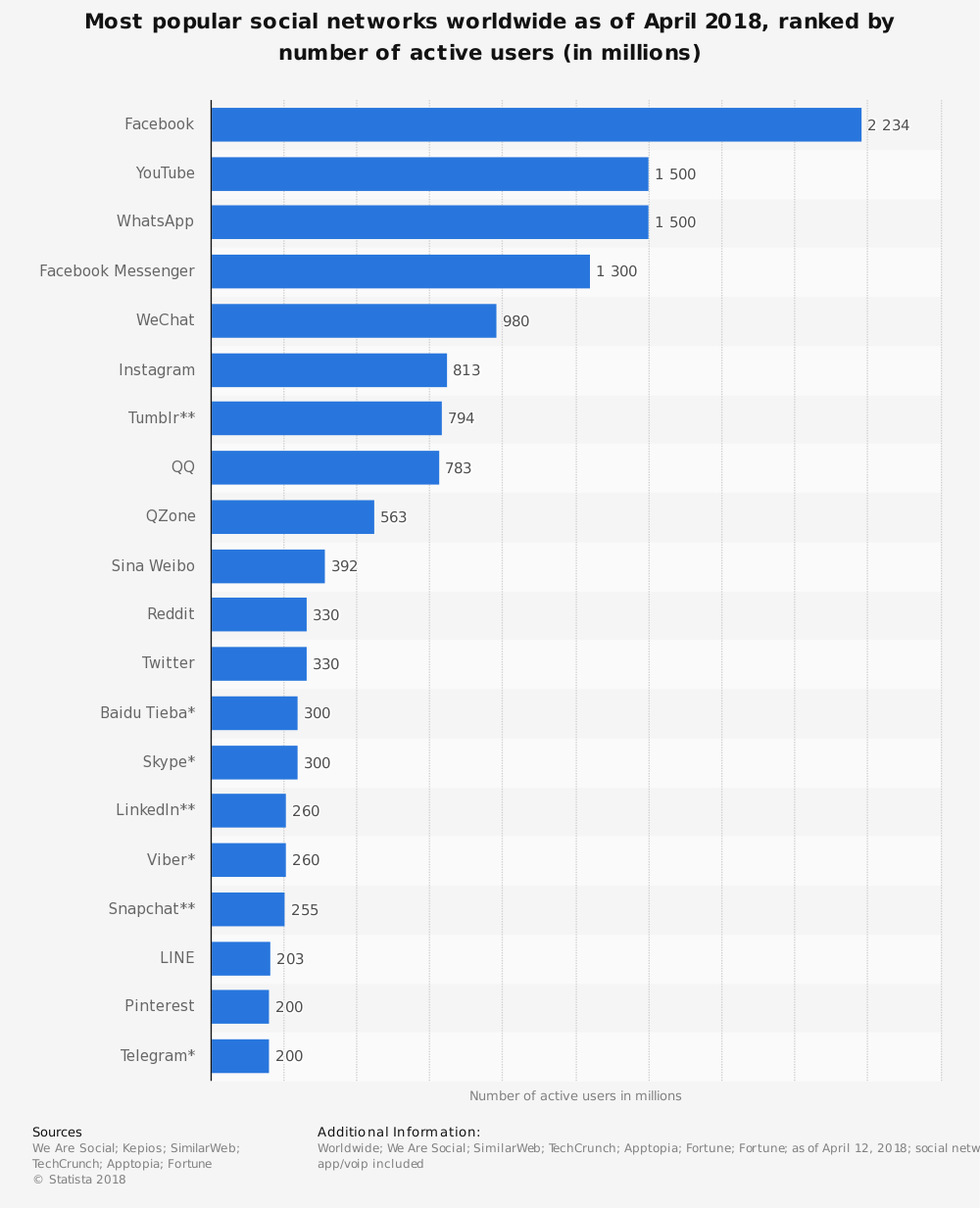
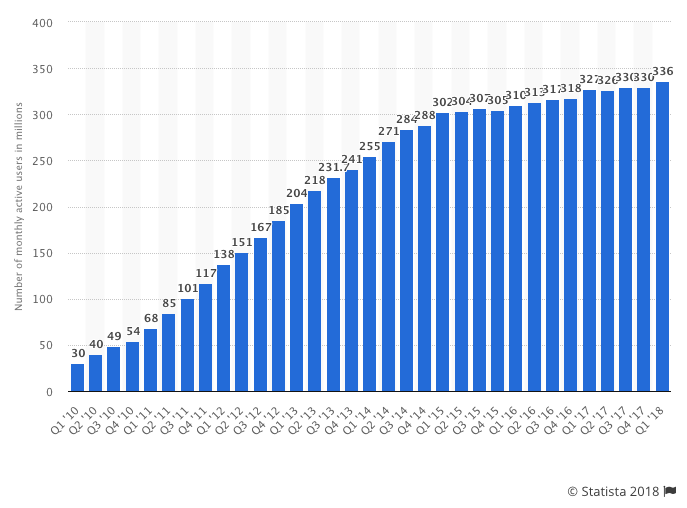
In this post we start by taking a look at what exactly are Twitter app install ads. More importantly we give you several best practices and tips for running Twitter ads, coming both from Twitter itself and several user acquisition experts we’ve talked with.
- Available Twitter app install ad formats
- Twitter user base and audience: are Twitter app install ads right for you?
- Type of apps that use twitter app install ads
- Understanding twitter app install ads and best practices
- Twitter ad creatives best practices for app install campaigns
- Twitter app install ads case studies and examples
- Conclusion
Available Twitter app install ad formats
On Twitter (i.e not including the Twitter Audience Platform), app install ads display in the user’s home feed in what Twitter calls an “App Card” (similar to Facebook ad creatives and Instagram feed ads).
There are two types of app cards : image app cards and video app cards.
They pretty much display the same way except that the video app card, well, has a video.
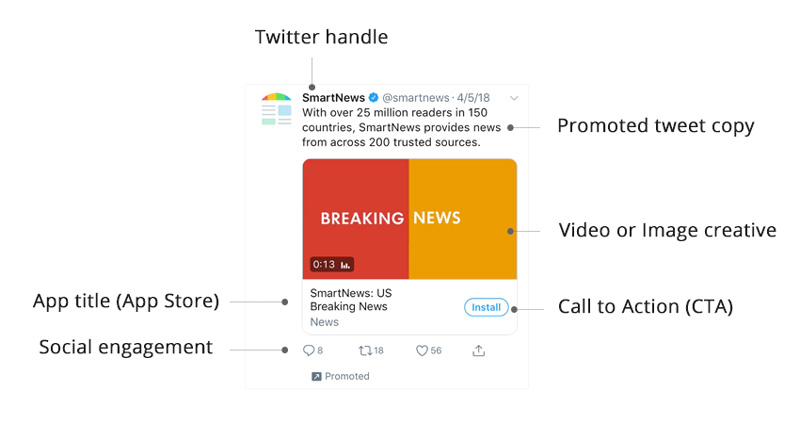
Something interesting to note is that as opposed to Facebook feed ads (unless users tap on the video creative), the call to action on Twitter opens the App Store “in-app” (see below). Not a big difference but a split second saved.
Here are the specs for the image and for the video:
- Images
- Tweet copy: 256 characters are available (24 characters are used for images).
- Image size: 800 x 800 pixels (max 3mb) for 1:1 aspect ratio. 800 x 418 pixels (max 3mb) for 1.91:1 aspect ratio
- File types: PNG and JPEG are recommended. We do not accept BMP or TIFF files. Note that GIFs uploaded will render as a static image.
- Title/price: Pulled from app store.
- Call to action options: Install (default if app is not installed), Open (default if app is installed), Play, Shop, Book, Connect, and Order.
- Video
- Tweet copy: Media Studio allows the full 280 characters when tweeting, while Ads Manager allows for 256 characters. (24 characters are used for images).
- Video ratio: 16×9 and 1×1.
- Title: Truncated at 70 characters.
- Description: Truncated at 200 characters.
- File size: 1GB Max
- File types: MP4 or MOV.
- Max time: 2 minutes and 20 seconds. (Select advertisers are eligible to request an increase up to 10 minutes)
- Video codec recommendation: H264, Baseline, Main, or High profile with a 4:2:0 color space.
- Frame rate recommendation: 29.97FPS or 30FPS. Higher is acceptable. If the available video has a lower frame rate don’t try to “upsample” it.
- Video bitrate recommendation: 6,000 – 10,000k (recommended 6,000k) for 1080p. 5,000k – 8,000k (recommended 5,000k) for 720p).
- Audio codec recommendation: AAC LC (low complexity).
Of course we’re biased and like the video format better, especially in a feed that users scroll pretty fast. Sadly GIFs don’t work for this yet, however they can be used with Twitter Audience Platform.
As of June 2017, a quarter of US marketers were running video ads on Twitter, same as Instagram.
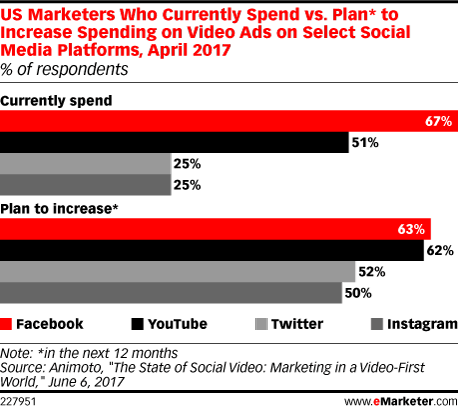
Twitter app install ads (in their current form) are more recent, so adoption is not there yet.
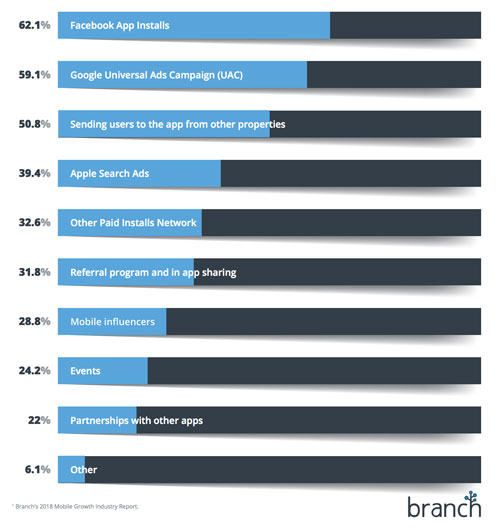
Twitter user base and audience: are Twitter app install ads right for you?
Twitter is all about what’s happening right now, more than any other ad network out there.
People follow others because they want real-time bits of information and quick interactions help news (of all kinds) spread fast.
Something important to ask yourself is therefore if and how your app or brand can benefit from these contextual and “real-time” aspect. And how you can leverage them, with the right creatives, to acquire qualified users.
Of course you also need to understand if your audience if on Twitter to begin with. And it might not always be the case.
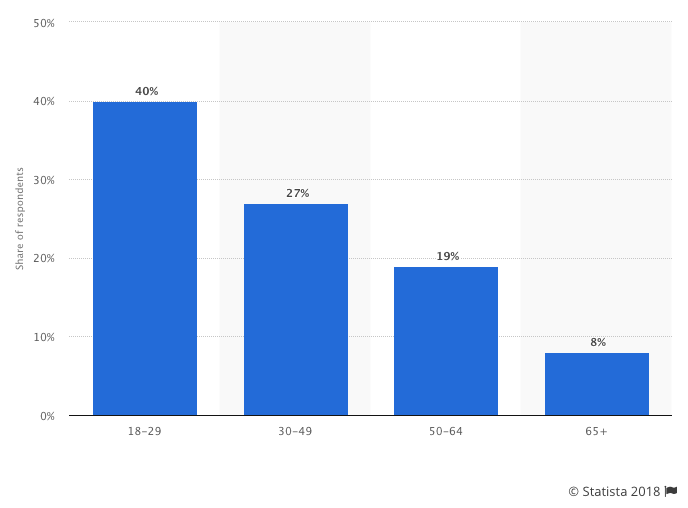
To get a better understanding of this, take a look at your app’s audience (or ideal audience) and:
- Head on to Statista and search for Twitter related stats that are relevant to your vertical.
- Check if your audience’s favorite brands and influences have a high following on Twitter.
For example many twitter users are in college (28% of Americans with a college degree use Twitter), are likely to have above-average income (30% of Americans who earn $75k or more use Twitter) and live in the city. More stats here.
Type of apps that use twitter app install ads
Below are some type of apps that we see having the most potential with Twitter app install campaigns, and an example for each
News app
Whether it’s “general” news apps or apps focused on specific topics (sports, politic, tech, etc.), Twitter is a great place to try for app install campaigns.
Why? 74% of Twitter users say they use the network to get their news!
Here is an example with the news discovery app SmartNews.
Utility and productivity apps
A lot of Twitter users are tech-savvy and download a lot of apps. And to these users, utility and productivity apps (email, document management, password management, scanners, etc.) that make their life easier are often worth a try.
Here is an example with Dashlane.
Finance apps
What do higher-income users (see stats above) need when it comes to mobile apps? Apps to manage their money or invest. So a lot of finance apps (trading, banks, investments, digital wallets) advertise with Twitter app Installs.
Here is an example with Varo.
Educational apps
If so many users want to know about what’s happening in the world, chances are a lot of them are also interested in learning new things. Educational apps (language apps, audiobooks, etc.) therefore have a card to play with Twitter App Installs as well.
Here is an example with Blinkist.
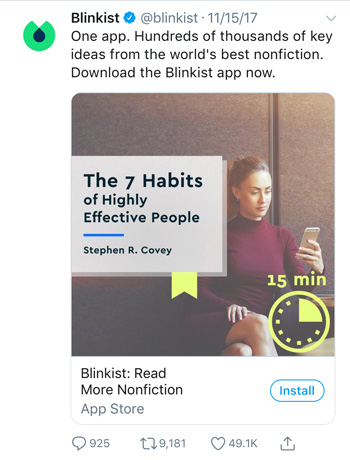
Event-related apps
What’s great for event-related apps (ticket booking for sports, concerts or theater) is that it makes it easy to find how to target their audience whether it’s by interest or location.
For last-minute ticket apps, they can also leverage discounts.
Here is an example with Gametime.
Casual games
Relative to other ad networks, we do not see that many game app install ads on Twitter.
However it seems that several casual games do advertise there. We reached out to the Twitter app team about the verticals where developers leverage Twitter app installs the most and they confirmed that the casual gaming vertical is strong.
Here is an example with Luminosity.
If your app doesn’t fall in any of these categories it doesn’t mean that you shouldn’t have a closer look, but this gives you an indication.
Understanding twitter app install ads and best practices
Optimization options
Here are your optimization options for Twitter app install ads, and how you get charged:
- App installs: your ads are served to users likely to install your app, within your targeting. You are only charged when a user installs your app
- App clicks: your ads are served to users likely to click on your app, within your targeting. You are charged when a user clicks into the app store or directly into the app.
Given the name of the article, you’ve probably guessed that we recommend optimizing for app installs and it seems that’s what most advertisers do.
Conversion tracking, attribution window and app events
Being limited to these two types of optimization means that with twitter app install campaigns only, you can not optimize for post-install event like you can do with Universal App Campaigns or Facebook with App Event Optimization.
But like for app install ad campaigns on other platforms or networks, the goal is not only to get installs but more importantly to get engaged users that keep using the app (and purchase, subscribe, etc.).
And that’s why you want to work with your attribution partner (like Adjust, Appsflyer, TUNE, etc.) to set up tracking so you can compare performance beyond just the user acquisition.
As part of this you need to define an attribution window for Twitter ads (period of time in which an install can be credited to Twitter) in the Twitter dashboard. The default is 30 day post-click, 1 day post-view.
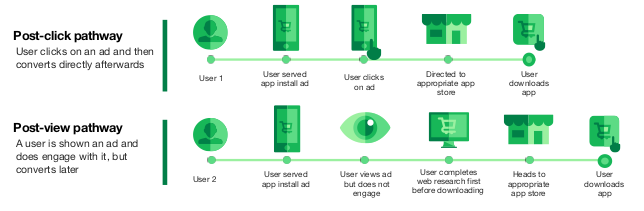
Finally you want to define the in-app events that you’ll be tracking. These events post-install can be a sign up to your service, a search, adding to a cart, a purchase (in which case you can also send the transaction value), a level completed, etc.
Don’t track too many events, and make sure there are enough conversions for each. For example for Universal App Campaigns about 50 conversions/day are recommended. If you’re not yet doing this for other networks, start with in-app events that are not too deep in the funnel then go deeper as you get a better understanding of the user journey (and more conversions).
Creating tailored audiences
No big surprises here. With tailored audiences you can do things like:
- Exclude users who already have your app installed;
- Run lookalike-campaigns based on users that have already installed your app;
- Do retargeting by reaching subsegments of your current users (based on their engagement with your app) to get them to take specific actions in your app.
To do this, you upload your list of users (IDFAS and/or Android advertising IDS) to Twitter and Twitter then matches with IDs of their users.
Targeting for app install ads on Twitter
There are multiple targeting options to reach the right Twitter users, and at the right time (given how contextual/real-time Twitter is).
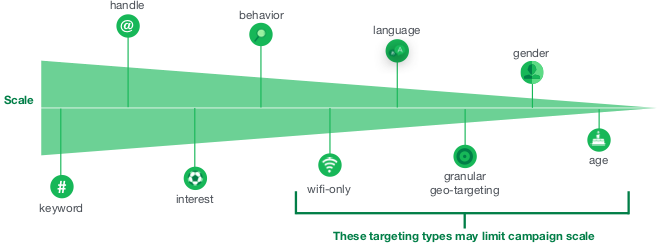
Talking to different user acquisition experts about their insights on Twitter app install ads, it seems that using handles (“users that follow X”) has been the most effective.
Cracking the code of keyword (hashtag) targeting appears to be harder require more maintenance given its highly contextual and real-time nature: it’s about jumping in on what’s trending right now.
“Besides handle targeting and hashtag targeting, we’ve also targeted users that have installed apps in the news category and overall this targeting has worked well.”
– Fabien-Pierre Nicolas, Head of Marketing US @SmartNews
Want to see some real-life examples and case studies of using targeting options? Head on to the case studies section.
Below are also a few words from the Twitter team on targeting.
In general, targeting relevant event handles is a best practice.
On a broader level, our targeting recommendations vary depending on the objectives of the install campaign:
- If the goal is to drive conversions from new users, we suggest targeting new users via handle, keywords, lookalike, etc. targeting and excluding Tailored Audiences of existing installs.
- If the goal is to drive conversions from existing users, we suggest targeting existing users by targeting Tailored Audiences of existing installs
- If the goal is to drive conversions from both new and existing users, we suggest running a combination of campaigns using the tactics listed here above
To help you out in finding the right handles (whether they are event handles or not), Twitter can suggest a list (so ask!).
As you add targeting options to narrow down the audience, the tool provides audience estimates.
Bidding for Twitter ads
We saw that you are charged either by App Clicks or App Installs. And you can either optimize for app clicks or installs, giving you the following bidding options.
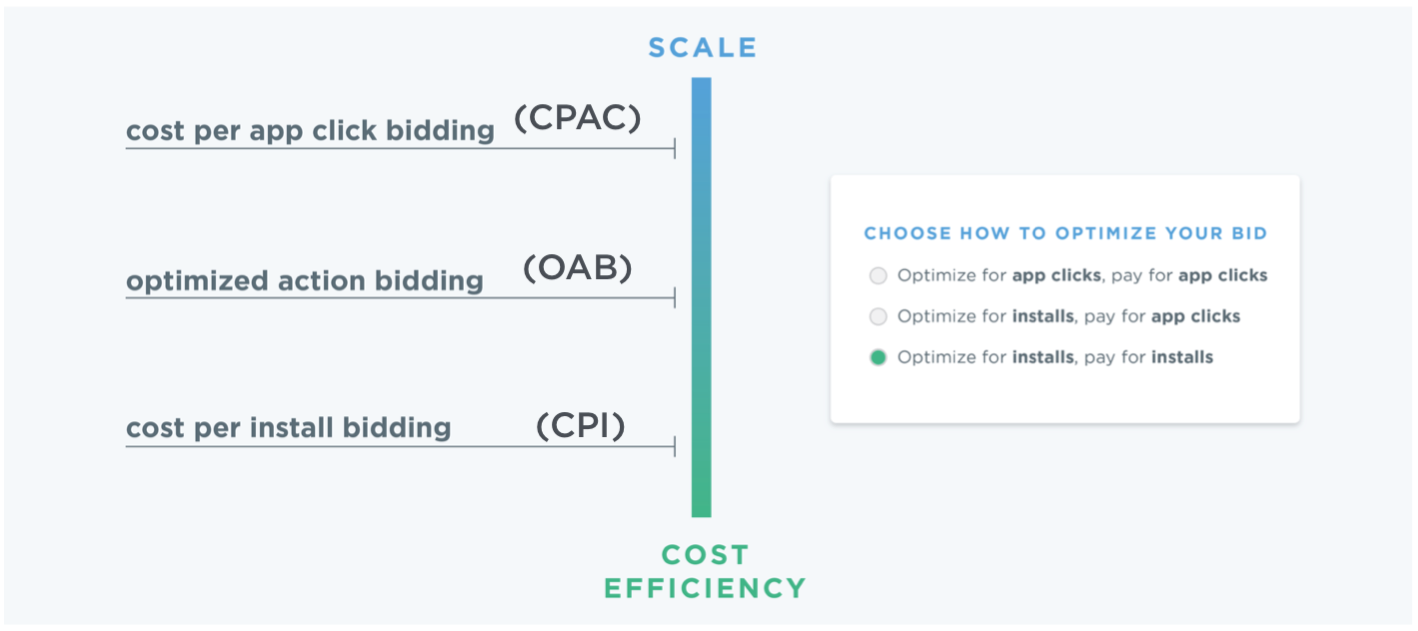
If you’re starting out, Twitter recommends to test all 3 bid types. Do keep in mind that bidding with CPI should be the most cost efficient and also gives you the opportunity to experiment with audience, targeting and even ad creatives with minimal risks (since you pay only for actual installs).
If it’s scale you’re after or if you see an opportunity that can’t be missed (event/news happening closely related to your app) then trying out the other bidding options seem to make sense too. Here is a case study about the Touch of Modern campaign where they paid per app clicks.
When starting a campaign, give 3-4 days to Twitter’s prediction model before moving budgets from campaigns that do not perform well to your best performing campaigns.
Twitter also says you should expect your CPI to consistently go down as the campaigns keep going (and latent conversions or happening) and that several weeks (ideally a month but at least 2-3 weeks) are necessary before seeing optimal performance.
Twitter audience platform
If you feel you can’t scale enough your Twitter app install ads, you can also start advertising through Twitter Audience Platform.
Similarly to AdMob for Universal App Campaigns or Facebook Audience Network, this will display your ads within other apps or websites (via MoPub essentially).
There are a multitude of new formats and creative specifications that are then available, and testing them all will extend your reach.
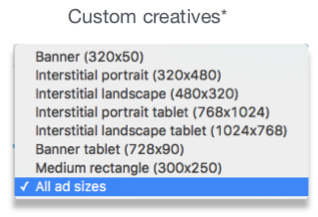
Twitter ad creatives best practices for app install campaigns
Higher bids required for video
As for most platforms, it is likely that getting impressions for video ads will require higher bids than image ads. The upside of course is being able to better grab viewers’ attention and better demonstrate your app’s value in order to improve engagement post install.
Best practices for your creatives
3 to 5 audience-based creatives per campaign
Twitter suggests in their documentation to have at least 3 to 5 creatives per campaign and to customize them based on the different audiences you target which each campaign: new users, existing users (use deep links to bring them directly to the right place in your app) but also the different targeting options used.
However the caveat is that you won’t get performance reports per creative, so you might decide to run more campaigns, with less creatives (or just 1 creative) as mentioned in the “Creative Optimization” section below.
Here is what Twitter shared with us regarding using image creatives and video creatives:
- If the KPI is clicks – use Image impressions only;
- If the KPI is conversions – use Image & Video;
- If the KPI is installs – Use Image & Video.
Grab users’ attention
Make your image or video stand out by using vibrant colors.
App cards are relatively small (smaller than in the Facebook feed for example), so “think for mobile” is even more important here than on any other platform. This means you don’t want too many elements or too much text in there.
And also to not neglect your tweet copy.
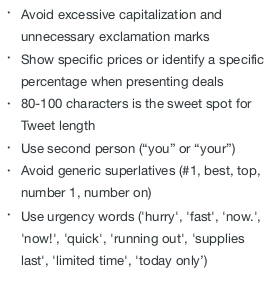
Show your app
Your Twitter ad creative doesn’t need to show only that, but you should show your actual app and its user experience. It makes it clear what you’re advertising for and educates users about the value of your app, making the transition to actually using it smoother.
Show your brand early
Make sure people get a good understanding of what your brand within your Twitter ad creative (whether video or image). Ideally this is done “organically”, while showing your product.
Optimize for sound off
This is something that we’ve already said for Facebook feed ads or Instagram feed ads, and it’s also true for Twitter.
We don’t know about you, but we don’t really have the sound on when scrolling our Twitter feed either. So make sure you leverage copy and/or add subtitles.
Surprisingly, a lot of Twitter ads do not do this well.
Experiment with ratios
We tend to recommend vertical 2:3 or square 1:1 ratios for Facebook, and at least square ratios for Instagram ads.
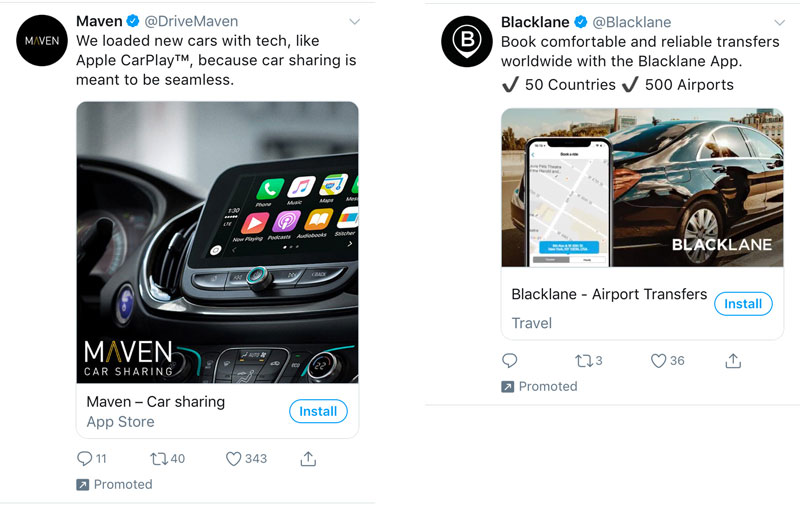
The reasoning is that a “taller” ratio takes more screen real estate and is therefore more visible. Most case studies show an increase in CTR and CVR with taller ratios.
But on Facebook and Instagram, people are very used to seeing square creatives.
Fire up your Twitter feed on mobile and you’ll probably see more landscape orientations. For example there are a lot of articles shared on Twitter, and thumbnails display in landscape.
However we mentioned that Twitter App Cards make the visual part smaller than on other platform. A square ratio allows you to zoom-in more on your app, if it’s portrait. And leaves more room in general to make copy bigger.
Using a “taller” ratio like square should not be something you assume, you want to test it.
Avoid ad fatigue: refresh your creatives
Like on other platforms, you want to update and introduce new image and video creatives frequently.
This avoid the “ad fatigue” syndrome and helps maintain a high quality score in auctions. Twitter’s prediction model does take Click-Through-Rate (CTR) into account to decide which ads to display, so even if you bid for CPI you need to make sure your app install ads stay relevant in order to get some volume.
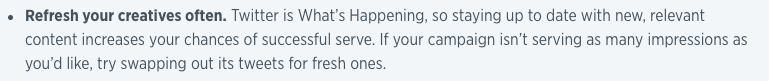
It also forces you to explore new concepts that might perform even better than what you currently have, and identify the types of creatives you should double down on.
Your ability to refresh your Twitter ad creatives of course depends on your resources, but Twitter recommends to refresh them every two weeks.
Think seasonally
This is another Twitter tip: leverage seasonality whenever possible in your creatives. Think back-to-school, halloween, Christmas, Valentine’s day, etc.
Creative optimization
There is no specific feature to A/B test ad creatives for Twitter app install campaigns.
And the ad reports for each campaign do not have a breakdown into performance at the creative level.
So twitter advises to run image/video separately to monitor performance and optimize stronger performing creative accordingly.
This means that you do more “granular” campaigns with only one creative per campaign.
Video metrics
As opposed to Facebook with engagement metrics (3s view, 10s view, 25%/50%/75% view rate) and UAC with YouTube analytics, Twitter does not provide any video engagement metrics.
“We tend to do creative testing on Facebook and Google UAC, then use the best performers in term of eCVR (CTR x CVR) to our Twitter campaigns”
– Fabien-Pierre Nicolas, Head of Marketing US @SmartNews
Twitter app install ads case studies and examples
SmartNews
You’ve seen a couple of insights from Fabien-Pierre at SmartNews along this post, and here is a bit more info specific to what they’ve done with Twitter App Install ads campaigns.
SmartNews is a personalized news discovery app that uses AI to curate the right articles to show you from 250+ major news publishers.
SmartNews goal was to increase app installs, as well as engagement.
To reach the right people with their Twitter ads, they:
- Targeted installed app categories;
- Used handle targeting with usernames they believed had an affinity to their app (news, finance, media outlets and personalities, etc.);
To optimize their Twitter Ads, they waited a few days after the launch of each campaigns and used early CPI and engagement data (through their attribution partner) to optimize the bids and budgets.
For their Twitter ad creatives, they logically used some of their top performing creatives on other channels like Facebook (where they do most of their creative testing). Below is one of them.
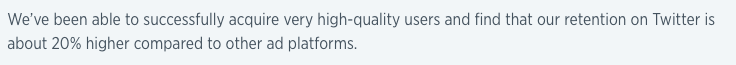
As opposed to Facebook however, it seems harder to get as many impressions for videos. Whereas for Facebook app install ads video represents 80/85% of impressions, on Twitter it was close to 20% only.
TodayTix
To boost purchases in the app for specific shows, TodayTix (a last-minute theater tickets app) combined:
- Broad interest targeting – to find theater fans;
- City-specific interest targeting (local media and performing arts organizations) – because each show advertised is only in one specific place;
- Handles targeting (local playhouses, theater companies and Broadway actors) – if someone follows a theater company or a Broadway actor, chances are they like theater.
Then they created a sense of urgency by running mobile-only lotteries for same-day tickets, therefore creating some additional buzz.
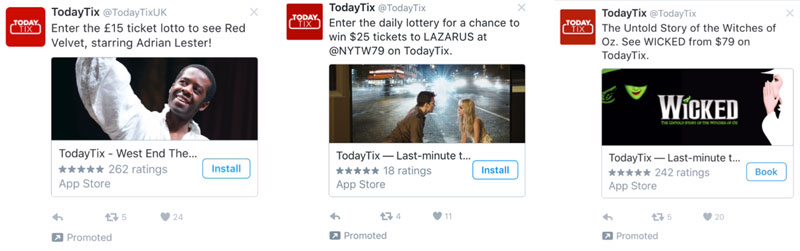
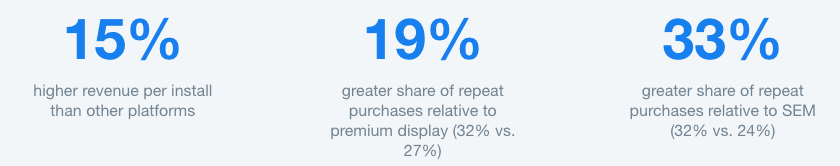
It’s not mentioned in the case study, but there are strong chances that TodayTix also did some retargeting: showing ads for a relevant show to someone that already has the app (and/or already booked through it) seems like a great way to advertise.
Read more here.
GILT
GILT used Twitter App Engagement campaigns users that had already downloaded the app, combined with some limited time offers and photos of products that can be purchased in-app.
For some campaigns they also targeted only iOS devices.


Read more here.
Tiendeo
Tiendeo is shopping Spanish app with presence in more than 30 countries that connects retailers and consumers looking for shopping deals.
They were looking to get more app installs for their app, and decided to target shoppers in Colombia, Denmark, France, Italy, Norway and Spain.
For their targeting, they:
- Used handle (username) targeting to reach people that were following their competitors on Twitter as well as people that were following the retailers they were working with (or similar retailers) – if you follow Bose, you’re most likely interested in their products;
- Geotargeting so the tweets would be relevant to the audience seeing them (language and offers).
For their ad creatives, they shown images of the app (maybe a bit crowded in our opinion, the products should be put in a better light, while still showing the app) and a call to action to download it in the ad copy.

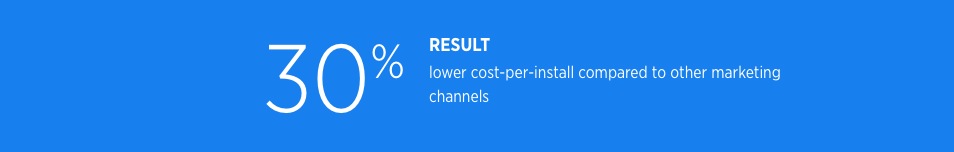
Read more here.
Conclusion
Twitter doesn’t have the same growth as other social media platforms, but it’s been around for a while and it feels like it’s coming back stronger.
To decide if you should give Twitter a try for your app install campaigns:
- Check a few criteria to see if your audience is there;
- If your app is part of a category that advertises a lot on Twitter, this is also a strong signal;
- Think about how you can leverage their targeting options and the contextual and real-time aspect of twitter to make your campaigns more relevant;
- Use several different ad creatives that follow best practices and optimize them for your audiences;
- Optimize your campaigns by refreshing creatives and ruling out bad performers.
Do you have experience with Twitter app install campaigns? Share it in the comments!