Instagram feed video ads for app install campaigns – best practices and examples
Instagram Ads
November 29, 2016
With Instagram ads Facebook has been offering an incredible platform to advertisers. And you can just use Facebook Ads manager to get started!
Before giving advices and examples on how to produce good video creatives for Instagram ads, let’s take a quick look at why you should consider Instagram advertising and the different ad formats available.
- Why you should consider Instagram ads
- A look into Instagram ad formats
- How Instagram mobile app install videos are displayed in Instagram’s feed
- How to create great video ads for the Instagram feed
- Choose the right Instagram ad CTA
- Get your caption right
- Don’t forget the thumbnail
- Always be testing
- Lessons learned from 5 instagram video ads case studies
- Conclusion
Why you should consider Instagram ads
Here are a few things about why you should consider Instagram ads:
- Instagram has always been a mobile-first platform, making it perfect for mobile app install ads.
- A growing user base (more than 700 million monthly active users as of September 2017 – the latest stat we could find) and already more than 1 million businesses using Instagram advertising.
- Advertisers use the same Power Editor tool (or Ads manager) for Instagram than Facebook, making it easy to try ads on both but also to reuse ads that worked well on the other platform.
- Instagram is a platform focused on visuals, making it perfect for visual ads. The fact that videos autoplays catches the attention.
- 85% of Instagram’s audience is under the age of 35 as of April 18 (source: statista).
- Instagram Stories (copy from Snapchat stories) already has passed Snapchat in daily user count with more than 250 million users.
A look into Instagram ad formats
Photo and video ads on Instagram are quite similar to a standard user post. Here are the different formats:
- Instagram photo ad – still images, like what most users are used to see in their feed
- Instagram video ad – lets you show your app in action. 1 in 4 ads on Instagram is a video.
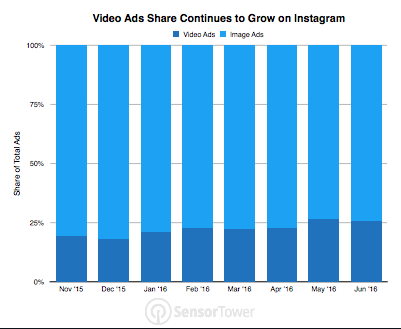
- Instagram carousel ad – similar to facebook, carousel ads let you include several photos or videos in one ad (users swipe to see past the first creative). We won’t get into carousel ads using video in this post, but it is also an interesting format.
- Instagram stories ad – initially a copy of Snapchat stories, the incredible growth of Instagram Stories of course led to a new ad format for Instagram. These vertical videos ads need to be thought for the Stories format, and much closer to what Snapchat ads look like than current Instagram video ads for the feed.
Instagram has both mobile app install ads and mobile app engagement ads, to do retargeting and get users back to your app if they already have it.
App install ads represented 26% of all ad impressions on Instagram in Q2 2016 and were used mostly for Instagram game ads, shopping and entertainment app advertisers (more Instagram stats here).
How Instagram mobile app install videos are displayed in Instagram’s feed
To better understand the advices we give in this section and make it easier to follow, it’s important to have a clear view of how Instagram video ads are displayed in a user’s feed.
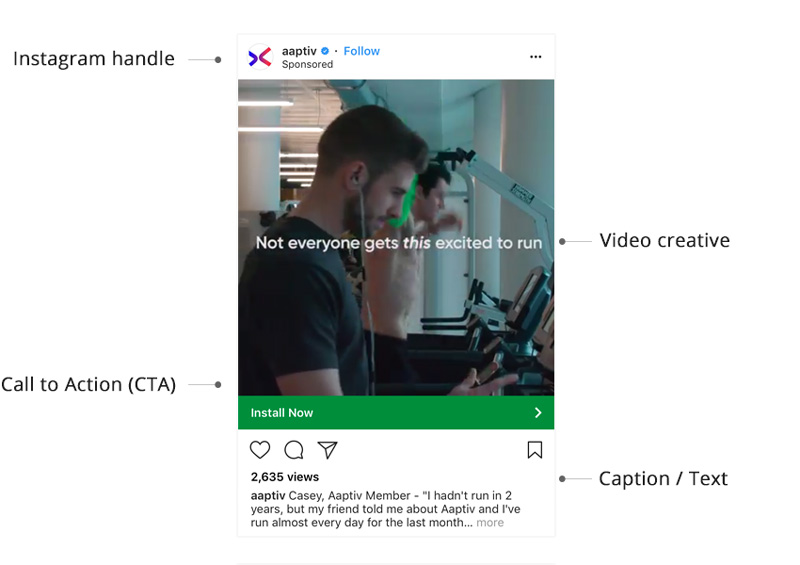
When a user expresses interest (watches for a few seconds), the full width call to action below your video creative changes to blue (like in the picture above). When people tap it, they are brought to their app store.
How to create great video ads for Instagram feed
As mentioned above, if you’ve been advertising on Facebook and have video ads that are performing well, this is a good starting point. Do however keep in mind some of the specificities of Instagram to optimize your ads.
Not all examples below follow best practices, but with all of them put together you’ll have a good idea on how to get it right. And the good news is: you can do much better than many Instagram video ads currently being displayed (contact us if you want our help!).
The best practice as always: test, test , test. Check out this article to learn the best methods to test and optimize your Instagram ads with Facebook Ad Manager.
Use the optimal ratios for your Instagram video ads (hint: square or vertical 4:5)
Initially, video clips on Instagram were limited to 15 seconds at a 1:1 ratio (640×640 – square videos). Now ads can be up to 60 seconds in length and have a ratio that goes from landscape 1.91:1 to portrait 4:5.
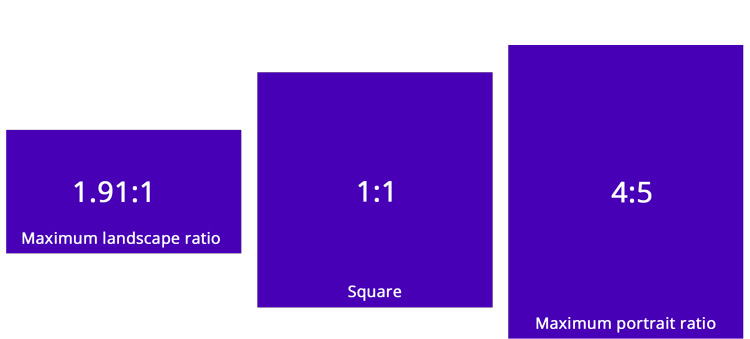
Does it mean you can just re-use an existing video from a TV campaign or other marketing efforts?
Not so fast.
Those are the design recommendations from Facebook, but they really don’t take any risks.
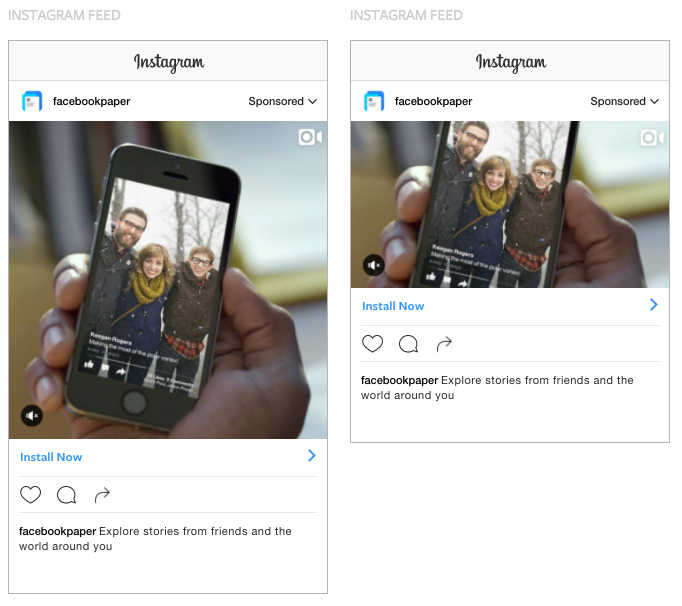
Because a square video ad or even a vertical 4:5 video take much more screen real estate than a landscape ad in a user’s feed, one can assume they are less likely to be scrolled through (if they’re eye catching!). The same goes for Facebook video ads by the way (which makes life easier). But the square format has even more meaning on Instagram, being the original one.
On Facebook it seems that a lot of advertisers are preferring the vertical 2:3 format, but this is not possible to use on Instagram. So 4:5 is the “most portrait” format that is common to both platforms.
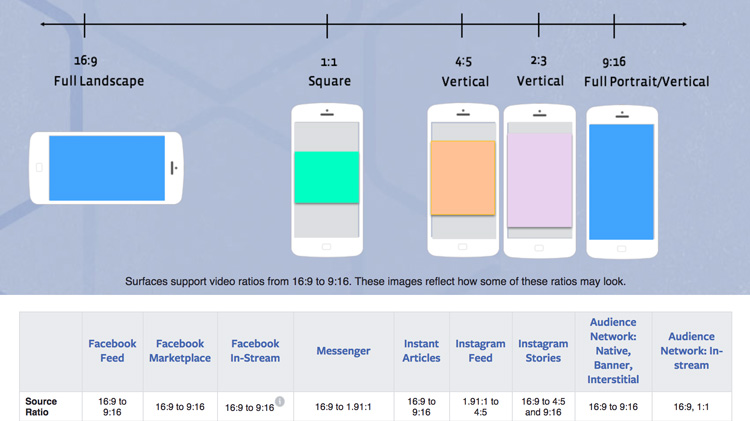
It’s important to take into consideration these different ratios early on, because the way you create your Instagram video ad might differ. For live action video for example, you want plan the same shots if the end video is landscape or portrait. Or if it has to work for both. Same thing with motion graphics design: the elements won’t be displayed the same way on the screen.
Leverage Facebook’s Creative Hub
Along with resources like the video requirements chart we linked to above, Facebook also released a really useful tool called Facebook Creative Hub.
With Facebook Creative Hub, you create a mockup with your ad creative (image, video, carousel, etc.) and can then see how it would look on any Facebook platform (including Instagram of course). What’s better than when you’re looking in Ads manager is that you can send the mockup of your Instagram video ad to your Facebook app and check how it is displayed on any device, just like if it was live.

Be creative / mindful of quality
Instagram has built its success on being a creative platform. So it goes without saying (still saying it – just in case) that you don’t want your Instagram ad to be an eyesore.
Your Instagram video ad should be eye catching and stand out, but fit in nicely in someone’s feed. You don’t want people to be annoyed by it and simply hide it. You’d much rather they tap the like button. So stay away from cheesy stock photos and videos.
Instagram initially announced they would review each ad, but clearly this has not been the case (although we haven’t seen this kind of ad in a while).
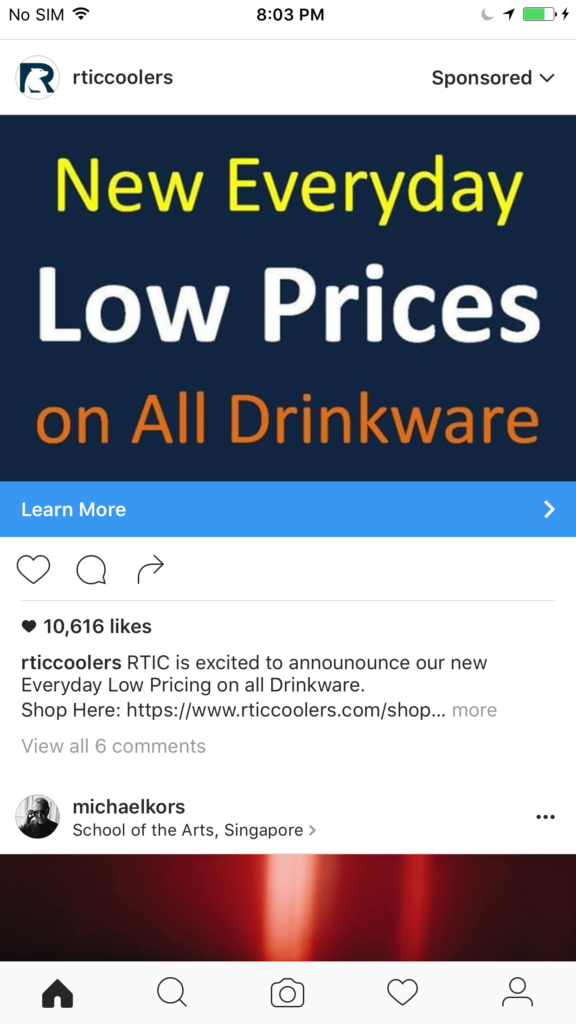
It’s interesting to note that like on any other posts, people can comment on Instagram ads (much like on Facebook). Which may or may not cause some backlash. So be mindful about the promises you make.
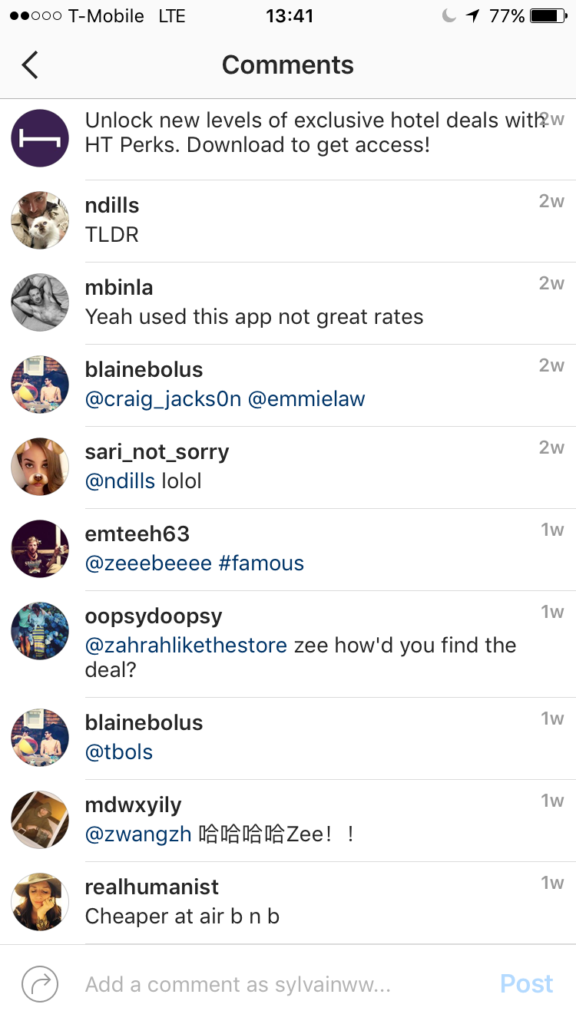
You’ll also notice that the call to action is repeated at the bottom of the comments, making it easy to get people to the App Store.
Show your brand, but not too much
In line with the point above, you don’t want to be too much “in your face” with your branding. It can be present of course, but we recommend finding a “smooth” way to display it. It can be the logo within your app or game for example. Especially because it’s already on your Instagram handle.
If you decide to show it somewhere else than the very end or through your app UI then favor a logo in the corner to a full page logo.
Avoid an intro with just your logo, as it’s already in your Instagram handle and you could be losing an opportunity to catch the eye of the viewer with a strong start.
Make the first 3 seconds count
Your Instagram video ad shouldn’t be too salesy, but it doesn’t mean it shouldn’t catch attention and hook the viewer. After all, it’s and ad!
Because of autoplay, the first 3 seconds of your video are critical, so pay specific attention to that. You want a change of color, background, or dynamic cuts.
A big difference between digital ads (like app install ads) and TV commercials is that you want to “front load the story arc”: you can’t have people wait 10 or 15s before they can understand where you’re taking them.
It’s also a best practice to have an overlay text or a text screen appear during those first 3 seconds (see more below).
Do not rely on sound but do not neglect it
Instagram video ads autoplay, but the sound is not on until the viewer taps the ad or the unmute button. Unless they have already unmuted a video in their feed since opening the app, in which case all subsequent videos play with the sound on.
But still, this means that people should be able to clearly understand the narrative and your app’s value proposition without sound.
Don’t rely only on a voice over. Instead, use bold visual storytelling and easily readable overlay text.
Let’s look at how Google did it for their Google Duo ad.
Here is the initial video:
And here is the Instagram video ad:
We love the last bit of dialogue (made us watch again – poor sock), but not hearing it does not prevent the understanding of the video.
Optimize for mobile viewers
Instagram app install ads are only viewed by…mobile viewers. Surprise.
When adding text captions/overlay texts, subtitles are a start but prefer clear, bigger and concise texts that emphasize the key points. You need to make sure that everyone is able to read it.
Same thing goes for the visuals, gameplay or app screens you’re showing.
So make sure you don’t only look at your video creative (and thumbnail) on a big desktop screen. That’s when Facebook’s Creative Hub comes in handy!
Don’t make it too long
You’re allowed to have a 60s Instagram ad, but that doesn’t mean it’s the best length. People have a short attention span, and in most cases you should keep it short.
We recommend 15s to 25s. And again, don’t forget to hook your viewers in the first seconds (see point above).
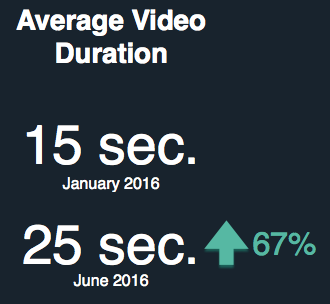
If you have a specific story you want to tell, and it requires more time, then do it. And maybe test a shorter version of it too 😉
Show off the gameplay or the user experience
Don’t forget it’s a mobile app install ad.
So even if you have some storytelling and you’re not showing only the app, do display at least some screens.
You want potential users to know what they’re getting into, especially if you don’t have a very well known app or game. Not only do you set the right expectations, you also get new users that are already familiar with your app and hopefully get a better retention.
For Instagram game ads, also include some of your game assets (characters, etc.) in your video.
End your video ad creative with a strong Call To Action (CTA)
It’s nice that you created a cool video, but don’t forget to make it clear to viewers that you want them to download their app (or do another action – see below). You want a direct response to your Instagram ad.
It can be a call to action in the voice over, but it should also be an overlay text to make it very explicit.
Keep it simple, no more than 4-5 words. Make sure this CTA is in line with your video, and with the rest of your ad (caption and Instagram Call To Action below the video).
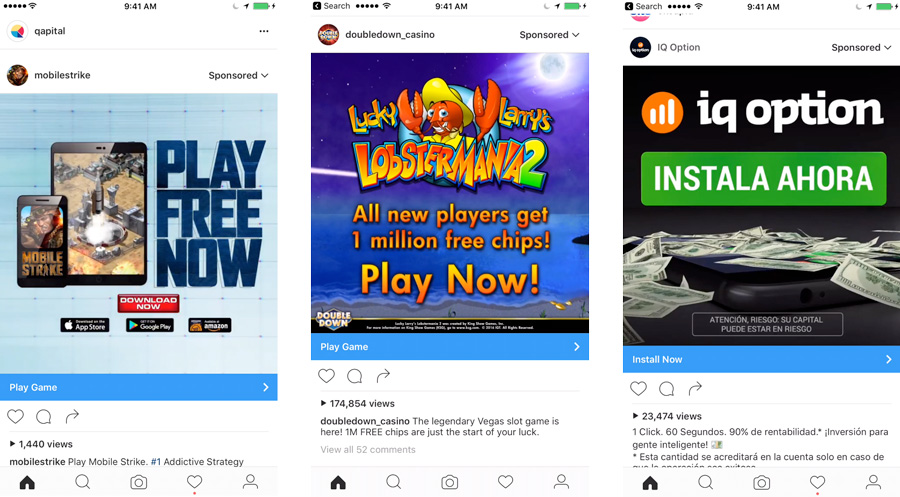
Let viewers know that the app is available on their store. Since you can target per OS, you can have different versions: one for iOS, one for Android.
Choose the right Instagram ad CTA
When creating your Instagram ad, you have a choice between several CTAs:
- Book Now
- Contact Us
- Download
- Learn More
- Shop Now
- Sign Up
- Watch More
- Apply Now
- Play Game
- Install Now (not in Instagram’s specs, but it’s out there)
For a mobile app install ad, the default choice seems to be “Download” or “Install Now”. However depending on your video creative and the call to action you have at the end of it, there might be one that works better for you.
A “Sign Up” CTA could for example work if you have a message about signing up today to get some kind of benefit, etc. Although signing up may be a bit intimidating.
Get your caption right
Your caption is text only, and a maximum of 125 characters is recommended.
As we’ve seen, it is displayed below your CTA. It should be in line with your CTA, and give it more context. But don’t make it sound too boring or salesy.
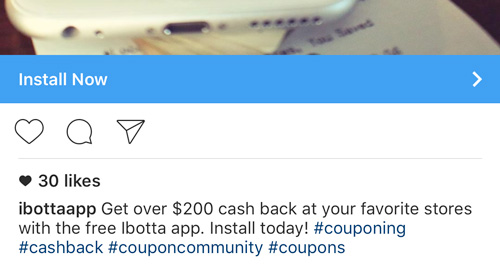
Since hashtags are popular on Instagram, make good use of them. It can help you reach a broader audience.
Don’t forget the thumbnail
Why would you need a thumbnail for a video ad? Especially if it’s auto-play?
Well, you don’t know if your users all have good mobile data connectivity when your ad is served. Or if they have specific settings in the app.
Better safe than sorry. So be sure you choose your thumbnail thoughtfully, as it can display before the user taps the “play button”.
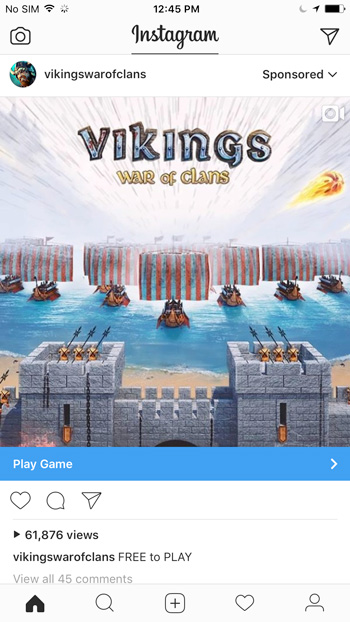
And check out the corresponding video below. It could have been produced better, but the idea works!
The thumbnail image ratio should match the ratio of your video, and you don’t want too much text in it (Facebook lifted the 20% text ban, but no need to get less exposure if you can avoid it!).
Always be testing
Before we wrap this up, keep in mind that those are recommendations. It does not mean that you have to follow them strictly or at all costs, as some things will depend on your brand, app or audience.
Once you’ve had some good results with Instagram video ads, keep an open mind and don’t hesitate to test different creatives. Whether you’re producing your Instagram video ads in-house or producing your Instagram app install ad with us, the additional cost and time it takes to create alternative versions is worth it. You can also experiment with the other elements of your Instagram ad.
And guess what, we worked with some of the top experts in the industry to bring you a guide on the best ways to do creative optimization for Facebook and Instagram ads. Make sure you check it out!
Lessons learned from 5 Instagram video ads case studies
We went to the source (Instagram) and digged through several Instagram video ads case studies to bring you some additional insights, so that you can not only produce great Instagram video ads but also run them the best way possible.
PicPay – Going further than just the install
It’s great to get downloads from your Instagram campaign, but you want your ad to bring engaged users.
You most likely have some key actions that users can do in your app: register, reach a level, subscribe, etc.
That’s the case for PicPay, an app that allows payment transactions to be performed via its app with no need for a bank account. PicPay needs people to continue using the app so they form the habit of using it to pay.
By using App Event optimization for their Instagram video ads, they were able to get really good results: 65% of people who installed the app through Instagram completed registration.
Read the full case study here.
Zynga – Placement optimization
For their Wizard of Oz game, Zynga started by running ads targeting competitor keywords and lookalike audiences of their most profitable players.
They the also ran ads using App Event optimization, and used automatic placements to optimize the ad delivery across all of Facebook’s platform. The short video ads were using a lot of in-app gameplay, and were created in square which as we saw earlier in the article allows for a lot of placements.
The larger reach allowed them to lower the cost per install.
Read the full case study here.
Kayla Itsines – A series of video ads
Kayla Itsines started by creating a 45 second video ad, optimized for mobile, where Kayla Itsines and other women are seen doing body weight exercices. This video was used for app install campaigns, but other versions were also created:
- A 10 second version for brand awareness
- An app feature video showcasing the app’s design and interface
You should not limit yourself to just one ad creative. Think about how the video is going to be used and what you want to put forward, and if there are several different purposes then adapt your video to optimize it for each.
Read the full case study here.
Praia Bingo – Various ad sets aimed at different market segments
Praia Bingo used different video ads (and a carousel ad) and created various ad sets aimed at separate market segments, in order to find which country, age group and gender were most likely to be high-quality users for their app.
This is a great way to identify who you should be targeting because by looking at the results with advanced filters, you can see which user segment actually makes purchases in your game and double down on this ad group.
Using different Instragram video ad creatives also allows you to understand which ones resonate best with which group.
Read the full case study here.
Enlight – Leveraging the fact that Instagram is a creative platform
As we mentioned in the article, Instagram is a platform where creativity is strongly appreciated as it all started as a way to share beautiful images.
Enlight, an image editing app, successfully leveraged that by running and Instagram video ad showing how to create a beautiful image from a photo.
Having such a good alignement between the ad and the platform brought them an impressibe 3.5X ROAS and 300k mobile app installs over 5 days.
We found for you the ad they were running (except they were running a square or 4:5 version not a 9:16 version like below).
Conclusion
Instagram is a promising platform for advertisers, including app publishers. It is already getting competitive, and it is also a platform where you can leverage great targeting and scale your advertising.
For your Instagram video ad creatives, just keep in mind how they are displayed and:
- Use square and maybe vertical videos (experiment)
- Be creative and create a polished video
- Make the first 3 seconds count
- Do not rely on sound
- Optimize for mobile viewers
- Don’t make it too long
- Show off gameplay or user experience
- End your video ad creative with a strong CTA
Do you have any other insights to share with us? We’d love to hear them in the comments!

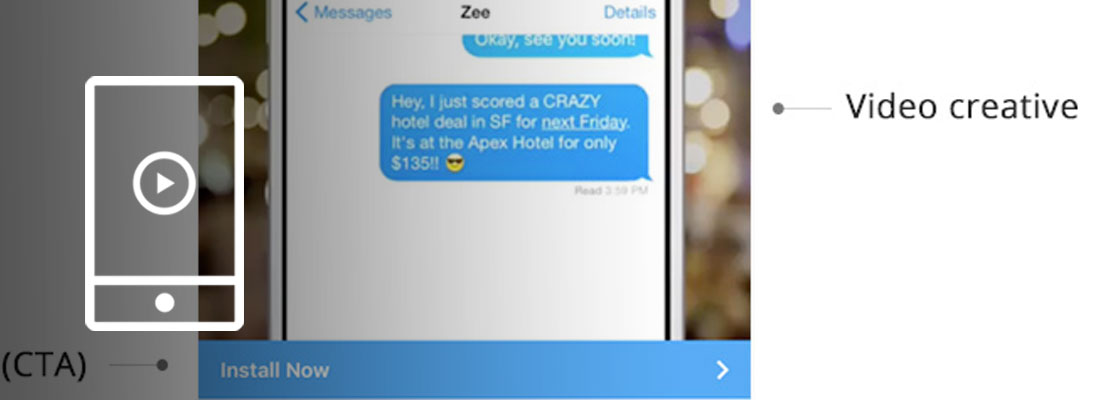


Hi,
I am interested in you helping out getting a lot of users for our new social network and augmented reality calling app. See arcall.ly. Instagram and FB ad video creation. Etc.
Could you please try it and get back with a proposal including cost.
We could also have a meetint to discuss it.
Best regards
/Magnus
Hi Magnus – sorry for the late reply. Please send us a message using this form and will get back to you promptly: https://www.apptamin.com/get-pricing/