How to advertise your app on Instagram Reels
User Acquisition Campaigns
October 12, 2022
2022 is getting closer and TikTok is undisputedly reigning as the top social media app. The app even dethroned Facebook as the most downloaded app of 2020 (except for January, TikTok has been the most downloaded app worldwide every month of 2021).
It’s no surprise that its direct competitors are getting the big guns out and investing in the new video format. Instagram even announced in the summer that what was initially a photo-sharing app would now focus mostly on video.
Now more than ever is the best time to start advertising on Instagram’s Reel format as it’s about to become more prominent within the platform.
What is Instagram Reels exactly?
Reels was launched on Instagram in August 2020 as a direct form of competition with TikTok. The Chinese app even playfully addressed the similarities between Instagram’s new feature and their product in a tweet
Created to tackle the new social media giant, Reels is a short video format available directly within Instagram. With it, you can film and edit videos lasting from 15 seconds to 60 seconds in portrait mode. Just like its counterparts (Shorts and TikTok), you can also navigate the feature through sounds and find other videos using the same audio background.
Reels debuted in the US right when the Trump administration was threatening to ban TikTok in the country. Similarly, it was launched in India just after TikTok was effectively banned there.
Using a new Instagram feature was not Facebook’s (Instagram’s parent company) first try at competing with the Chinese app. They first tried with an app called Lasso, back in November 2018, but it failed to gain traction and was shut down in July 2020 while Facebook decided to focus on Reels.

The Instagram feature keeps picking up steam within the app, and if it takes after its sibling Instagram’s Stories, it won’t stop anytime soon.
Why you should advertise on Reels
As a whole, social media platforms are a great tool for user acquisition, their growing focus on video is a perfect opportunity to advertise apps. With Instagram becoming more of a video platform in the coming month, Reels is sure to take even more space on the social media landscape and be the advertising tool of choice for the photo-sharing app.
Photos are likely to become less important than video, especially following Adam Mosseri’s announcements, and no matter how successful Stories are, they are deleted after 24h. Meanwhile, Reels stay accessible on your profile (you can add them to your feed or just to the Reels tab of your profile), and they are shared both on your followers’ feed, on the discovery tab, and on the Reels tab.
Many industry players have speculated on the fact that Reels may boost engagements. For example, NBA teams in the US have seen a 22% increase in engagement on their Reels videos compared to their other content. And it’s already well known that Instagram videos get over 2 times more engagement than Instagram photos.
Furthermore, Reels are a useful tool to promote your app to both your current followers and potential customers scrolling through Reels.
If you’re mainly interested in TikTok’s audience, you should note that 84,6% of TikTok’s users are also using Instagram, as it is still the place to be for millennials who enjoy aesthetically pleasing content.
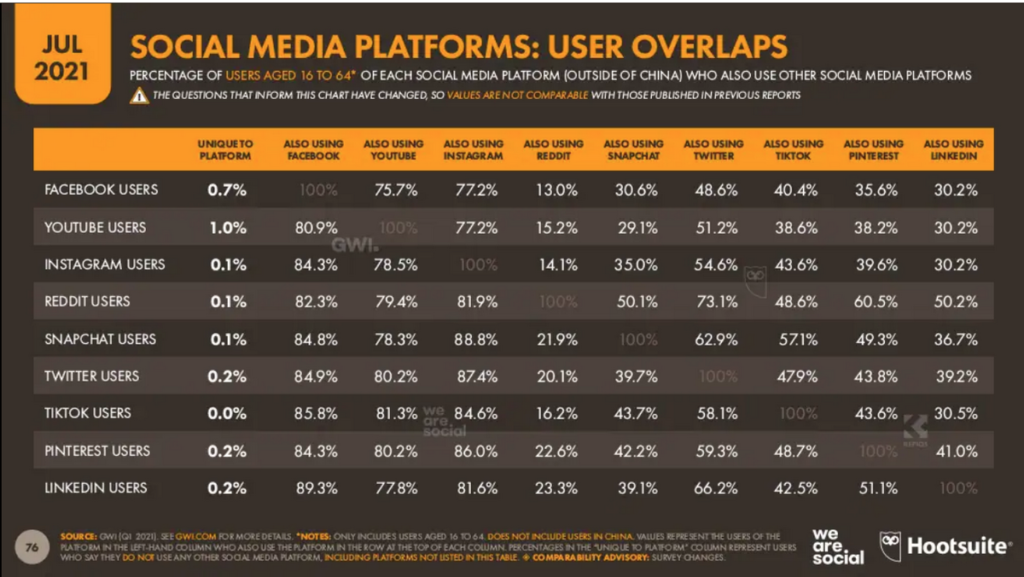
Reels ads are finally here!
There are two ways to advertise your app on Reels. You can either try it the organic way: create and publish a Reel with your account and trust the algorithm (and the hashtags) to grant your video a big enough reach. Or, you can try paid user acquisition with the new Reel ad format introduced in July by Instagram.
This new format will showcase your ad in between Reels wherever they’re visible, so not only the Reel tab but also in Explore and the general feed. These ads are similar to those already happening in Stories: vertical full-screen ad breaks lasting up to 30 seconds.
Reels ads embody the Reels format, you can distinguish them from organic Reels content thanks to a little “sponsored” tag below the name of the advertiser’s account and the addition of a call-to-action button. Users can interact with it just like any other content by commenting, liking, saving, or sharing them.
Using Reels is a great way to extend your reach and drive brand awareness. According to LyfeMarketing’s research, Reels is the most engaging feature on Instagram.
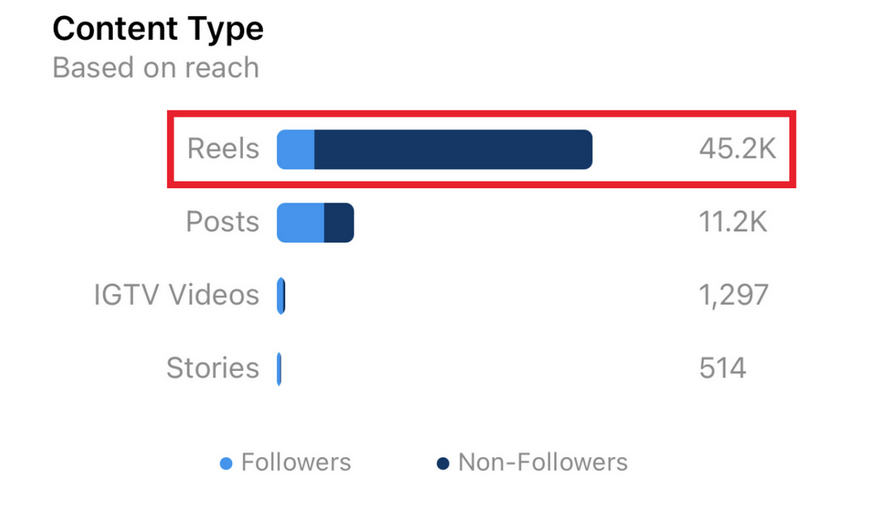
How to make a good ad for Reels
Now that you’ve decided to try your hand at advertising on Reels, what happens? Follow these few steps to get ready:
Step 1: Plan your video
- Reels ads should look like organic Reels. They’re more efficient when they’re seamlessly integrated into the video flux. For example, this means you should not start the video with a big shot of your logo, it’s best if users don’t realize right away they’re watching an ad.
- Write a script for your video, including the main characteristics your want to showcase, and make sure it all fits in half a minute.
- Mind the time! You only have 30 seconds so make them count. The first few seconds will be the most important, capture the viewer’s attention to avoid them scrolling away from your ad!
4. Choose your music carefully! Just like TikTok, Reels is big on music and sound. Ensure that you have the rights to the music you’re choosing and try to use those that are trending on the feature.
5. Make it dynamic and visually appealing! Reels are a short video format, they grab attention quickly and run on a loop. Put some care in transitions and visuals to provide an entertaining viewing experience. Keep it fun!
Step 2: Produce it
Now that you’ve planned the perfect video ad, it’s time to make it real! Make sure to respect the characteristics required by Instagram :
- Under 30 seconds
- Portrait format
- An aspect ratio of 9:16
- File size of 1080×1920
Add captions if needed and text to emphasize the call to action. Beware, some information/buttons are not collapsible on Reels and will hide parts of your video so it’s important not to show anything important and/or relevant on this screen space.
Step 3: Choose the right caption
The caption you choose for your ad will be visible all along. However, if it’s too long, most of it will be hidden behind a clickable “more…” and only the first 55 characters will be visible. Your copy should be short and to the point.
Step 4: Customize your call to action
Reels Ads can include a CTA button at the bottom of the screen, make sure it conveys the action you need from viewers. For example, it could be:
- Learn More
- Install Now
- Join Now
- Click Here
Step 5: set it up using Ads Manager
Once your video is ready, you just need to submit it to Instagram to get it running.
- Go to Ads Manager and select +Create.
- Set an objective for your ad (conversions, reach, traffic, video views, brand awareness, app installs)
- Choose your general ad settings, filling in details for your campaign, budget and schedule, audience, and optimization and delivery.
- When you get to the Placements options, select Manual Placements.
- Under Placements, select the dropdown next to Stories and check the box next to Instagram Reels.
- Select a Call to Action and finish creating your ad.
After review, your ad will appear in the viewers’ Reels tab. That’s how it’s done!
Some more pieces of advice to make the most of Reels
- Do not share one of your TikTok’s on Reels, Instagram has said in the past that its algorithm doesn’t promote content displaying another platform’s watermark
- Be careful about the cropping of the thumbnail, Reels use the 9:16 format, but it’s on a 4:5 when displayed on the newsfeed and the thumbnail on the profile feed is 1:1 so make sure faces and text don’t get cropped!
- Use bright colors, they’re known to attract attention and can be a great way to capture your audience’s eye
- Mind your feed’s aesthetic, Instagram is a social media focused on looks so ensure that your Reels thumbnail can fit in with the rest of your feed
Instagram has always been a mobile-first platform, the addition of Reels, a video-streaming feature optimized for mobile use, is making it even more relevant for mobile app install ads. With its focus on visuals and the growing space it’s carving for videos, the social network is an unmissable step for app user acquisition.
Have you tried promoting your app with a Reel already? Need help producing a high-quality video? Send us a message, that’s what we’re here for!
- Mobile Video Monthly #38 – November 2023 - 5 December 2023
- Disturbing ads, a new trend for mobile gaming creatives? - 28 November 2023
- The Power of Holiday Marketing in Boosting Mobile Game Engagement - 21 November 2023

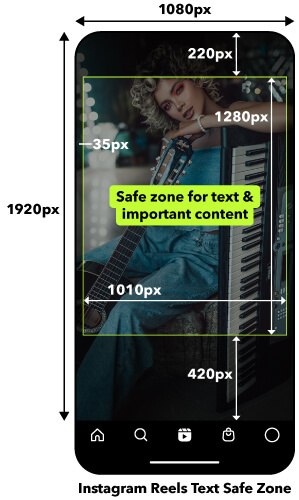














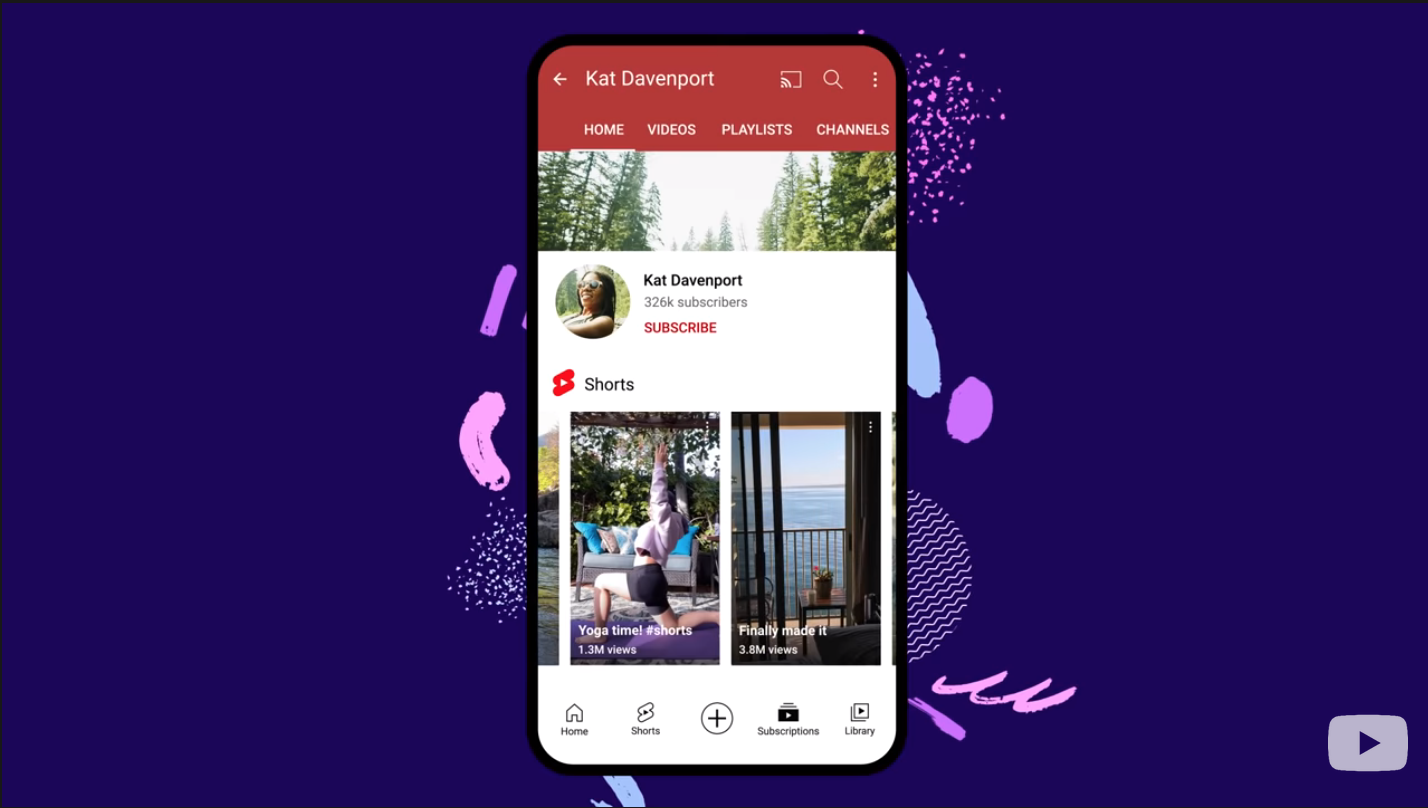

Hi there , Helpful and a great piece of blog I think time period also matter while posting any reel or post
Hello, Thanx for your such a informative blog article about how to advertise app on instagram reels. Keep writing such kind informative articles.
I will be your regular reader.
awesome tips about how to set up ad in on instagram reels
I learned a lot from this article and it has many great insights here. It’s very helpful and useful. Saving this for later so I can read the rest of it. Very informative article about advertise an app on Instagram reels.