Slack Messaging: The Guide for App Marketers
Mobile App Growth
November 29, 2018

I think that most people would agree that Slack is something that you understand the value of, as soon as you start using it. But the question then becomes: “Is it that much better than what I am using now?”
Maybe, maybe not. It just depends on your needs.
Slack messaging was initially marketed as a way to cut down on company email, but it has evolved into so much more. It is a messaging platform that truly has the ability to become a central hub for your day-to-day work.
In this post, we will highlight the app marketing specific benefits of the platform. After you read this post, you just might want to give it a try.
Getting Started with Slack Messaging
Slack can be used on OS X, Windows and Linux on desktop, and iOS, Android and Windows Phone on mobile. To see the latest supported operating systems, go to this page.
The free plan is very generous and there is no time limit. Once you sign up and login with your OS of choice, it is time to do some basic setups.
First, you need some people to message with, so click on the Invite People link to invite people by email. They will be added to your #general and #random channels by default, but you can change that and add them to other channels later. You can also change the default channels in the settings.
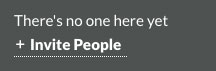
Speaking of channels, the next thing you need to do is set some of them up. The channels you create will be specific to your needs, but the one thing that you need to know is that you can set them to public or private.
Channels are public by default, so anyone on your team can join them. You can set them to private by clicking on the Channel Settings gear icon at the top of the screen. Then click on Additional Options and you will see this window.
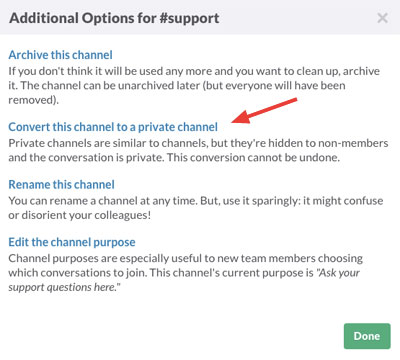
Click on the Convert this channel to a private channel link and you are good to go. Remember, you cannot undo this change. Now, only people who are invited can join this channel.
That’s the basics, but if you need to know more, get the complete Slack new user guide here.
Now let’s dig into the useful ways that you can use Slack…
Organizing Teams
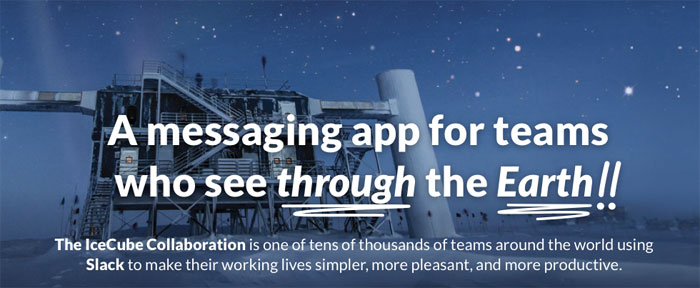
The primary benefit of Slack (and what it was built for) is that it is an easy way to organize your internal and external team conversations. Internally, it is a great way to organize your conversations by department, project or any other grouping you need.
This also makes it easy to have your app marketing and app development conversations in one place. Just create separate channels.
It is also a great way to include outside consultants. For example, it is common for companies to use an outside consultant for PR. So you might add your consultant to your internal #marketing channel, so everyone can communicate directly with each other.
Create App Marketing Communities

Slack can be used for companies or teams, but you can also use Slack is to create a public or private community. This has two basic applications for app marketers: professional networks and app communities.
Professional Network
If you want to create a private network of trusted app marketing professionals, then Slack might be the solution you are looking for. A mastermind group of sorts.
Since you will have direct access to each other, it is vital that everyone understands the group etiquette and you set the ground rules beforehand, to respect everyone’s time. But having a go-to group that you can tap, any time you need some help, is a tremendous resource.
App Community
You can also create a community around your app in Slack. People are doing this with great success, in many different industries.
Here are some case study examples:
- Why Slack is Exploding (as a Community-Building Platform)
- 5 Slack Communities That Every Startup Founder Must Join
- Slack Customer Case Studies
- iOS Developers Group
One potential selling point of setting up your community on Slack is that it is more private than Facebook or any other social network. Some people don’t want to join Facebook because they don’t want to share their data.
To see a listing of Slack communities, you can use a site like Slack List. Of course, setting up a community like this can mean that you will be hit by a barrage of messages, so be sure to turn off your notifications for a community channel, at the times that you don’t want to be disturbed.
Some people charge to be in their Slack community, others make it free. The choice is up to you.
But if you are paying as little as $7/month/user for the basic plan, you don’t have to charge a lot to break even.
Slack Slash Commands
A Slash Command is similar to executing a command line function, but way simpler. There are a ton of cool things that you can do with them.
Here are a few of the most useful ones:
See Keyboard Shortcuts
The best place to start is to see all of the keyboard shortcuts that are available. Hit Command + / on a Mac or Control + / on a PC to see all of the keyboard shortcuts that are available on Slack.
You will see something like this:
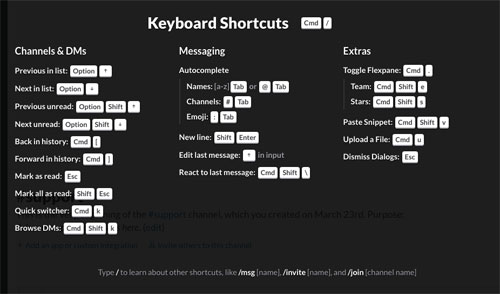
/remind
You can remind yourself to do something at a specific day/time. Super useful for using Slack to replace your to-do list.
/kick @user
Hopefully you won’t have to do this. But there may come a time, especially in a community setup, that you may have to kick someone out. This command makes it easy.
Here is the complete list of Slash Commands.
Slack Apps for App Marketers
One of the things that I think will ensure Slack’s continued success is the ability for third-party developers to create apps that can be easily integrated into Slack messaging. This will open up so many potential uses, way beyond what the Slack team could ever have time to work on.
I’m sure that you have seen the Slack Apps that are available for developers, but what about app marketers? Let’s take a look at what is currently out there.
App Radar Keyword Tracker
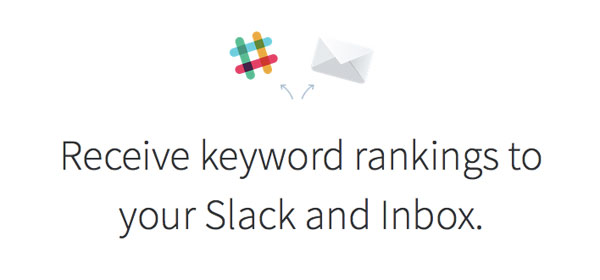
This is a cool one and it makes it much easier to keep track of your App Store Optimization efforts. The App Radar Keyword Tracker allows you to add your app, then set the keywords you want to track.
Their app will crawl the app stores and in about 10 minutes, you will get your keyword rankings. After that, you will get daily updates.
It works for the Apple App Store and the Google Play Store.
To get started, you need to setup your App Radar account and connect it to your Slack account. You can also get notifications via email…but since you are using Slack, who needs another email. 🙂
Notify

This is a great service and is similar to Google Alerts, except for social media. Notify will send you a message in Slack whenever your app is mentioned.
By monitoring what people are saying, you can use the good stuff as social proof and respond to the criticism. You don’t want to pull a “Red Lobster.”
A fantastic app, but the URL is a bit of a fail. Maybe that’s just me.
Statsbot
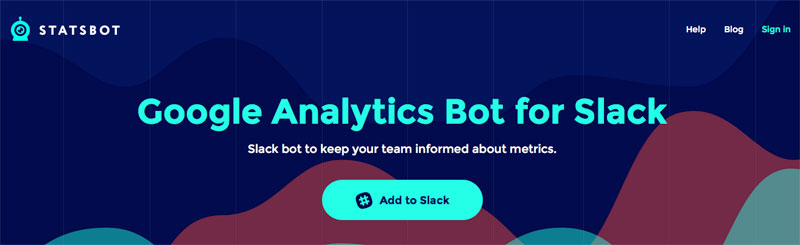
Finally, as a marketer, you need to understand your KPIs and the best way to do that is to get analytics reports. Statsbot makes it easy to integrate Google Analytics, New Relic or Mixpanel, into Slack.
You can also use Slack Commands to get analytics information. For example, you can type in: new users this week, and Statsbot will show you how many new users your website or app got.
Pretty slick and you don’t have to log into another website.
Final Thoughts on Slack Messaging
Slack is a perfect example of a concept that is not new, but has been reworked to create a platform that is much more useful than previous products. It is probably what Skype and Windows Messenger should have become.
But it can be tough to start using a new platform, especially if you have been using AIM for so long. Or are you still on IRC?
Just joking…
But it can be a powerful platform for you to promote apps, create a community and generally make your job easier. If you haven’t tried it yet, they have a very generous free tier to help you get started.
…and we only scratched the surface of what Slack can do.
Once you try it, you may never go back.
Bonus: To learn how to get into some of the fun hidden features of Slack, read this list. To see more tips for marketers in general, read this post.
If you already use Slack, we would love to hear your tips for app marketers in the comments below…

