The Complete Guide to Marketing Your App on YouTube
Mobile App Growth
November 29, 2018

YouTube has been around since 2005, but many companies have not taken full advantage of the platform for marketing. It’s unfortunate because video is such a powerful medium and millions of people watch YouTube every day.
In fact, it has been estimated that 8,000 ayears worth of video is watched on a daily basis.
…and that’s only in the US.
But we totally get it, video content can take a lot of time to create.
…or does it?
In this post, we will show you all of the YouTube marketing strategies that are available to app publishers and give you some ideas and examples on how to promote your app through this exciting platform. Some strategies will take some time to implement, but others take a lot less time than you might expect.
Create a Content Strategy
This is the toughest part. The first step is to figure out what kind of video content you will create.
Content Ideas
If you are at a loss for what kind of videos to create, here are a few ideas:
- What types of videos are working in your niche?
- What types of videos are working in other niches, but might work for your app?
- Why is your app awesome?
- Can you show people using your app?
- Are there people you can interview that would be interesting to your app’s users?
- How is your app different and how can you show that in video?
- Tutorial videos do well on YouTube…what can you teach?
You probably have some great ideas going through your head right now. Be sure to write them down, so you don’t forget.
It is exciting!
Things You Should Consider
But before you run out and start creating videos, take a step back and take a few things into account:
- How much time do you have to make videos?
- What is the level of your video production skills?
- Why would someone in your target audience go to YouTube?
- How can you provide value and stand head and shoulders above your competition?
- Will your content be popular on YouTube?
Of course, you never know for sure if a content strategy will work. But if you already see it working for others, then your chances are pretty good.
Understanding your strengths and weaknesses, as well as your users, will narrow down the type of content you should create.
Once you have your content strategy in place, the only thing left to do is to execute. If you haven’t made any videos yet and you have no experience, then let’s face it…they probably won’t be very good.
But that’s OK.
Just get started. Learn how to make incremental improvements along the way and or hire someone to make it look professional.
Once you are ready to publish a few videos, or if you already have a few videos out there, here is how you can get more views and subscribers, which will hopefully lead to more downloads of your app.
Promote Your App
This is overlooked by some YouTube publishers, but the only reason that you are taking the time to make videos is because you are promoting your app.
So don’t forget to do the following:
- Create a cool intro video or splash screen with your app icon
- Consider watermarking your video with small, semi-transparent text in one corner of your video
- Talk about your app, whenever it makes sense
- Create an outtro screen to promote your app
- Setup short links via your website or Bitly to make it easy for people to type in
- Also experiment with annotations that link to your other videos…keep people watching!
Don’t go overboard with promotion because it will have a negative impact on the user experience. But be sure that people watching your video know that you have an app.
Have a Promotional Trailer
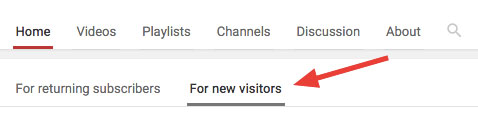
YouTube allows you to have a separate trailer for new visitors and returning visitors. Take advantage of this opportunity to introduce new visitors to your channel.
Create a solid promotional video or have someone create it for you. If a visitor stumbled upon your channel, it is a lot more likely that they will subscribe, if they know exactly what you are about.
Optimize Your Meta Data
If you understand App Store Optimization or SEO, then a lot of these ideas will be familiar to you. But there are some things about video optimization that are unique to YouTube.
Keyword Research
Before we get started, it is important that you research the keywords that are important to your app. Since SEO isn’t the focus of this post, we recommend that you read Moz’s SEO guide for beginners.
Chapter 5 explains how to choose keywords. Keep in mind that your are not only optimizing for YouTube search, but for Google search as well.
For each keyword, be sure to examine the videos you are competing against. If there is too much competition, you may want to start with less competitive keywords.
Create a list of the keywords you want to rank for, then add them to your videos….
Title
The first place that you want to add keywords is your video titles. They usually carry the most weight, just like app titles.
But don’t just stuff a video title with keywords. Make sure that it flows and makes sense, when people read it. If you can invoke curiosity or incorporate current events, even better.
Keywords From Other Videos
Just like iTunes, YouTube gives you a field to add your own keywords. Add a few of the relevant keywords from your list in this box.
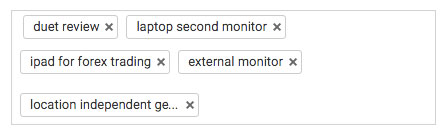
If you still don’t have any idea of what to use for your keywords, don’t worry, other publishers can help you out. You can spy on popular videos to see which keywords they are using.
Just right click on any video page and view the page source code.
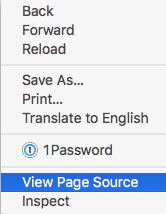
You will see a ton of code, but don’t let that scare you. Just hit Control-F (PC) or Command-F (Mac) to do a keyword search on the page.
Then search for “keywords” and keep hitting Enter until you get to the meta data. You might be surprised at what you discover.
For example, this video uses localized keywords. Nice!
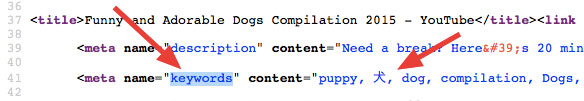
Description
YouTube lets you get away with a lot in your description, so be sure to take full advantage of it. First, be sure to put at least a decent amount of keyword rich text in your description.
That will help you rank for your target keywords. You may even want to transcribe part of the video and add it to the description.
Second, be sure to include links to your website, social media or any other applicable links. Here is a good example:
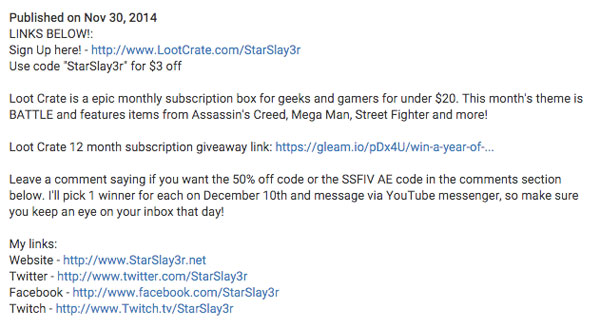
Some sites embed YouTube videos and scrape all or part of the description text and add it to their site. So having these links in there can be beneficial outside YouTube too.
Metadata Tool
OK, so that was the manual way to do metadata research. It’s usually good to understand the basics, before jumping into more complicated tools.
But the tools do make your job easier. One great tool is vidIQ. Think of it as the Sensor Tower or Mobile Action for YouTube.
It is a web app/Google Chrome plugin that gives you a ton of great information about YouTube videos and YouTube keywords. To get started just head over to the vidIQ website and sign up for a free account.
They will ask you to link a YouTube account to setup your dashboard. Their dashboard is cool, but in the free version, there isn’t too much that isn’t already available in your YouTube account analytics.
To get more information in your dashboard, you have to sign up for a paid account. For us, what really makes vidIQ useful is their Chrome browser plugin.
Once installed, just use YouTube like you normally do.
When you do a search, vidIQ will now give you some very important information about the search and the videos that come up. To see a larger version of the screenshot, click the image below.
As an example, let’s say that you are doing research for your travel app. Let’s start by searching for that keyword…
For starters, a box pops up on the right side of the screen. The most important thing there is the Overall Keyword Score. It is on a scale from 0 to 100, with 100 being the best possible score.
There isn’t much documentation on this (that I could find), but it looks like the overall score is a combination of the search volume and the competition.
So a 100/100 overall score would be produced from a 100/100 search volume score and a 0/100 competition score. I’m not sure how accurate the search volume is because I got a lot of keywords with zero search volume, but I’m sure that the vidIQ folks are working on it.
The plugin also shows you all the keywords of the top two videos, as well as the number of shares and the engagement rate (ER). Then when you click on any of the keywords in the list, vidIQ will give you stats on that keyword.
For example, if I click on the keyword “travel,” I see the following stats about the keyword. This is a keyword that gets a lot of searches, with a moderate amount of competition.
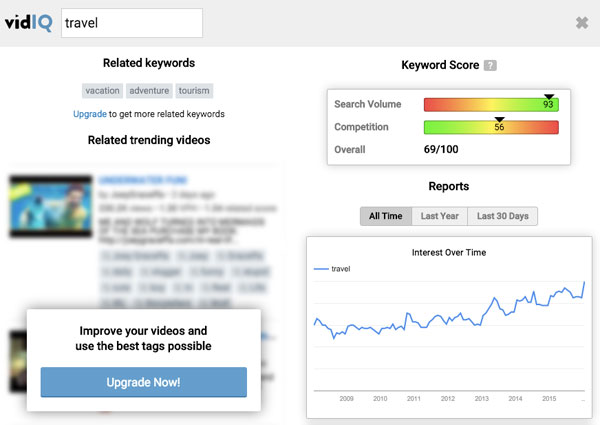
Since this keyword is not very specific, you probably won’t want to use it on its own. But it is an important base keyword (giving YouTube a general category) and can be a great starting point for finding other related, long-tail keywords.
When you view each individual video, vidIQ gives you even more great stats. The most important one is the vidIQ score. It shows you how well vidIQ says this video is doing, compared to all the videos on YouTube.
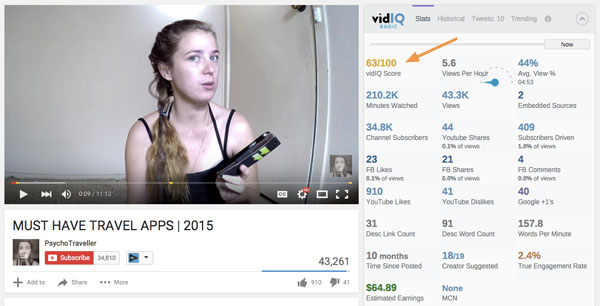
If a video has a high vidIQ score, it is worth digging deeper to see what it is doing well. One interesting thing that stands out is the fact that there are only 91 words in the video description, but 31 links. This shows that adding more links to your description might be a good way to get better keyword rankings.
Also look at “Creator Suggested.” 18 out of the 19 possible related videos that show up on the right side of the video are from the creator. This means that the creator does a great job of creating videos that are highly related to her primary search keyword.
Therefore, whenever you watch one of her videos or a video related to “travel apps,” there is a very good chance that you will watch one of her other videos too.
Just below these stats is a list of all the keywords that the video uses. It also shows which keywords the app currently ranks well for.
In this case, it only ranks for the keyword “travel apps,” which is how I found this video. This is a really easy way to see which keywords you might want to target with your app video.
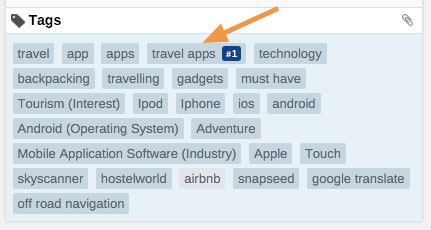
Remember that your changes might not have an impact right away, especially if your videos have already been around for some time. So make a few changes, then let them be for at least a couple of weeks, before making any more changes.
But vidIQ is a great way to get a ton of intel on any video on YouTube. See what is working for others and figure out how you can do something similar for your videos.
Optimize Channel Name
Here is one that many YouTube publishers overlook. If you add keywords to your channel name, you can rank for those keywords. Just don’t get too carried away.
Here is an example of a channel that added the keyword “game reviews” to their channel name. Obviously, they have a lot of subscribers, which helps tremendously.
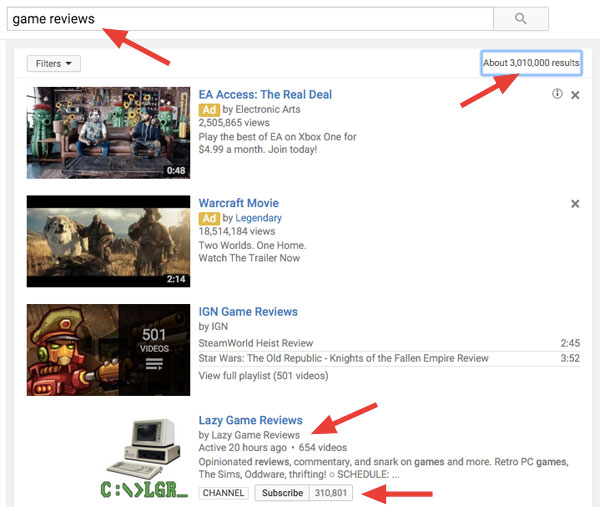
Nonetheless, they are able to #4 for the keyword, after paid results, and this is out of over three million results.
Notice what is in position #3? Yup, a playlist..
Use Keyword Rich Playlist Titles
As you saw above, even if you don’t have any videos yet, you can still rank for top YouTube keywords.
If you compile a playlist of existing videos that people in your niche love, they will watch and share your playlist and probably subscribe to your channel. This strategy takes much less time than creating your own videos.
Comment on Related Videos
Leaving meaningful comments on related videos can help bring people to your channel too. Be sure to add value to the conversation and don’t say: “great video,” just to get a link.
Think about the types of comments you would want to see on your videos and reciprocate accordingly. Above all else, don’t just leave a comment to drop a link to your app.
Nobody appreciates that.
But if you leave a good comment and you have keywords in your channel name, people interested in the topic just might visit your channel.
Reach Out to Influencers
Another thing that you can do is reach out to people who own related channels and have a lot of subscribers. This can be an easy way to tap into your target demographic, without spending a lot of time building a following yourself.
Here is an example from a channel called My Swing Evolution. He has over 22,000 subscribers and in this video, he reviews a golf app for Apple Watch.
Then in the description, he provides a link to a contest to win a free Apple Watch.
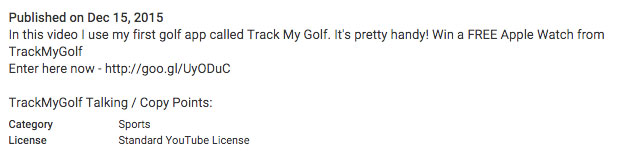
Think about how you can do something similar for your app.
Utilize User Video Captures and Streams
This works especially well for games, but you might find a way to adapt it to your app. If you can get people to share their experience with your app, this is often the best type of marketing…provided their experience was mostly positive.
Kamcord started as a company that created a SDK that allowed mobile game players to record their game play and upload it to YouTube. They have since evolved into a hub for watching live streams of popular games and interacting with top gamers.
They recently raised $25M to grow the platform, which shows that people are interested in watching others play games.
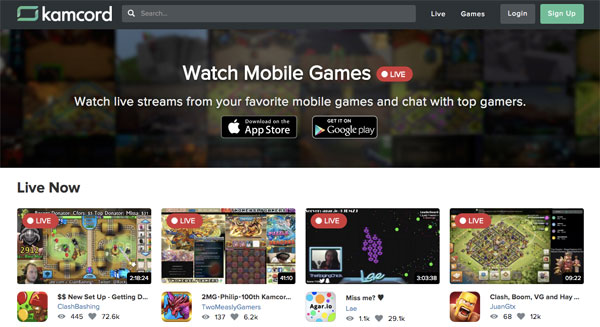
So ask yourself if you can provide a way for people to start sharing your app on YouTube. Can you include a record button in your app and have that upload video to your YouTube channel? Can you create challenges that people have to complete and record to get prizes?
At the very least, you should think about asking them to share their experiences on YouTube. The next viral video just might feature your app.
Create Compilations

Another way to get more subscribers is to create compilations. This might not work for all app publishers, but with a little creativity, you may be able to figure something out.
If you are able to utilize this strategy, it can drive hundreds of thousands of views to your video and garner a lot of new subscribers. Like playlists, compilations allow you to leverage existing quality content on YouTube.
For example, let’s say that you have a dog training app. This is a perfect niche for compilation videos.
Just find some existing cute dog footage and remix it. Here is an example of a remix video that has over 400,000 views and almost 300,000 subscribers to the channel.
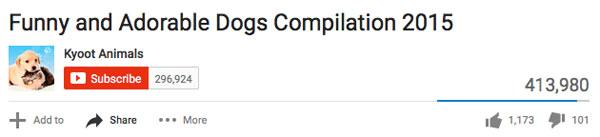
Here’s the actual video:
But you can’t just use any YouTube video…
How to Create a YouTube Compilation
YouTube makes it really easy to create a compilation…and it’s perfectly legal.
First, log into your YouTube account and select Create > Video Editor.
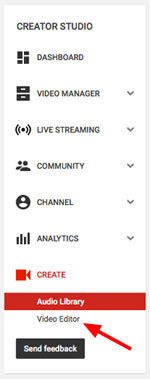
The Video Editor is very easy to use. First, click on the Creative Commons logo to start searching for videos. Then enter a keyword in the search box.
YouTube will display all of the videos where the owners have allowed you to remix their video content. Then simply drag the video into the timeline to add it to your compilation.
You can trim the video and make enhancements to the video quality. It is very simple and easy to use.
If you would like to add images, music, text and transitions, those options are also available.
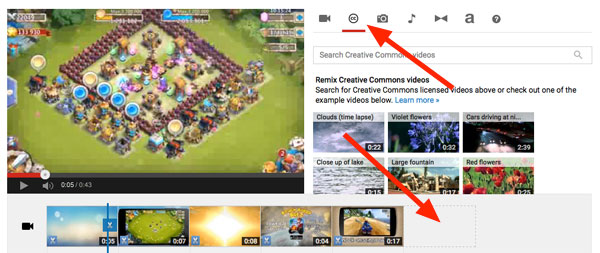
Once your compilation is created, now you have a video that you can now optimize for keywords and add to playlists. Be sure to read YouTube’s copyright documentation if you have any questions.
Use YouTube Ads
Now that we have exhausted all of the free options, let’s take a look at paid ads. There are five types of ads currently available on YouTube.
Display Ads

The first type of ad is a display ad, which appears in the upper right corner of the screen. It is a simple image and only appears on desktop computers.
For larger players, the ad may appear below the video.
Overlay Ads

Next, overlay ads are banners that appear at the bottom of each video. They are semi-transparent and can be Flash-based or text. They only appear on desktop computers.
Skippable Video Ads

Video ads might not be in the budget of every company, but if it is, you should certainly experiment with them. Skippable ads can appear at the beginning, middle or end of a video and people can choose to skip the video after five seconds.
They appear on all devices. To see some video ad case studies, go here.
Non-Skippable Video Ads

Non-skippable ads can be up to 30 seconds long and can also appear at the beginning, middle or end of a video. They appear on desktop and mobile devices.
Sponsored Cards

Finally, sponsored cards appear on the right of the video. They may display products that are related to the video or products shown in the video.
They appear on desktop and mobile devices and the sizes vary.
Conclusion
As you can see, there are many marketing opportunities on YouTube, beyond making your own videos. Once you have some videos available on your channel, what’s next?
You might not see immediate success, but keep at it. Maybe you will have to make some adjustments to your videos before they really start to get traction.
But it is worth it because just like blog content, video content can help you passively market your app for years to come.
Did we miss anything? If you have a great YouTube marketing strategy that you would like to share, let us know in the comments below.

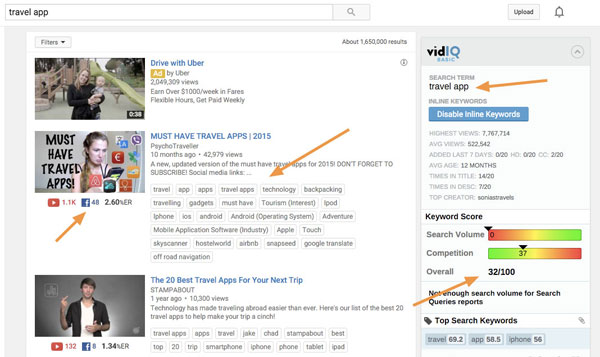

what a fabulous webpage you have written! It provided me immense value. Thankyou!
Thank you for sharing this useful blog.
This is the first time I visit here. I found so many interesting stuff in your blog especially its discussion. Good Work. keep it up.
Really like these new tips, which i haven’t heard of before, like the the complete guide to marketing your app on youtube. Can’t wait to implement some of these asap.it is a very help full information for me and others.
Hello Hugh,
Your tips about youtube marketing are on point. I really appreciate that you posted this article and will be helpful to a lot of people who are planning to do marketing on youtube and it’ll also help start-ups to grow faster and will help to build trust between the company and the clients.
thank you apptamin for giving me wonderful information
Hey, I really enjoyed reading your article. Thank you for this interesting post. Your readers will surely appreciate you for sharing the same. Keep sharing such great articles 🙂
Thank you for this interesting post. I had heard that embedding a YouTube video(s) into your app also drives in app session times each time it is played – which also helps to improve your rankings. Do you know if this is correct? Thanks
Hi Nem – each time someone watches the video in-app it will indeed count as a new view. If views (and engagement, meaning people watch a lot of the video) increase than it will help with ranking the video higher.