5 Examples of App Videos That are Better Than Great Screenshots
App Store Videos
December 20, 2018
You may intuitively believe that app promo and preview videos on the app stores are probably better than screenshots. We certainly feel that way…but we are a little biased. 🙂
But are they, really?
Well, we will let you decide. In this post, we will highlight apps that have great screenshots. But we think that the videos do a much better job of showing people the true value of the app.
1. Sky Guide: View Stars Night or Day
This app was a 2014 Apple Design winner and it has certainly seen its share of copycats. It really is a well-designed app.
First, let’s take a look at the first two screenshots that you see in iTunes. If you have read our blog post on how to create great screenshots, these screenshots certainly follow the template.
The first image clearly shows that you will be able to see constellations that are relevant to you and they will be displayed with a cool illustration in the background.
The second screenshot shows all of the information that you can get about each star in the constellation (and presumably about the constellation itself) if you really want to geek out on it. Let’s face it, if you are downloading an app like this, you want to geek out.
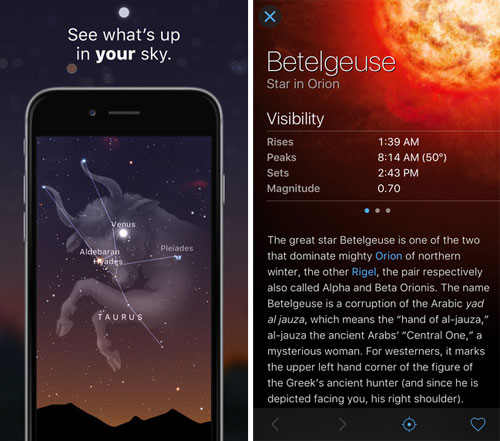
Alright, that’s great. But what other features are we not able to see in these screenshots? Well, let’s find out…here’s the current App Store Preview video:
As you can see, in 30 seconds, the video was able to highlight five great benefits of the app, while two screenshots were only able to show two features of the app. I personally thought that being able to see when a space station is overhead is really cool.
2. Jurassic World™: The Game
This game is doing really well on all three major app stores. It helps that the movie has been well rated too.
OK, here are the screenshots. Again, fantastic graphics and the text banners tell us exactly what is so great about each screenshot.
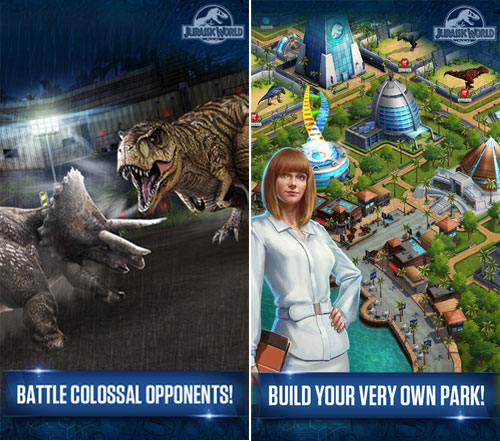
Now here is the current App Store video:
I think you will agree that the video is much more effective marketing tool than the screenshots. The one thing in this video that cannot be recreated in a screenshot is the dramatic combination of the music, voiceover and graphics.
It really helps viewers get excited about the game.
…and if you didn’t notice, we did this video. 🙂
3. Monument Valley
Alright, let’s show the Google Play Store a little love. This is another award winning app and some may argue that their screenshots aren’t very good.
I would disagree. Here are the first two screenshots:

True, it doesn’t have the elements of what would ordinarily be considered to be great screenshots, like text banners. But it does fit with the brand, which is minimalist and beautiful. I think it does a great job of focusing on the best part of the game, the Escher-esqe graphics.
However, the video gives you a much better idea of how the game works.
Wouldn’t you agree?
4. Jetpack Joyride
Now let’s step into the Amazon Appstore for a moment. Here is Jetpack Joyride, a game that has been very popular for Halfbrick Studios.
First the screenshots:

They show off the wacky nature of the game and they highlight the main character. Both great characteristics of screenshots.
Now let’s take a look at the video.
This video does a good job of setting up the backstory of the game. Granted, it isn’t particularly deep, but I think that a lot of people could relate to the main character.
He is a little bored and is looking for some excitement. Sound familiar?
Videos that can tell a story will have a much better chance of connecting with potential users. Keep that in mind for your next video.
5. Flipagram
Finally, let’s take a look at one more app…that isn’t a game. Flipagram does a really good job of using very descriptive screenshots. The first two pretty much tell the whole story.
…or do they?
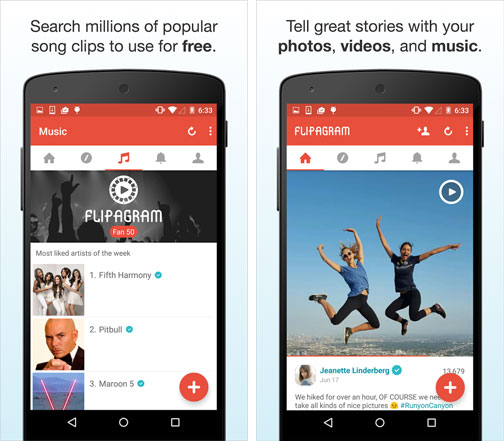
Well, let’s take a look at the Android promo video…
The big question that most people will have before watching this video is: “Why should I use this app instead of Instagram?” What you cannot really get from the screenshots is how much more creative you can be on Flipagram, compared to Instagram.
You can choose your background music, playback speed and more. The fact that you can also browse posts by topics is another nice feature that I wouldn’t have picked up on in the first two screenshots.
Conclusion
You have a limited amount of real estate on your app page to get people to download your app. It can be tough to choose between using an app video or a screenshot in the #1 slot.
Obviously, the more complex the app, the more a video helps. Not all apps will necessarily benefit from an app store video, but if you have the resources to test the impact of a video, you should certainly do it.
Remember, effective App Store Optimization is all about testing several things and measuring the results. You might be pleasantly surprised with the results. How to measure? For Google Play, run store listing experiments. For iOS, you can use 3rd party tools like Splitmetrics and/or do a pre-post analysis using iTunes Analytics.
…and if you do choose to use a video, it can be easy to forget an enticing “preview image” for your video. Don’t forget to include a poster frame (App Store) or a promotional frame (Google Play on mobile), so people want to watch your video.
What do you think ? Let us know in the comments below…

