The Complete Guide to Choosing Google Play ASO Keywords
App Store Optimization (ASO)
November 30, 2018

Choosing Google Play app keywords for the first time can be a little daunting. So many questions…so little time.
Will you make the right choices or will you totally screw it up?
Well, let me put your mind at ease. You won’t get it 100% right the first time.
Nobody does.
So take it easy and just focus on learning the app optimization process. Luckily, it can be broken down into three simple steps. This post will show you exactly what they are and how you can follow along with your app.
Keep in mind that this lesson is purely about how to select the right keywords for your app. Testing and further app optimization (from your app icon to your Play Store video) are also covered in this post on how to optimize your Android listing.
We wanted to keep this guide as simple and actionable as possible.
Let’s get started…
1. Brainstorm Keywords (Make a List)
Before we get into it, remember that the keywords that you come up with should be “download” keywords. This means that someone will search for those keywords to download an app like yours.
Stay away from terms that are too generic.
Also be sure to use long-tail keywords.
We already have a great guest post on how to brainstorm for iOS keywords. If you haven’t read that yet, take a couple of minutes to pop on over there and take some notes.
Then start a spreadsheet for your keywords. It doesn’t have to be fancy. You just need a place to record your ideas.
At first, you just want to record the following:
- Keyword
- Ranking Difficulty
- Traffic
- Notes
You can expand on that list later, but that will get you started.
The process for brainstorming keywords is pretty much universal across all app stores, so don’t get caught up in the fact that the guest post is primarily written for the App Store. But there are a couple of Google Play App Store specific points that were left out, so we will include them here.
How to Research Google Play Reviews
Reviews are a great source of keywords, but it is a pain to go through all of the reviews manually. Luckily, there are tools that can help you do this.
For example, by using the the Mobile Action review analysis tool, you can search for keywords that might lead you to other keywords. One word you might want to search for is “fun.”
People who write this word in their reviews usually like the game, so they might include other keywords that they would search for to find a similar app.
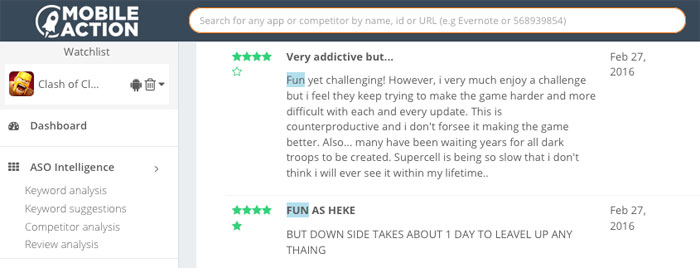
So research the reviews of your app or your competitors and see what you find. It could be easier a lot easier than you think.
How to Spy on Google Play App Keywords
Next, take a look at the keywords that your competitors are ranking for. Remember, at this point, you aren’t trying to determine if they are good keywords or not.
You are simply brainstorming for ideas. So take down every single keyword idea and sort it out later.
A platform like Sensor Tower can help you spy on the Google Play keywords of other apps. Here is a sample of some of the keywords that Clash of Clans ranks for.
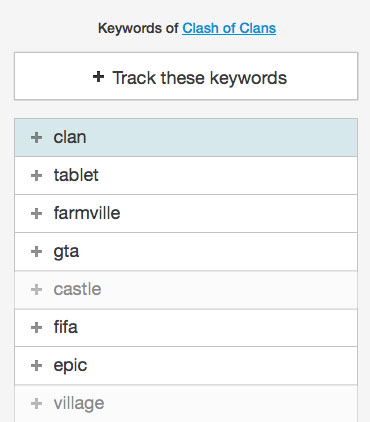
Fifa? Yeah that’s a weird one, but who knows, there might be a hidden connection. Something to put on your list and research later.
2. Get the Metrics on Each Keyword
Now that you have a list of keywords that you think would be good for your app, it’s time to get some hard data on each one. Watch this video to see the process in action. If you prefer the text version, it is provided below the video.
Let’s take keyword and use it as an example. In this example, I’m going to use the game Clash of Clans as the app and research the keyword “castle.”
Keep in mind that this game gets millions of downloads a month and most apps won’t be able to rank for the keywords that it ranks for. But don’t worry, I’ll show you how to select the keywords your app is likely to be able to rank for, in the next section.
OK, so let’s look the Mobile Action data first. I set Clash of Clans as the app that I’m researching and added the keyword “castle” to the list. Just for the heck of it, I also added another keyword that they don’t rank for (“dragon”).
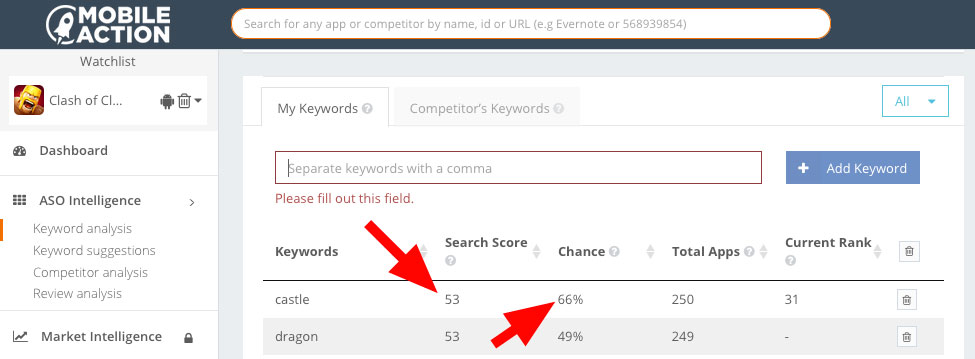
There are two things that you have to concentrate on, the Search Score and Chance. The rest of the information is secondary.
Obviously, if you are already ranking for a keyword, you should make a note of that. Always look to replace poor ranking keywords with better ones.
The Search Score is the relative number of searches that a keyword gets. In this case, the higher the number, the more traffic it gets.
The Chance metric is the probability that Mobile Action says the app has at ranking in the top 10 for that keyword. The closer to 100% you can get, the better. This metric is app specific, so it can give you a good idea of how well the app will do, which you don’t get with a generic score.
Different companies will have different metrics. For example, Sensor Tower has Difficulty Score and Traffic Score.

Traffic Score is out of 10 and the higher the number, the more searches the keyword gets a month. Their Difficulty Score is a measure of the overall ranking difficulty of the keyword. It is not specific to the app.
There are other ASO platforms out there, but these are just two examples. Each one will have its own terminology, but the concepts are the same.
So for each keyword on your list, record the metrics from the ASO platform you use.
3. Select the Best Keywords for App Optimization
Now it’s time to make some choices. Which keywords are you going to target first?
Well, since you put your keywords into the description of your app, keyword length isn’t a big concern…like it is with iOS. However, the selection process is otherwise quite similar.
You are looking for keywords that you can rank in the top 10 for.
Many app publishers make the mistake of targeting keywords that have a lot of traffic, but they have no shot at ranking for. It doesn’t matter if the keyword gets a billion searches a month, if you can’t rank for it.
Ranking in the top 10 for a keyword that gets some traffic will give you more downloads than ranking in the 100’s for a keyword that gets a ton of traffic. Nobody will scroll that far.
Therefore, you want to choose keywords on the following criteria (in order of decreasing importance):
- Download relevance – As I mentioned in the beginning, is this keyword something that people will search for, with the intent of downloading an app, or is it just a generic keyword?
- Ability to rank – You are looking for keywords that are easy to rank for, especially if you are just starting out. This means a high Chance or a low Difficulty Score…or a similar competition level, for whatever metric you are using.
- Searches – Only after you have evaluated those two metrics do you look at the amount of search volume that the keyword is getting. All else being equal, now choose the keywords with higher traffic.
It is also helpful to look at other apps to see approximately how many downloads they are getting. This will help you further gauge which keywords you can rank well for.
It’s not an exact measurement because there are many factors that affect keyword rankings, but it does give you a good idea of what ballpark you are in.
Let’s go back to Clash of Clans, as an example. Most ASO platforms like Sensor Tower, App Annie or Mobile Action have this information if you subscribe to their App Intelligence offerings.
Another platform that you could also use is Apptopia. When we look at Apptopia, we see that Clash of Clans had approximately 3.72M downloads in February 2016.
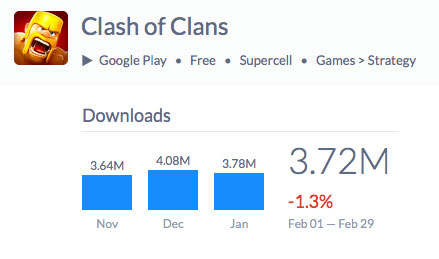
Therefore, if you want to compete with the keywords that CoC ranks in the top 10 for, you will have to be putting up those kinds of download numbers…roughly.
If not, then you will have to choose keywords that are easier to rank for.
Conclusion
Once you have prioritized the keywords you are going to target, it is time to put them into your app description and app title (if possible…we know, it’s only 30 characters). To get advanced tips on how to optimize your app, test your ASO and more, be sure to read our other Google Play marketing posts.
We hope that this simple guide has helped you understand how to choose keywords for your Android app. Remember, if you don’t succeed at first, keep at it. App optimization is a game of incremental improvements. To optimize other aspects of your listing like icon, screenshots or video, make sure you run A/B testing with Google store listing experiments.
Finally, Google Play doesn’t require you to submit a complete app update to change your keywords, so test them as often as you feel is necessary.
Do you have any other questions about how to choose Google Play App Store keywords? Let us know in the comments below…


Hi, I have a question. Using sensor tower, I saw that many apps have keywords that are not at all in their description. Even my app has keywords that are not in my description. How is this possible?
Hi David – as far as I know, tools like sensor tower are not entirely accurate. However it is also possible that the keywords are in the app title, short description, user reviews or developer name. Here is a post with more info on these: https://www.apptamin.com/blog/optimize-play-store-app/
good article,thanks.
Thanks alot , really helpfull