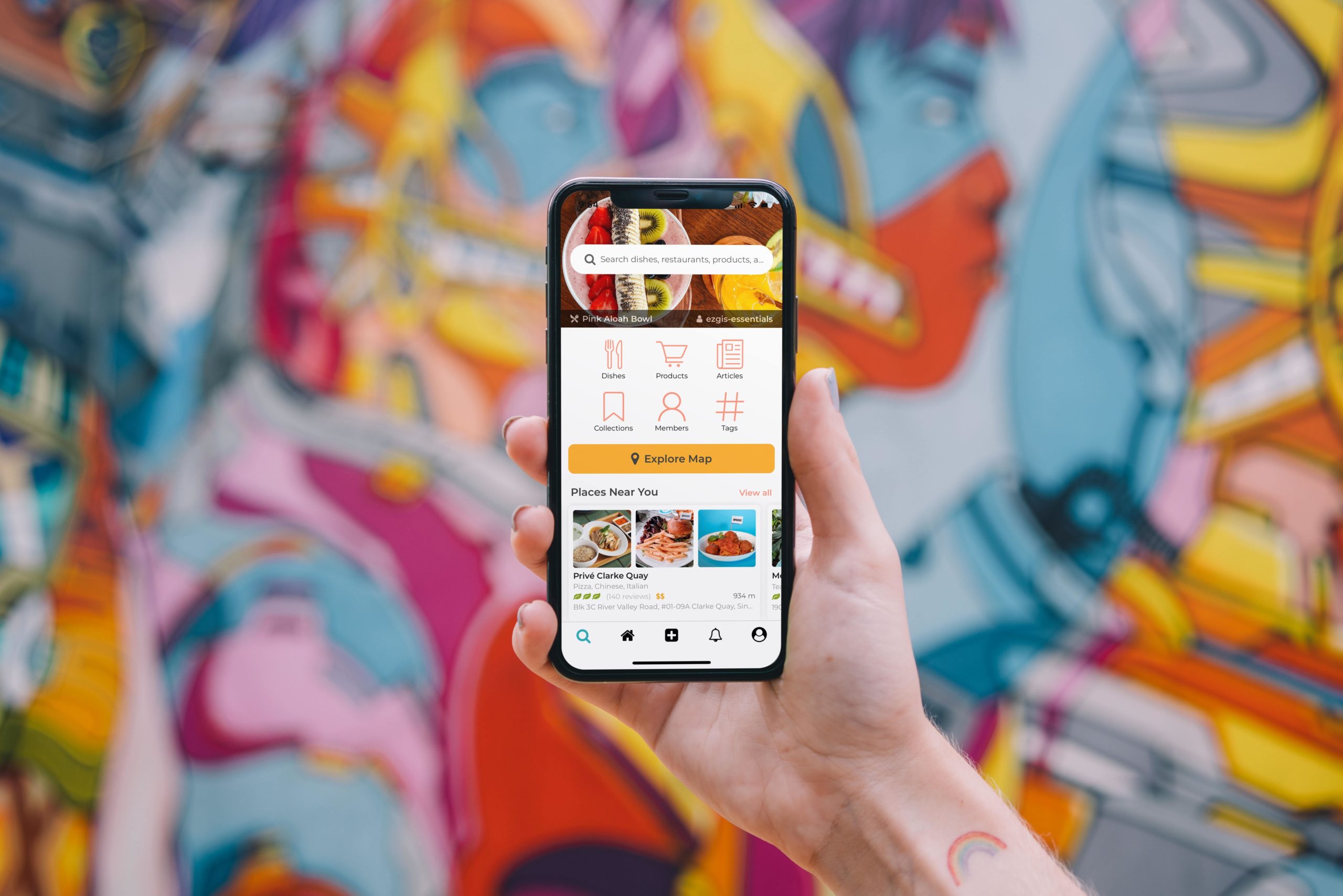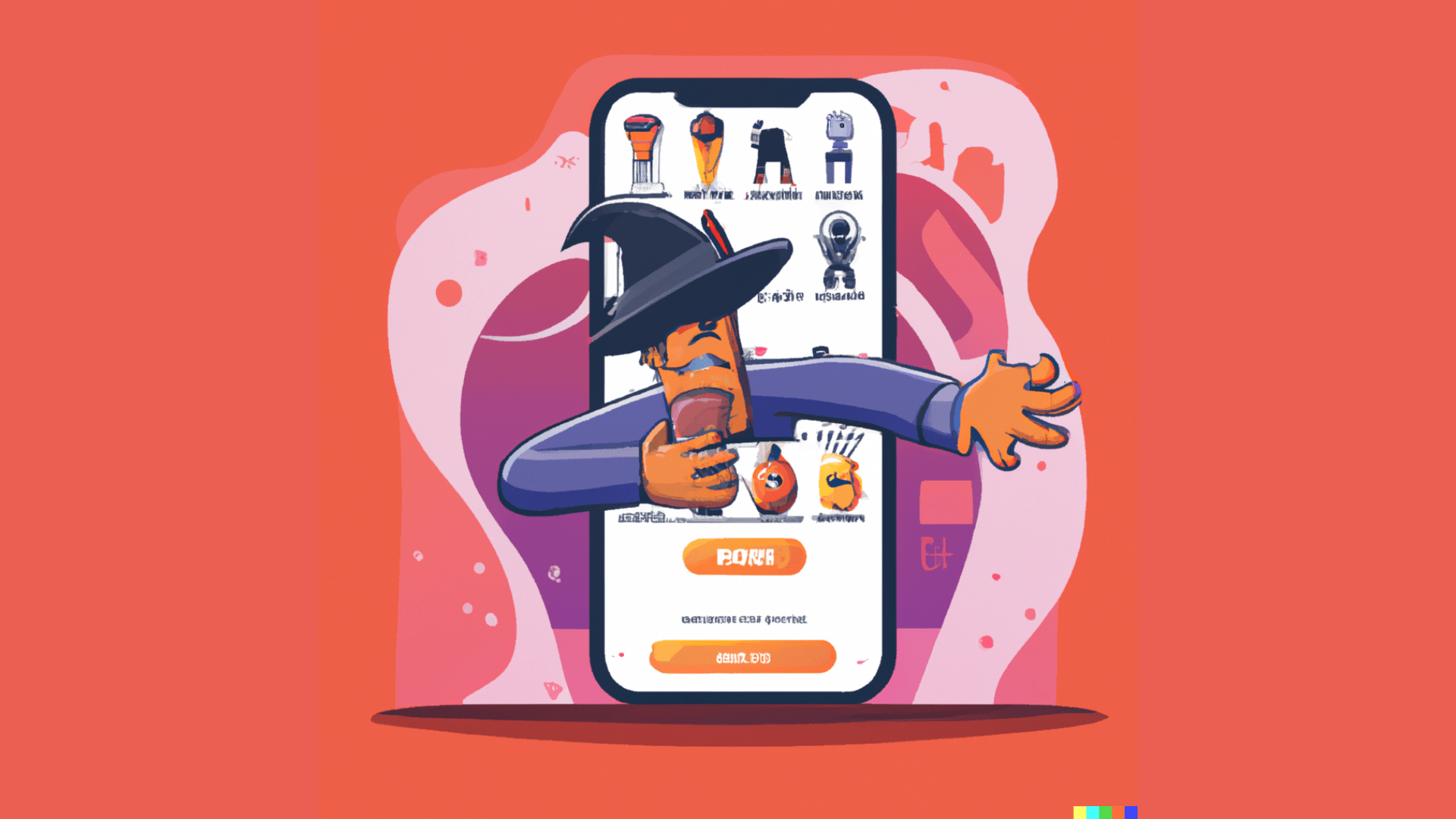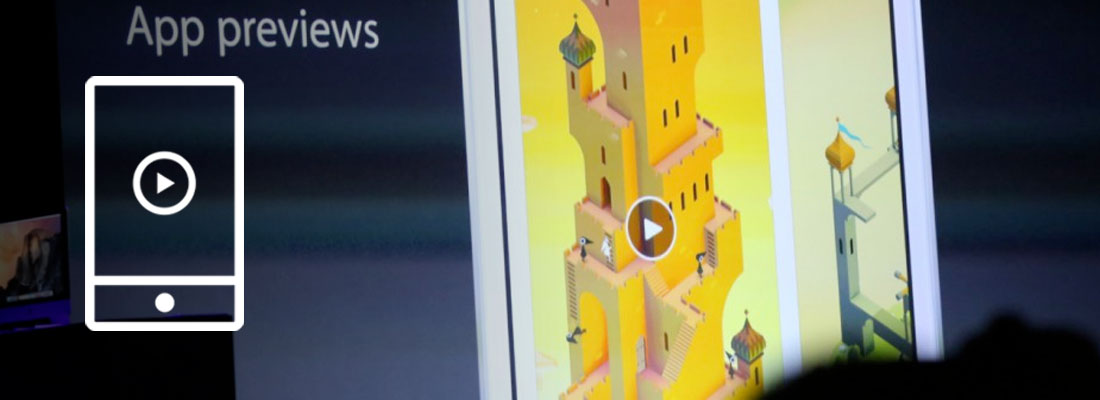Get your creatives in the Halloween spirit
Creative Assets
October 25, 2022
Spooky season is upon us! With Halloween around the corner, it’s time to refresh ASO strategies all around the world and give them a taste of seasonality. Halloween is a great opportunity to boost installs and get creative with app visuals.
Take advantage of seasonality
Big seasonal events are a great way to improve your conversion rate and boost installs. Each region or country will have its own celebrations, so be careful about which event you’re implementing and where.
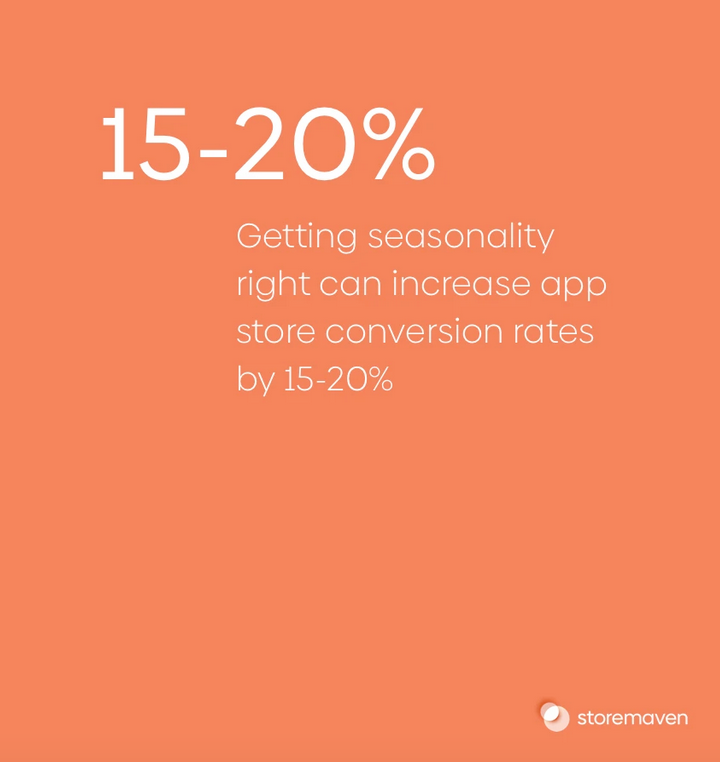
Seasonality can be a real push. With Halloween coming next week, there’s a lot of fun to be had with visuals.
Halloween is a celebration with a strong visual identity, there’s a lot of lore (and some of it may vary from country to country) but you can find a monster that will help you with your conversion rate.
Having seasonal visuals (both inside and outside of the app stores) shows viewers that you’re keeping your app or game up to date. Even more, it’s proof that your product has been recently updated.
You can also charm back old users by showing them new content. Seasonality, especially for Halloween is a big event for games but you can also have some fun with app creatives. Nothing is forbidding you from trying out Halloween-themed icons and screenshots, another way to show that the app is active and that things are happening.
For games, good seasonalized assets (even better with actual seasonal elements in the games) can help get featured in one of the thematic collections of the App Store and the Play Store. Increasing the visibility of your app and drawing in new users.
Start with your icon but don’t stop there
The first step for good Halloween app visuals is the icon. It’s the first thing users will see on the app stores and the one thing that may make them click to find out more. A seasonal icon is a must-have.
Not only can it boost organic downloads directly in the stores, but it can also motivate players to pick up your game again with the new icon on their home screen.
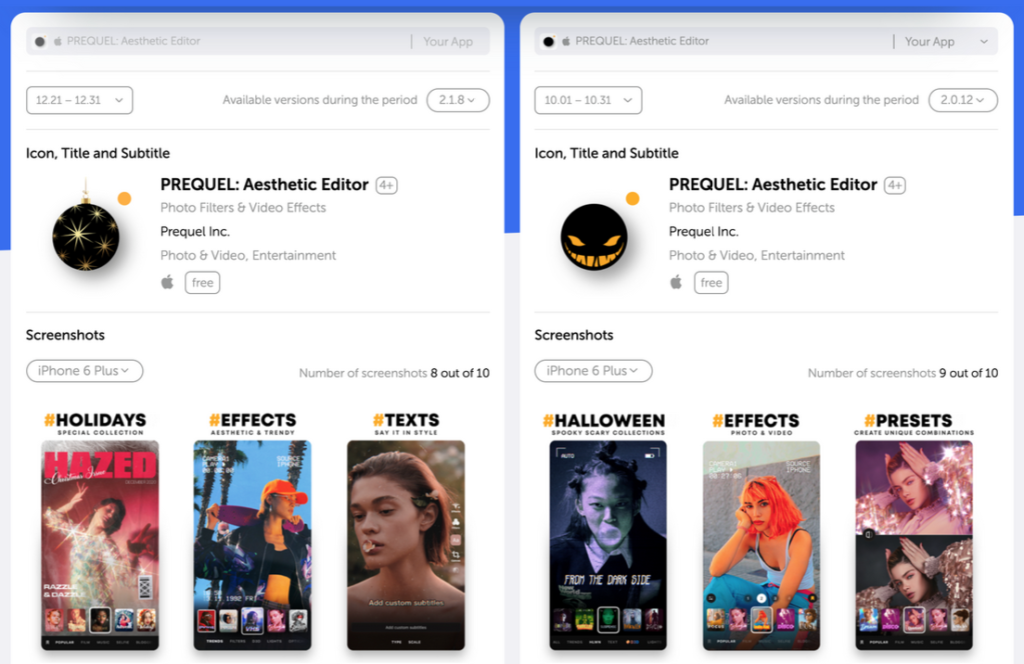
PREQUEL’s Halloween icon from a previous year is unmistakable. There are many ways to create a Halloween-esque icon for your app or game. The key is to use elements that will remind people of Halloween. add some orange and black, a pumpkin, or a ghost, and make it fit with your brand.
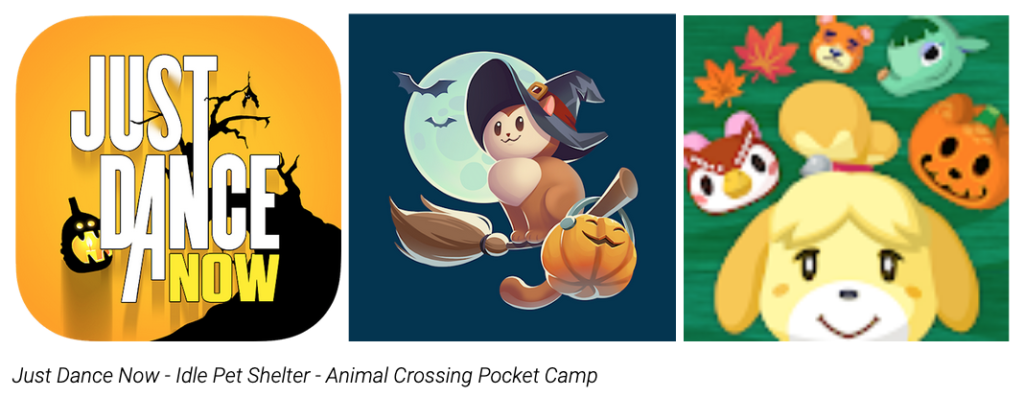
Just Dance for example opted for a bright orange background and black Halloween elements that quickly remind the user of Halloween. Their logo stays unchanged, and still recognizable.
Animal Crossing opted for a more discreet version. The Jack-O-Lantern (which is also a seasonal character of the game) is placed amongst other characters, just big enough to be easily spotted. But the main color seems to be green, with touches of oranges and red through characters and leaves which show a seasonality more focused on Fall than Halloween in itself.
Idle Pet Shelter went all in with a design that showcases all key elements of Halloween: a dark background with a full moon, bats, a witch’s hat and broom, and a pumpkin! This is the Halloween spirit!
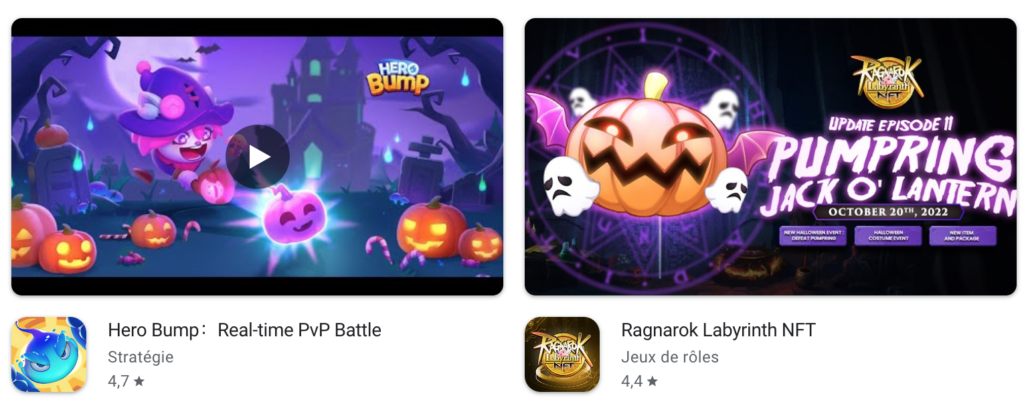
Once your Halloween icon is ready, don’t forget the rest of your creatives! Having a great Halloween icon is a good step, but it’s only the first one. If the rest of your creatives is not seasonalized, it can create cognitive dissonance and confusion.
Look at Hero Bump and Ragnarok Labyrinth, they have Halloween-themed screenshots and poster frames but nothing for the rest of the creatives. In Hero Bump’s case, the preview video’s poster frame is Halloween-themed but if you click on the play button it’s just their regular preview video with no sign of Halloween anywhere, which is confusing and may deter users from downloading. On their product page, only the screenshots are Halloween-themed.
Your product page should be a seamless experience, and that works for seasonality as well.
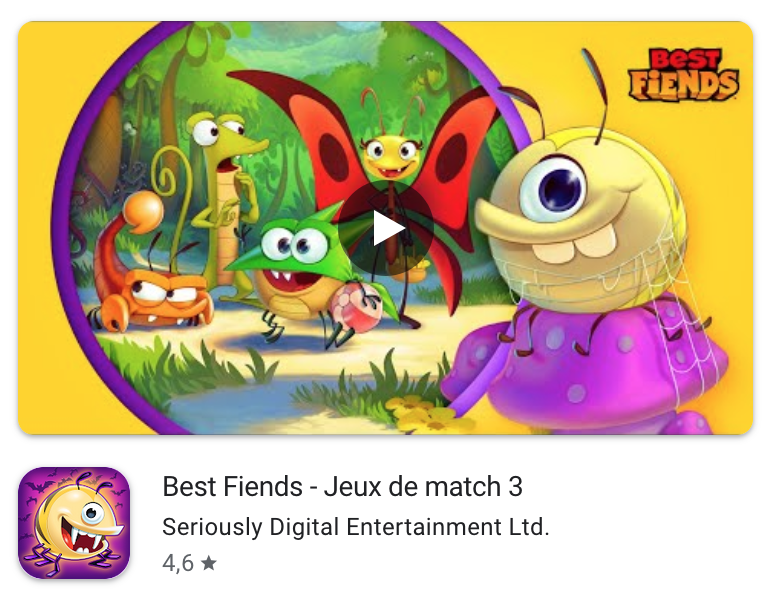
Don’t stop at ASO
While ASO is the first step of good seasonality, it’s not the only place where you’re showcasing your game’s marketing creative. Seasonality is a great way to attract new users but it also helps with current and former users. With in-app events and LiveOps, you can show former users that there are exciting things happening inside your app. And with your social media presence, you can keep your current users interested.
Not only that but making sure your UA campaigns’ visuals are also seasonal, can be a great added value. First of all, it will convince users to download your app, because you are matching what they’re currently looking for. And it will match your app product page.
Seasonality is not just a way to gain new followers organically, you can implement it into your app campaigns to drive conversions or even create interaction with your users on your social media.
Subway Surfers’ seasonality is always a great example
Subway Surfer is an iconic mobile game that’s very good at seasonality. For this year’s Halloween celebration, they’ve produced a whole array of matching visuals. For October, Subway Surfers will run through Mexico as a combined celebration of Halloween and Dias de Los Muertos.

Subway Surfers’ new icon clearly leans on both themes. The spray can is Halloween’s orange and the pumpkin on the character’s hat is clearly another clue. The purple hues in the background are also contributing to the entire thing (purple being part of Halloween’s color scheme).
The best part of Subway Surfers’ seasonality is that the screenshots are matching the icon, creating a seamless experience all throughout the product page.


Subway Surfers’ seasonal events are not just ASO, but also in-game events. With new collectible characters and surfs that stay clearly in the theme, it’s a great user experience. Even the preview video is themed.
It doesn’t stop there, even their social media presence is following the theme.
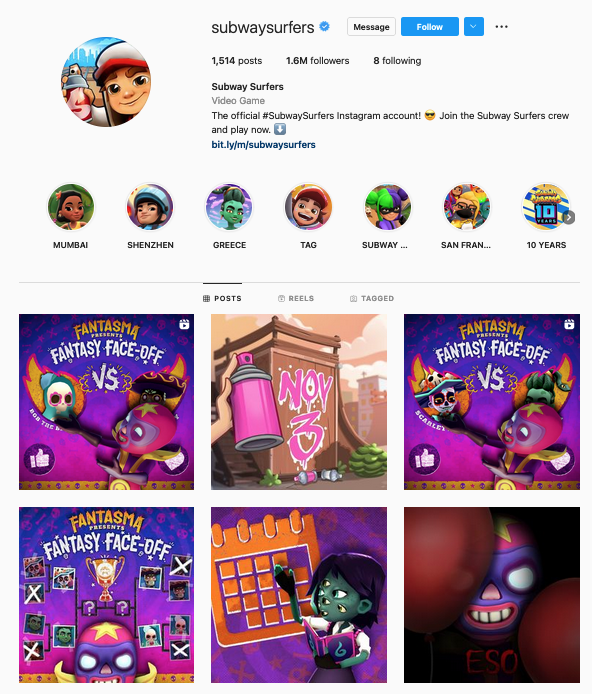
This means that users, wherever they found Subway Surfers will have the same experience. During holidays and events, such as Halloween, mobile players tend to want to play a game that fits with real life.
This is a great way to win over players who were just looking for a casual Halloween game and might stay longer even after the game changes back to its original (or next) theme.
Some tips to help you get your spook on:
- Start preparing in advance. You will need to produce new creatives and it takes time.
- Don’t stop at the icon, only having a seasonal icon and regular creatives may impact conversion negatively while having the first screenshots seasonalized as well can go a long way
- Don’t stop at your product page, take advantage of other ASO tools like in-app events and LiveOps
- Use Halloween’s color scheme: orange, green, purple, and black
- Use a dark background in your static images
- Add some key Halloween-esque elements like witches, pumpkins, spiders and spiderwebs, etc.
- Mobile Video Monthly #38 – November 2023 - 5 December 2023
- Disturbing ads, a new trend for mobile gaming creatives? - 28 November 2023
- The Power of Holiday Marketing in Boosting Mobile Game Engagement - 21 November 2023