Amazon Appstore Getting Started Guide: How to Market Your App
Mobile App Growth
November 29, 2018
We’ve already covered why you’d want to use the Amazon Appstore as an additional distribution channel for your Android app. If you’ve decided to give it a try, here are some advices and tips that you probably want to know.
Most of the advices on App Store Optmization we give are also true for the Amazon App Store. The Amazon search and rank algorithms don’t seem to be any easier to figure out than Apple’s or Google’s.
They seem to be taking into account things like keywords and app title, hourly/daily downloads and reviews (this is not exhaustive, nor certain). This Amazon Appstore getting started guide will give you a few other tips that Amazon gives to their developers (until there’s more information, a good advice would be to follow Amazon’s guidelines).
App Title
Clearly your app title is one of the things that matter most, both for search and to attract consumers. It shouldn’t be longer than 100 characters, you should capitalize the first and last words of the title as well as every word besides coordinating conjunctions and prepositions. Don’t put terms like “awesome”, “greatest”, etc. in your title.
App Description
Your description is here to “generate excitement about your app” and increase your downloads. It is not clear if the description is searchable, but by reading what book authors wrote on the subject it appears that repeating your app title or keywords in your description won’t help with your search rankings.
You need to consider your audience (meaning you need to know who your audience is in the first place) and keep things simple. Use your description to let customers know why your app is special and why they should download it. Show off your app!
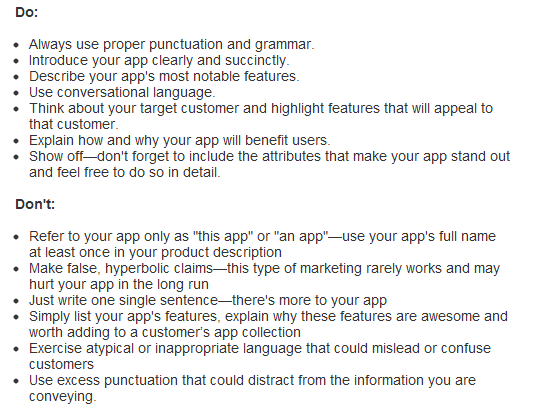
You can find Amazon post on creating effective application descriptions here.
Great Visuals
Like for the other mobile app stores, some of the visual marketing assets are optionnal but you want to optimize your app page so you should consider each one. These visuals are here to show customers what your app is all about, and should both grab their attention and demonstrate how your app looks and feels. Amazon is pretty clear about that: “The more visual marketing assets the better!”.
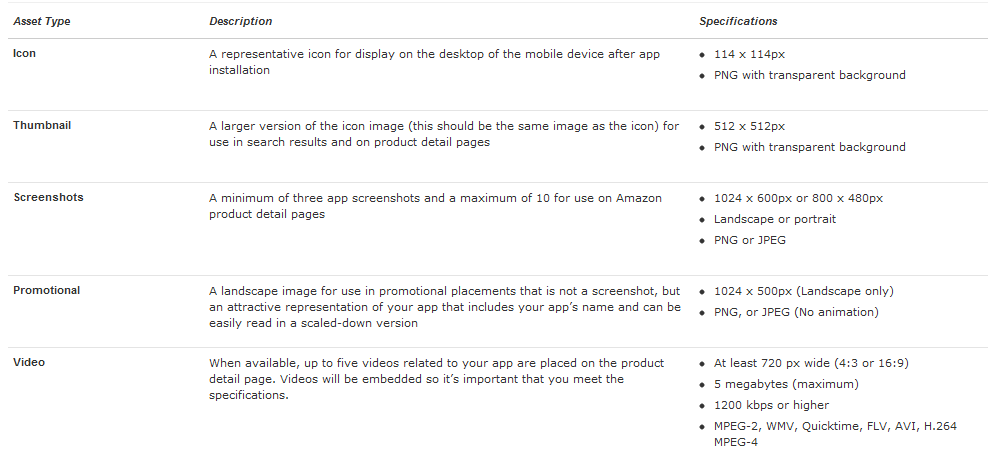
Screenshots
You can have up to 10 screenshots, which gives you the opportunity to show many aspects of your app. Put them in a logical order so they can tell the story and show how your app works. These are definitely crucial and are placed just under the app icon, name and ratings when customers use the Amazon Appstore on their device.
Promotional Images
You can submit a promotional image, that will be use by Amazon’s marketing team if your app gets featured (you can apply for this – see below). Not that easy to sum up your app with only 1 visual (even a big one)! Don’t put too much text (and make it large) and do something beautiful 😉
Video(s)
Looks like Amazon really understands the importance of video to explain and promote an app: you can have up to 5 videos! These videos (and the test drive) are really good ways for customers to get a good feeling of the app before downloading/buying it. They appear, like on the Google Play Store, before the screenshots. Do this right!
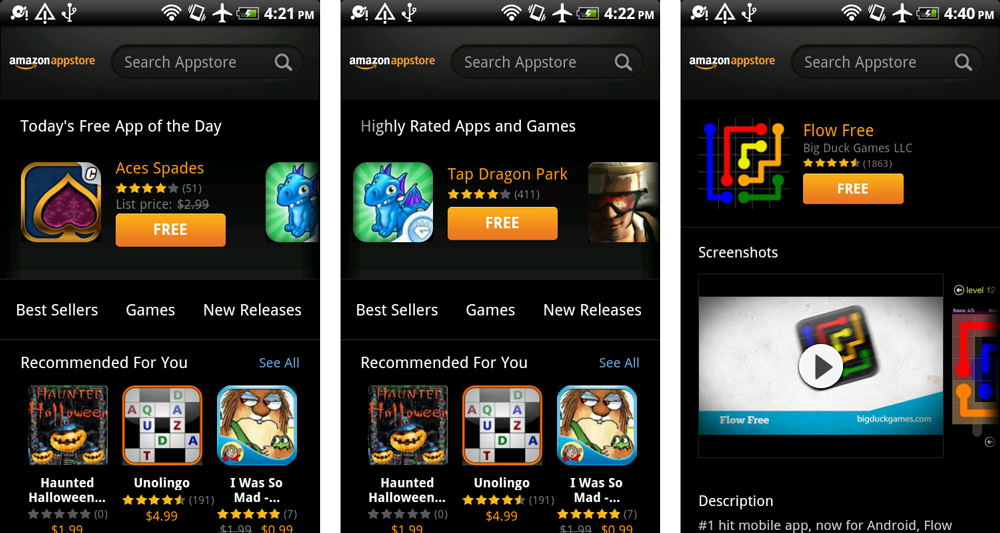
Submit your App for a Featured Marketing Placement
Unlike on the App Store and the Google Play Store, you can submit your app to Amazon’s marketing team so it can be considered for a featured marketing placement. You do this by completing a marketing request form on the Amazon Mobile App Distribution Portal (here is how).
Your app can potentially be featured in various ways:
- “Higly Rated Apps and Games”
- “Featured New Releases”
- Seasonally relevant placements (summer, learning apps, etc.)
Free App of The Day, driven by Amazon
Amazon (smartly) built its own “Free App of the Day” (FAD) promotion. The concept is pretty simple: Amazon (developers to be exact) offers one paid app to customers for free, each day. The idea is the same than what can be done for an iOS app, which is that even if you’re not making money you can benefit from the promotion by significantly increasing your user base. On top of the word of mouth this can provide, these additional downloads will get you more ratings and it seems that Amazon forces the Free App of The Day apps to the top of the Top-Paid category (still have to confirm). Sure you won’t stay there for ever, but that’s great visibility! You can see what Amazon has to say about FAD here.
Fire Maple Games FAD Experience
Localize !
International distibution is part of the reasons why the Amazon Appstore is worth considering, as it is now available in the US, UK, Germany, France, Italy and Spain. With all these new stores, it is important that you consider localizing your app and its metadata (keywords, descriptions, etc.).
Our reasons why you should consider distributing your Android app on the Amazon Appstore convinced you? Now that you know how to have a good app details page it might be time to get started on the Amazon alternative to the Google Play Store.
You’ve been distributing your apps on the Amazon Appstore and you have additional advices and tips to give? It would be great to hear them in the comments.


Hello! Could you please give some fresh advice regarding Apps and games optimization, marketing tools, strategies and especially Amazon Sponsored ads? Thanks!
Hello! Could you please give some fresh advices connected with the Amazon Appstore keywords optimization? Thanks!