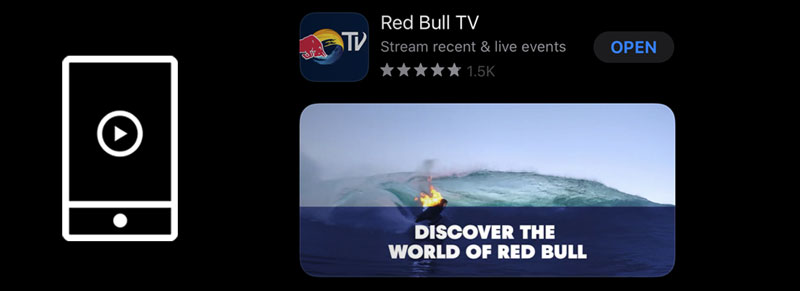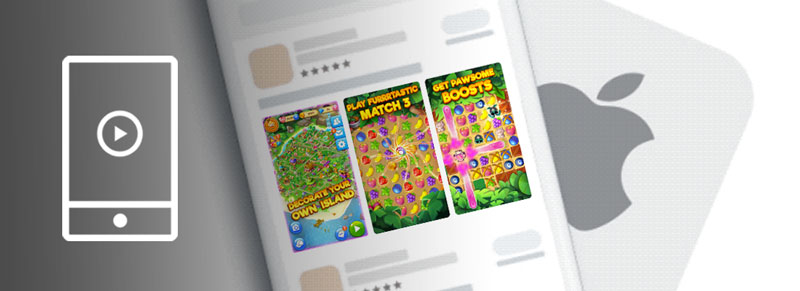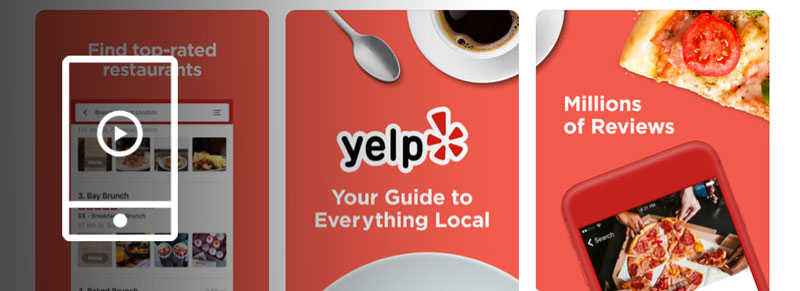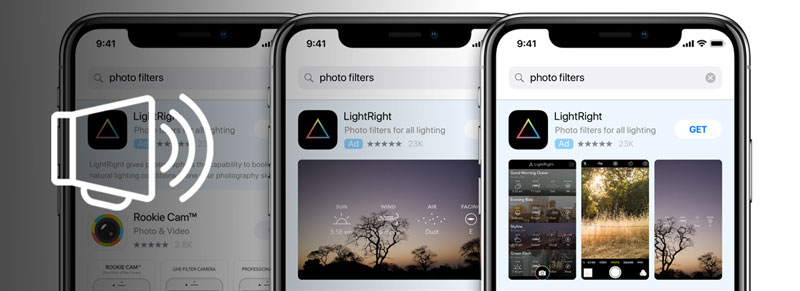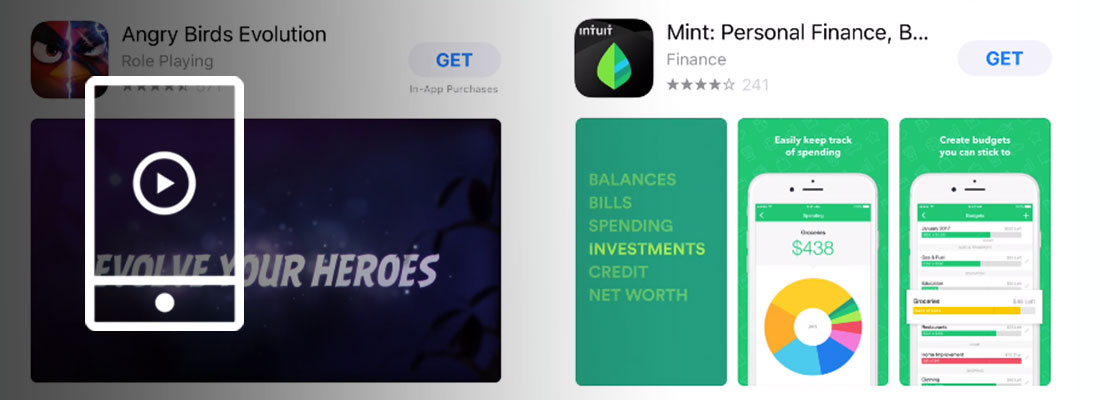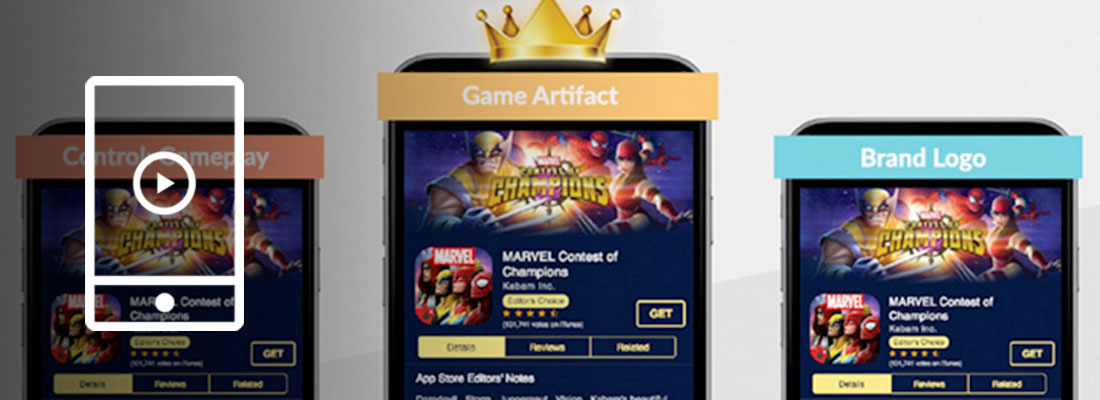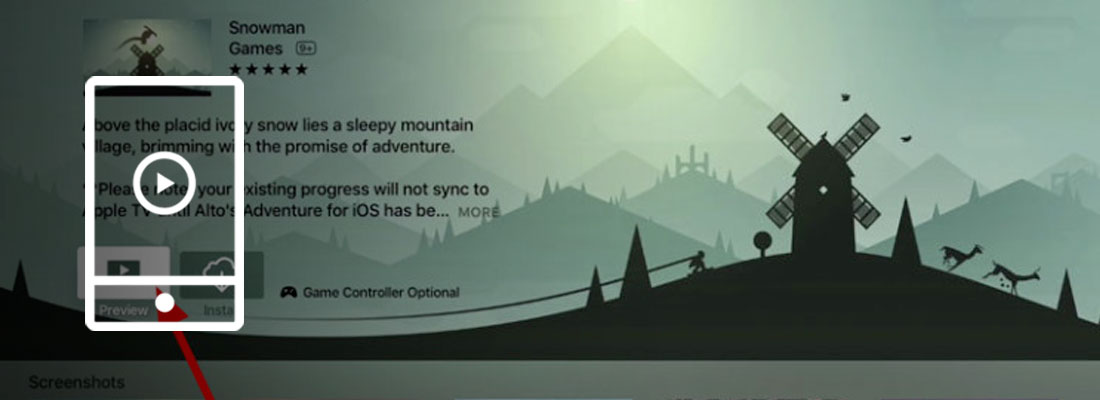How to increase conversion by getting your app store videos right
iOS App Previews
December 20, 2018
Getting an App Preview video (iOS) or Play Store Video (Google Play) right is a challenge. But it’s critical for App Store Optimization (click here for resources on other ASO elements).
First, not many people actually play the video once they land on your app store. Second, production costs can make it pricey to test and optimize.
That said, the value you get from having a good video is not merely conversion improvement – it’s also an increase in LTV (LifeTime Value).
Users who watch your video and then choose to install are of higher quality, as they have the best preview of app usage and are the most likely to use the app post-download.
At StoreMaven (an app store asset optimization platform), we have tested hundreds of app store promo videos. So let us share what makes a video successful.
The statistics given in this post are based on over 50M users tested in our platform, from top developers such as Yahoo, Mozilla, Kabam, Zynga, EA.
It’s not black and white.
![]()
While the downside seems scary, getting video right provides extra benefits that make it worth testing and optimizing.
The visual richness of videos offers a great medium for delivering messages that often don’t come across as well through text and static images. With an App Preview or Play Store video, you have the potential of educating users to understand your value propositions and to present a more accurate simulation of your app’s experience. And most importantly, to get viewers excited about your product.
This means that visitors who engage with your video have more potential of becoming high value users that boast stronger KPIs.
Ready to give video a chance? A few things that you must take into consideration
![]()
With ever-improving technology, the top destinations and time drains on mobile (such as Facebook, Instagram, and Snapchat) have shifted more attention to video. They are hosting millions of videos and amassing billions of streams. Combine this with the fact that users prefer short session times and are rather lazy, and the result is a paradigm shift in the way we consume videos on our handheld devices (app store videos too!).
Ever watched a Tasty video? It’s all about compressing more in less time, while maintaining a strong visual appeal.
Users want bite-sized entertainment that allows them to quickly and effortlessly “get” it.
Video Content
As App Store and Google Play visitors engage with video, an average of 10% of them drop every 5 seconds.
Starting with your most convincing message is key to drawing more engagement and increasing the install rate of users that choose to watch your video.
Unlike Tasty videos, your app store video is not a tutorial – people that watch your video want to understand why they need your product and not how to use it.
- Games: Games are often judged by the quality of graphics, animations, UX, narrative, and actual game mechanics. Naturally, video has a strong advantage over image stills, as it can capture the real look and excitement of actual game play.
Since many genres are saturated, think of what makes your game different and make sure to highlight that aspect as it starts. Unless your brand is widely recognized, don’t start the video with your logo and credits! That’s what your icon and title are for. - Non-Game apps: In most cases, the first thing you’ll highlight when pitching your app to potential users is not its beautiful animations and slightly better UI/UX (unless it’s 10X better than competitors). Apply the same logic to your video and present what you think are the real value propositions that convince people to download your app.
Video length
Keep it short. Apple allows you to have 15-30 second videos, but Google let you go wild with the length of your choosing. Don’t get tempted to show everything you have, since the majority of users will not be patient enough to watch through the end.
Sound and Narration
Having good narration, SFX and background music is nice. But many people watch videos in public areas while their phones are silenced.
Draw inspiration from all the muted videos that automatically play on your social network’s news feed – engage users with subtitles, callouts and timed transition screens that contextualize the rich visual experience.
What can go wrong?
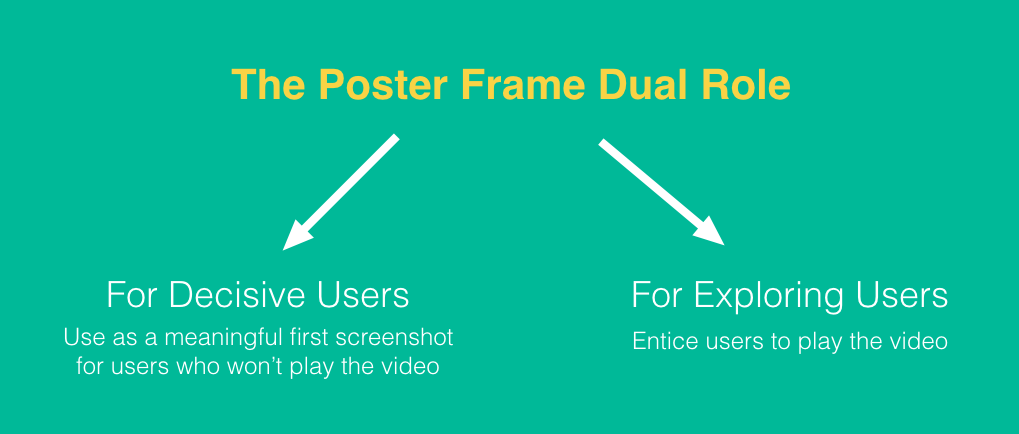
Let’s start by quickly comparing App Previews and Google Play Videos. The two stores have indeed a totally different design and different requirements for video.
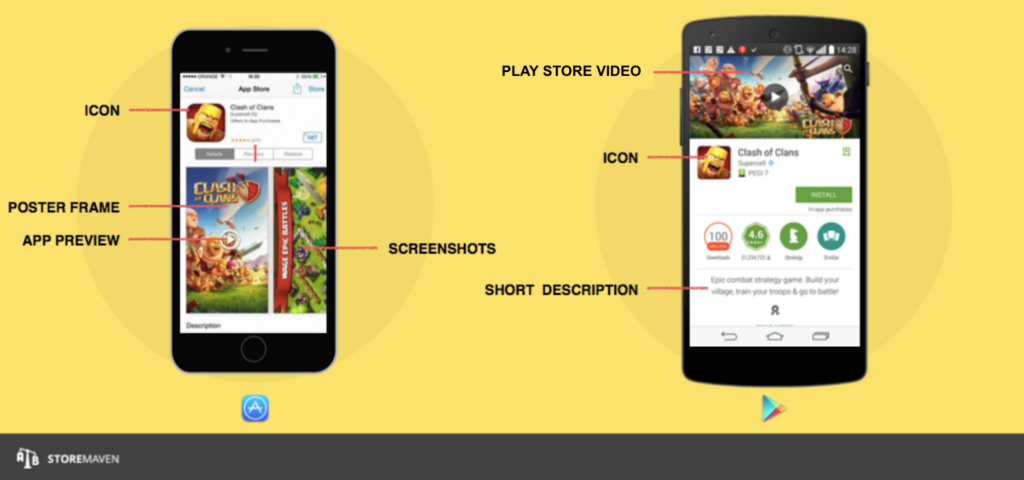
Same Mistake, Different Platforms
The most significant and common mistake is choosing a random (or default) poster frame (iOS)/ feature graphic (Play Store) (image thumbnail beneath the video).
Why is this so bad?
To answer that, we need to examine the impact of videos on two of our fundamentally different types of visitors.
![]()
1. Decisive visitors
People that take a quick look at your page (typically 3-5 seconds) and install or leave without ever browsing through the page.
These visitors are only exposed to the “first impression” of your app page, and value creatives that help them quickly understand what your app is about and why they need it. 50% of all installers make a decision only based on your first impression.
Adding a video prevents more decisive visitors from quickly bouncing, and is likely to turn this bunch into engaged visitors.
Seeing that a video is available, gives this lazy group the feeling that they can spare themselves the effort of reading and understanding your clunky screenshot visuals by watching a quick and entertaining video.
Making a good video is your chance at converting users that otherwise would have dropped!
On iOS, adding a video has an even bigger implication on your first impression and presents a major challenge. Your poster-frame pushes your image gallery to the right.
Essentially, your poster frame acts as your first screenshot, becoming one of the most impactful elements on your page as it dominates the first impression.
If you don’t select your poster frame wisely (test it!!), you’re likely to decrease conversion rates for decisive visitors. Make sure to think about a poster frame that can deliver a meaningful message as you begin producing the video.
As seen in the diagram above, your Google Play video is placed on top of your feature graphic. The feature graphic is the first element visitors’ attention is drawn to, making it the most important element for conversion rates and definitive for decisive visitors. Photoshop a play button on top of your feature graphic (or use StoreMaven’s Design Studio), to see if it messes the design of your feature graphic.
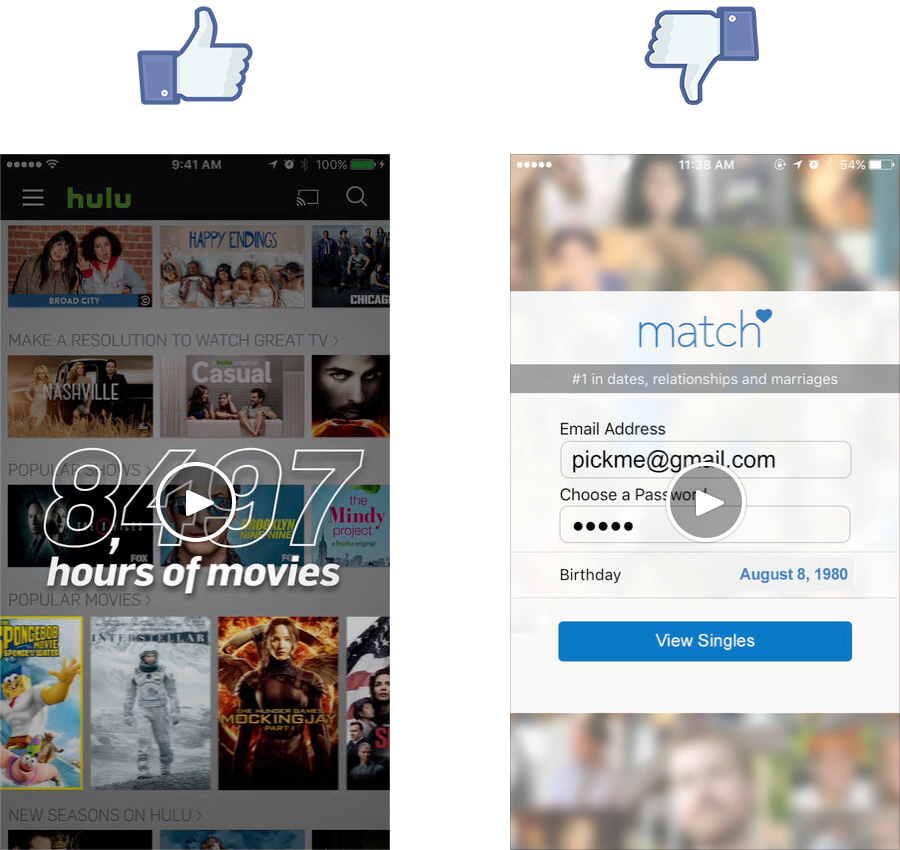
![]()
2. Exploration visitors
People that browse through the different elements that are available, eager to scroll through more information and learn about the app before installing.
On iOS the most popular action is scrolling through your image gallery (33% scroll rate). Whereas on Google Play visitors are more likely to play your video but fewer scroll below the fold to view your screenshots.
Adding a video shifts some of the attention further away from your screenshots. But it eis likely to increase the overall exploration rates on your page. As noted earlier, you have a good chance of capturing high quality installs by getting video viewers even more excited about your product.
The poster frame on iOS and the feature graphic on Google Play define how many people choose to explore your page, be it through watching your video or scrolling through the page.
We recently worked with Kabam to test and optimize their poster frame for Marvel Contest of Champions by testing 3 different approaches for a poster frame, which ultimately improved install conversion rates by 66%!
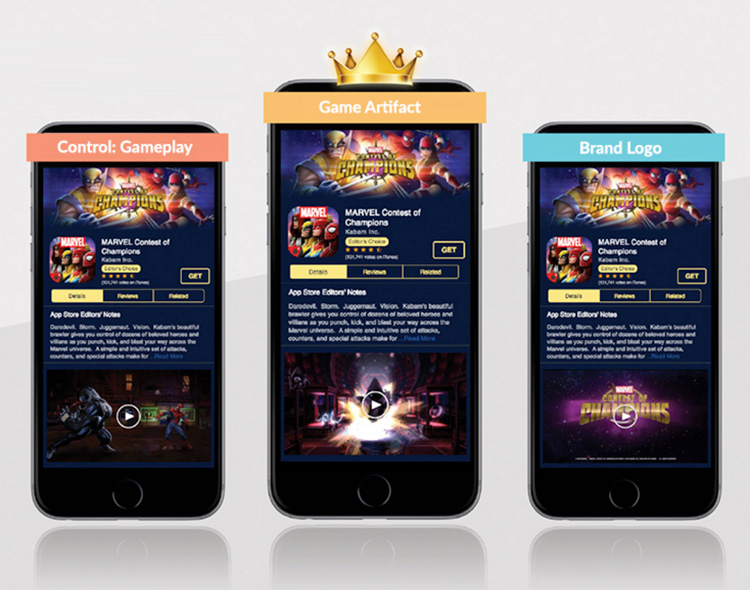
Summing up
To make a long story short, this is what you need to know about using videos on the app Stores:
- A video is a great tool to optimize both app conversion and user quality
- A good poster frame (iOS)/ feature graphic (Google Play) is the gateway for optimizing both types of users: engaged users (explorers) and the quick and concise users (decisive)
- An optimized video will keep it short (under 30 sec), start with the most convincing message right in the first 5 seconds and avoid noisy background music
About the Author
Adam Rakib is the co-founder of StoreMaven. StoreMaven’s platform helps developers increase install rates and lower CPIs by testing different app store creatives and analyzing user behavior. Visit Storemaven and start your free 30 days trial by testing your app video.